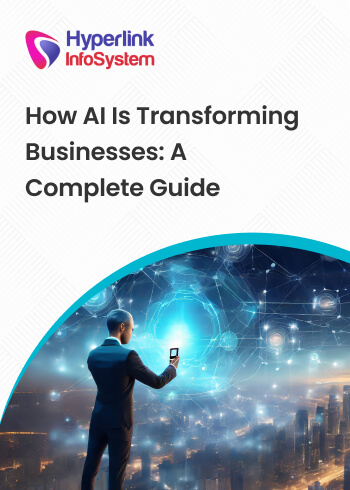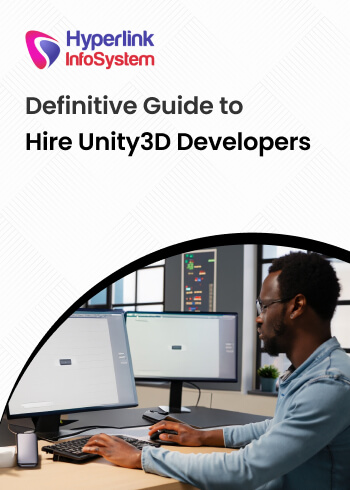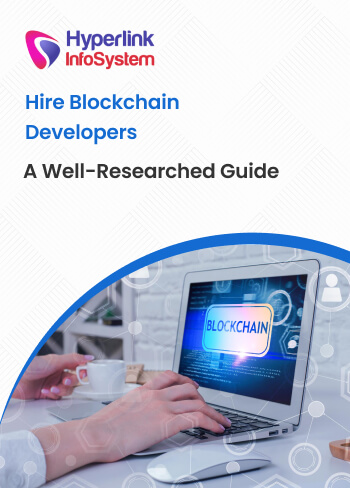In order to accommodate the growing end-consumer demands, iOS App Development Services are at an all-time high calling out for a streamlined course of action for the development of flawless iOS apps. For this reason, Objective C and Swift are the two most popular programming languages.
When we talk about Mobile App Development Services, in particular for iOS Apps, then Swift vs Objective-C is a discussion that needs to be addressed from both ends.
Let’s have a thorough comparison of Swift and Objective C.
Being a newer entrant in the block since its advent in 2014, Swift has grown in popularity because of many reasons. It offers a great set of development tools, such as Playground by Apple. The Playground is a substitute for an Integrated Development Environment (IDE).
Typically, an IDE has to be completely set up for even testing out a small prototype. With Playground, you just need a developer account with Apple, and you get to coding and compiling your code without the need for setting up an IDE. Easy, no?
Like most programming languages, Swift is open-source, which enables higher learning of the language, even for beginners. It also has a Package Manager, which is integrated with the Swift build system for dealing with intricacies.
Apple is doing its best to introduce a lot of utilities and auxiliary components to hold the interest of the developers. So, 10/10 points to Apple for making continuous efforts. Swift allows static typing and optional fields. You code with the specific type to use for defining a variable in the code.
Another benefit of Swift language over Objective-C is Swift’s syntax, which is free from the use of additional characters such as semicolons and parentheses. The code looks neater and easier to read, even for beginners.
All that said, there are also some downsides to using
Swift development in iOS. It is a relatively newer language, so you have to let go of your previous teachings and shift to the language and its construct. At times Swift and Objective-C codes are combined in a codebase which makes it harder for a beginner-level programmer to adjust and make proper coding logic. Sometimes migration effort takes strenuous energy, which is not everyone’s cup of tea.
Swift is not fully ABI (Application binary interface) stable either. Yes, Swift 5 is ABI stable for Apple platforms. But this is different for Linux, Windows, and other platforms. In simple words, Swift’s newer versions can’t work with its older versions. It also implies that the language can’t be packed with the OS. Large apps get dumbfounded in situations where the app size increases and becomes a concern.
It does not play well with Xcode, and autocomplete just at times fails to work. String handling is another issue, as it is clunky.
Objective-C
Objective-C is the primary programming language for Apple OS X and iOS.
It’s by far the oldest of these two programming languages, and it was first
introduced in 1984.
According to Apple, this language offers object-oriented capabilities as well as dynamic runtime.
Using Objective-C means that you’ll get language-level support for your object literals and object graph management.
Objects are a huge component for building iOS and OS X applications.
Cocoa or Cocoa Touch will provide you with some of these objects and classes.
The objects are part of the Objective-C classes, especially when they represent values.
Getting familiar with Xcode is a prerequisite to using Objective-C since that’s the integrated development environment (IDE) you’ll be building in.
If you’ve never used Objective-C, but you’re familiar with other C-based programming languages such as
C# (used by Microsoft) or
Java (used by Android), then it shouldn’t be as difficult for you to learn.
For those of you with extensive knowledge of other advanced object-oriented programming languages such as Ruby or Python, you won’t have trouble learning Objective-C either.
There are lots of established coding rules that you need to follow when you’re writing code in Objective-C.
For instance, capitalization matters when you’re writing commands, especially for multiple words, which is referred to as a camel case.
Objective-C is an object-oriented programming language. It is dynamic in nature as it allows swapping out method invocations at runtime using techniques like swizzling. It allows letting objects to send messages to other objects at runtime. This means higher run-time adaptability and accessing private APIs. Moreover, Objective-C has been around for over 3 decades, which makes it a stable programming language. It has no surprises when it comes to bugs.
It is completely compatible with C and C++ libraries. It is completely compatible with C and C++ libraries. Objective-C is a superset of C, so any programmer with experience with C or C++ can easily code in Objective-C. It also gives you a chance to use third-party C and C++ libraries.
That said, Objective C does have some drawbacks. First of all, the syntax is just very complicated. It is full of formatting, including brackets, commas, parentheses, and whatnot. At the same time, the block syntax makes coding frustrating in Objective-C.
One more lingering fear in the developer community is that Apple may cut off its patronage with Objective-C with Cocoa and other common libraries that are used to create iOS apps. If this happens, then this may probably be the end for this language. As a result, the new breed of programmers is shifting away from learning Objective-C and is
opting towards Swift.
Finally, debugging in Objective-C can be a hassle, especially when you consider the dynamic nature of the language. Sending out messages to nil with the app not crashing sways you from being in an excellent position to debug. The compilation is a challenge, too, because of Swift’s strict typing and optionals.
What Are the Main Factors Distinguishing Swift vs. Objective-C
Experience and Familiarity
When it comes down to deciding which one you should use over another, I always recommend starting with what you have the most experience with.
If you’ve been writing Objective-C language for the last five or ten years and have never used Swift, there’s no reason to start right now unless you’re being forced to.
Sure, the day may come when you’ll have to learn or want to learn another language. But if you’ve got lots of projects in your queue, it’s better to just go with what you know best.
On the other hand, if you’re new to the industry, you may have learned Swift before you learned Objective-C.
Again, if that’s what you’re comfortable with, then go with it.
With that said, depending on your clients, they may request one language over another. If that’s the case, then obviously, you’ll need to follow those instructions.
But don’t worry. Learning a new programming language isn’t difficult; it’s just different.
This is especially true if you’ve been using Objective-C and now you’re attempting to learn Swift.
It might be a little bit more challenging for those of you that are going to write Objective-C for the first time after only using Swift.
Something else to consider is how much experience and familiarity your team has with these programming languages.
As you can know, Objective-C is more popular than Swift, but only marginally. That’s incredible for a language that’s so new. I would imagine that Swift’s popularity will continue to rise in the coming years.
But let’s say, for example, you’re working as part of a four-person development team.
You’ve only been a developer for a couple of years, so you’re more familiar with Swift. But if everyone else on your team likes Objective-C, it makes more sense to use that for your project.
It’s easier for one person to learn a new language than for three people to learn a new language, so you’ll have to be a team player here and make the adjustment.
If you really want to learn another language but don’t have a reason to, consider using the one you’re less familiar with for a prototype.
This will help you get your feet wet without delaying or impacting a full-scale project.
Size of Your Projects
Does size matter? In terms of your programming language, yes.
For small projects, you can use whichever one you want. It’s easy to make changes. As I just said, you might even consider trying to learn a new language for a small prototype project.
With that said, even though I’ve talked about lots of the positive features of Swift, it’s still very new.
So I would not recommend using Swift for very large projects. That’s because changes to new versions are tedious and time-consuming.
You may find yourself spending hours upon hours converting to new syntaxes, even after a minor update. This could also cause broken builds that may last for a few days to even a week, depending on the size of your project.
Nobody wants that.
So don’t put yourself in a position where you get behind schedule just because you want to try out a new programming language.
Timeline
Depending on your project, one of the first things you’ll do as a developer is set up a timeline.
As you know, it’s very important to make sure that you and your clients are all on the same page when it comes to this estimated timeline.
You don’t want to promise a deadline that you can’t stick to, but you also shouldn’t drag your feet.
If you’re bound by strict timelines, I would say that you won’t have much time to learn a new language. This is a clear choice to just with what you know best.
For those of you that are new developers and are unfamiliar with both languages, I’d say you should go with Swift if you’ve got a tight deadline.
Swift can help you move faster, but as we just said earlier, there could be some delays down the road as new versions get released. So you’ll have to weigh that against how long you think it would take to learn Objective-C, which is harder.
If you’ve got a loose timeline with no firm deadline, consider trying the language that you’re less familiar with.
This is a great opportunity to learn a new skill. It will be something that you can add to your resume to make yourself more marketable.
Understanding how to use both languages will also make you an asset to working with other developers in the future.
Support Tools, Runtime, and Stability
You don’t need to find a new IDE if you’ve been using Xcode to write iOS apps.
But again, it’s still new. So if you like the support of all modern IDEs, consider sticking with Objective-C.
AppCode is another option to consider that’s also compatible with Swift and has tools to support this new language.
It’s just not as popular as Xcode.
Objective-C has a superior runtime compared to Swift. It’s probably going to be several years before Swift can catch up.
Objective-C is also your best option if you're using powerful SDKs.
I’d still recommend that new developers start off learning Swift. It’s a safer option in terms of stability and the ability to handle errors.
APIs, future-proofing, and C++
Objective-C is a better language if you’re planning to make an app that’s going to use foundation APIs such as:
• CoreFoundation
• AVFoundation
• CoreAnimation
But with that said, Swift has very smooth memory management and wrappers.
However, c-based functions and C APIs both work better with Objective-C. So you’ll have to take these points into consideration based on what your project calls for.
Speed
Much of what the OS X operating system is based on comes from inherited technology dating back to Apple’s beginnings. OS X’s newer components have all been based on Objective-C—including mobile apps. Objective-C’s strengths lie in graphical user interfaces (GUIs) and its feature-rich frameworks but compared with newer languages, it’s a clunky one to write.
As the hardware and software of the iOS operating system have evolved and improved with better memory and processors, Apple was able to develop a streamlined language that was better suited for fast-paced app development, and to also address some of Objective-C’s disadvantages. By shaking off some of the “baggage” that comes with a 30+-year-old language like C, Swift is designed to make iOS developers‘ lives easier and more productive.
That said, in terms of GUI, Objective C can still outperform Swift.
Image: Source
Compatibility
Frameworks are libraries of code modules that make developing applications faster and more streamlined for developers. The frameworks associated with the Apple operating systems are Cocoa (for OS X) and Cocoa Touch (iOS). With modules written in the Objective-C language, Cocoa Touch is geared explicitly toward touch-based devices like iPhones and iPads. So what does this mean for a new language like Swift?
Swift is completely compatible with Objective-C when developing apps in Cocoa Touch, the mobile framework for iOS. It works alongside Objective-C, so developers can interface between the two languages, create mixed-language apps, and take advantage of Cocoa Touch classes with Swift and Swift classes with Objective-C. These interchangeable classes, design patterns, and APIs make it easy for a developer to pick and choose. Migrating code from Swift to Objective-C is easy, too. Developers can take advantage of Swift’s advanced features by replacing chunks of app code written in Objective-C with Swift.
Swift is designed to work with the Cocoa Touch framework; you’ll just need to set up a Swift development environment in Xcode. Then, import Cocoa frameworks, APIs, and Objective-C code modules to get started.
Switching During an Existing Project
So let’s say you’re in the middle of a project, and after reading all of this information, you’re considering switching. Should you do it?
You can actually use both languages.
If you’re working on a project that’s written in Objective-C, you create a bridging header file in Xcode for your Swift language.
But attempting this will depend on the size of your project.
For those of you who are in the middle of a small project and want to switch, it’s reasonable.
If you want to switch the language for a big project, I’d recommend converting a little bit at a time. Trying to do it all in one shot can leave your project susceptible to errors and glitches.
It’s easier to identify and fix any problems if you focus on a small portion at a time.
Other Languages for Native iOS App Development
Although Objective C and Swift stand out as the primary choice for iOS app development, there are other languages that can be useful for other niche purposes. You can use languages like Python and RubyMotion to create unique features according to your requirement. Learn more about these languages here.
Python
Today,
Python is an extremely popular language especially for developers learning how to code. However, it has proved to be more than useful in native app development for iOS. Today’ Python is the primary language for leveraging data analysis and machine learning. It has a ton of libraries and frameworks for this very purpose.
Python originally started as a scripting language. However, its ability to handle enormous datasets makes it a popular language amongst native app developers. It’s also preferred for its extensive third-party library options, which give it an advantage over Swift when working on back-end apps. Another benefit of Python is that it’s easy to understand, so you have a wide base of
Python developers who can utilize it, and it can be integrated with other popular languages such as Java.
Python is able to easily crunch big packages of data and interpret them for developers. Netflix, Reddit, and Facebook are among the big-name users of Python for these exact reasons.
RubyMotion
In 2012, RubyMotion was released and challenged Objective-C’s stranglehold over iOS mobile app development. By allowing programmers to use Ruby’s much-beloved language to create native apps, RubyMotion still provides an interesting alternative to the more popular options listed above.
Technically, RubyMotion can be used as a cross-platform language, but it is routinely used for iOS development. It’s known for running very fast and giving developers a variety of testing tools. Since RubyMotion is a cross-platform language, one major downside is that once you write your code in Ruby, you will still need to learn the host API, which will be written in Objective-C or Swift.
Android Technology Stack for Native App Development
An operating system (OS) is an application that works as an interface between the hardware and the software. Just the same as a desktop application/software, a mobile app also needs a platform to operate. Android and iOS are two of the major mobile operating systems in the market. Here we are debating about Android Vs. iOS development.
Both are good in various terms but choosing the best can be a little tricky. We have tried to make it simple for you by explaining the differences between Android and iOS here.
The right mobile platform for your app development will depend on a lot of things – the target market, users, app features, ease of development, cost, etc.
Java
The official language of Android is also its most popular. Keep in mind that
Java is flexible and can be an option if you’re ever interested in developing cross-platform apps. For native app developers, it also has plenty of perks. As Android’s default language, it has a wide variety of libraries and a good selection of open-source material to work with. It tends to offer a faster user experience than other Android languages.
Some of the drawbacks of Java include the fact that it’s a complicated system to learn and is not advised for use among novice coders. In addition, doing simple tasks can feel arduous as an excessive amount of code is needed for relatively minor commands. The more code that’s written, the more it can then lead to errors.
Features Exclusive To Java That Are Not Present In Kotlin
-
Members are static
-
Multiple types of wildcards
-
Fields are primarily non private
-
Checked exceptions
-
Availability of non-classes primitive types
-
Ternary operator
Kotlin
One of the main alternatives to Java is
Kotlin, an open-source language created in 2011. Kotlin can be an attractive choice over Java because the code-writing process is easier, resulting in a shorter, more compressed code (making it less likely to produce errors). Kotlin is also flexible and can be easily converted into Java, as it has access to the same libraries.
A downside of Kotlin is that it tends to be slower than Java overall. Additionally, since it’s one of the newer Android languages, there is limited help from
Kotlin developers and programmers compared to Java.
Features exclusive to Kotlin that are not present in Java
-
Availability of Null-safety
-
Presence of Smart casts
-
Presence of String templates
-
Multiple types of Properties
-
Availability of Primary constructors
-
Extension functions
-
Delegation available of the first class
-
Variable and property types have different kinds of type inference
-
Singletons
-
Projections of type
-
Variance in declaration sites
-
Multiple types of range expressions are available
-
Operator overloading
-
Companion objects
-
Different types of data classes are available
-
Read-only and mutable set of collections, both have different interfaces earmarked for them
-
Coroutines
Kotlin vs Java
Java is a programming language that is object-oriented. The Java Virtual Machine (JVM) is what any app or program developed in Java gets executed in. This allows you to utilize as many programs to run virtually unilaterally.
Kotlin is a newer language than Java, and through it, you can easily incorporate modern features in your applications. Kotlin is best suited if you planning to develop applications that will run on the server-side. One more USP of Kotlin is that its code can be written in an easy, clear, and concise format.
So, the question is whether one should switch to Kotlin from Java or not? Well, it depends on preferences. However, before making the switch it’s important to understand the distinction between the two programming languages.
Checked Exceptions
One major difference between Java and Kotlin is that the latter has no provision for checked exceptions. Therefore, there is no need to catch or declare any exceptions.
If a developer working in Java finds it infuriating to use try/catch blocks in the code then the omission made by Kotlin can be considered a welcome change. However, it’s the opposite if the developer believes that checked exceptions encourage error recovery and the creation of robust code.
Code Conciseness
Comparing a Java class with an equivalent Kotlin class demonstrates the conciseness of Kotlin code. For performing the same operation that the Java class does, a Kotlin class necessitates for less code.
For example, a particular segment where Kotlin can significantly reduce the total amount of boilerplate code is findViewByIds.
Kotlin Android Extensions permit importing a reference to a View into the Activity file. This allows for working with that View as if it was part of the Activity.
Coroutines
CPU-intensive work and network I/O are long-running operations. The calling thread is blocked until the whole operation completes. As Android is single-threaded by default, an app’s UI gets completely frozen as soon as the main thread is blocked.
The traditional solution for the problem in Java is to create a background thread for long-running or intensive work. However, managing multiple threads leads to an increase in complexity as well as errors in the code.
Kotlin also allows the creation of additional threads. However, there is a better way of managing intensive operations in Kotlin, known as coroutines. Coroutines are stackless, which means they demand lower memory usage as compared to threads.
Coroutines are able to perform long-running and intensive tasks by suspending execution without blocking the thread and then resuming the execution at some later time.
It allows the creation of non-blocking asynchronous code that appears to be synchronous.
The code using coroutines is not only clear but concise too. Moreover, coroutines allow for creating additional elegant styles of asynchronous non-block programming, such as async/await.
Data Classes
Full-size projects have several classes that are solely meant to hold data. Though these classes have very little to no functionality, a developer needs to write a lot of boilerplate code in Java.
Usually, a developer needs to define a constructor, several fields to store the data, getter and setter functions for each of the fields, and equals(), hashCode(), and toString() functions.
Kotlin has a very simple way of creating such classes. The developer needs to only include the data keyword in the class definition, and voila! The compiler will take care of the entire task on its own.
Extension Functions
Kotlin allows developers to extend a class with new functionality via extension functions. These functions, although available in other programming languages like C#, aren’t available in Java.
Creating an extension function is easy in Kotlin. It is done by prefixing the name of the class that needs to be extended to the name of the function being created. In order to call the function on the instances of the extended class, one needs to use the ‘.’ notation.
Higher-Order Functions and Lambdas
A higher-order function is one that takes functions as parameters or returns a function. Also, Kotlin functions are first-class. This means that they can be stored in data structures and variables, which can be passed as arguments to and returned from other higher-order functions.
The whole thing simply means that functions can be operated in all the ways that are possible for other non-function values.
As a statically typed programming language, Kotlin makes use of a range of function types for representing functions. Moreover, it comes with a set of specialized language constructs, such as lambda expressions.
Anonymous functions and lambda expressions are also known as function literals. These are functions not declared but passed immediately as an expression.
Implicit Widening Conversions
There is no support for implicit widening conversions for numbers in Kotlin. So, smaller types aren’t able to get converted to bigger types. Whereas Java has support for implicit conversions, Kotlin requires performing an explicit conversion in order to achieve the conversion.
Inline Functions
Variables that are accessed in the body of the function are known as closures. Making use of higher-order functions can impose several runtime penalties. Every function in Kotlin is an object, and it captures a closure.
Both classes and function objects call for memory allocations. These along with virtual calls introduce runtime overhead. Such an additional overhead can be avoided by inlining the lambda expressions in Kotlin. One such example is the lock() function.
Unlike Kotlin, Java doesn’t provide support for inline functions. Nonetheless, the Java compiler is capable of performing inlining using the final method. This is so because final methods cannot be overridden by sub-classes. Also, the call to a final method is resolved at compile time.
Native Support for Delegation
In programming terminology, Delegation represents the process where a receiving object delegates operations to a second delegate object. Kotlin supports composition over inheritance design patterns by means of first-class delegation, also known as implicit delegation.
Class delegation is an alternative to inheritance in Kotlin. This makes it possible to use multiple inheritances. Also, Kotlin’s delegated properties prevent the duplication of code.
Non-private Fields
Encapsulation is essential in any program for achieving a desirable level of maintainability.
By means of encapsulating the representation of an object, it can be enforced how callers interact with it. Moreover, it is possible to change the representation without the need to modify callers, provided the public API remains unchanged.
Non-private fields or public fields in Java are useful in scenarios where the callers of an object need to change according to its representation. It simply means that such fields expose the representation of an object to the callers. Kotlin doesn’t have non-private fields.
Null Safety
One of the most infuriating issues concerning Java for developers is the NullPointerExceptions.
Java developers assign a null value to any variable. However, if they try to use an object reference that has a null value, there comes the NullPointerException!
Unlike Java, all types are non-nullable in Kotlin by default. If developers try to assign or return null in the Kotlin code, it’ll fail at compile time. However, there’s a way around it. In order to assign a null value to a variable in Kotlin, it is required to explicitly mark that variable as nullable. This is done by adding a question mark after the type, for example:
val number: Int? = null
Thus, there are no NullPointerExceptions in Kotlin. If you do encounter such an exception in Kotlin, then it is most likely that either you explicitly assigned a null value or it is due to some external Java code.
Primitive Types
There are 8 primitive data types, including char, double, float, and int. Unlike Kotlin, variables of a primitive type aren’t objects in Java. This means that they aren’t an object instantiated from a class or a struct.
Smart Casts
Before an object can be cast in Java, it is mandatory to check the type. This is also true in scenarios where it’s obvious to cast the object.
Unlike Java, Kotlin comes with the smart casts feature, which automatically handles such redundant casts. You don’t need to cast inside a statement provided it is already checked with the ‘is operator’ in Kotlin.
Static Members
Kotlin has no provision for static members. However, in Java programming language the keyword static reflects that the particular member with which the keyword is used belongs to a type itself instead of to an instance of that type.
It simply means that one and only one instance of that static member is created and shared across all instances of the class.
Support for Constructors
A Kotlin class, unlike a Java class, can have one or more secondary constructors in addition to a primary constructor. This is done by including these secondary constructors in the class declaration.
Ternary Operator
Unlike Kotlin, Java has a ternary operator. The Java ternary operator simply works like a basic if statement. It consists of a condition that evaluates to true or false.
Moreover, the Java ternary operator has two values. Only one of them is returned depending on whether the condition is true or false. The syntax for the Java ternary operator is:
(condition) ? (value1) : (value 2)
Wildcard Types
In generic code, ‘?’ represents an unknown type. It is known as the wildcard. There are several uses of a wildcard, including the type of a field, local variable, or parameter.
While Java’s type system offers wildcard types, Kotlin doesn’t. However, it has two different things; declaration-site variance and type projections as an alternative to wildcard types.
Benefits of Switching to Kotlin
Java Has Multiple Issues That Have Now Been Solved with Kotlin:
-
The type system majorly authorizes any null references present
-
Raw types of any kind are not present in it
-
Arrays didn’t have invariance in Java but they have it in Kotlin
-
Java’s SAM-conversions didn’t have function types but Kotlin has them
-
Wildcards are not required to deploy or utilize site variance
-
Java did have checked exceptions but Kotlin eliminates this need
Redoing large portions of a project in a new programming language is a serious decision; however, Kotlin offers two indispensable business benefits impacting the decision.
Reduced Project Timelines
For Businesses, Kotlin’s succinct nature of coding is a great asset. It saves time in development, code modification, code reviewing, and bug fixes.
This allows them to reduce both the project timeline and cost, giving them a significant competitive edge.
This is important in today’s competitive market to be able to perform better than competing businesses.
Product Quality, Enhancement, and Support
For developers, app crashes are heartache. With Java’s extensive coding, it means more than just the existence of an error.
It also means the need to spend a large amount of time going through the code to identify the mistake. The bigger the code, the more hidden the error in the coding.
With Kotlin, this precise code allows for an easier time to fix bugs and crashes and provide long-term support.
It also allows for the application interface to be far cleaner as opposed to Java programs due to the programmers having a greater sense of control and clarity during the development process.
Simplicity
Amongst many things that Java is famous for, the conciseness of its code is not one of them. This is a real thorn in the side of developers.
Here, Kotlin gives them the best. Not only is Kotlin far more concise, but the readability it provides is also clearer.
The less text-intensive Kotlin’s text limitation comes with the ability to read and understand the coding better.
This allows developers to change, edit, or enhance a product with relative ease as opposed to Java.
This reduction of boilerplate code solves a big problem for developers, for whom checking for errors is incredibly hard. Identifying and rectifying bugs and mistakes takes a lot of time. With Kotlin, this becomes much easier. It helps to reduce the coding and saves a lot of time for the developers.
This difference is perhaps one of Kotlin’s greatest achievements in terms of its goals. Here the ability to scan and identify bugs and make necessary changes is easier, with both codes giving the same functional result.
One of them is just simpler, easier and more intuitive than the other.
Interoperability through Bytecode
At its core, interoperability has been the main focus of Kotlin. Making every library accessible to Kotlin programmers to help them use existing knowledge to deliver better results.
Developers can write modules in Kotlin that function seamlessly with the existing Java Code. A Kotlin compiler allows the two languages to work in unison in the same project by emitting the Bytecode.
This is an important factor of consideration for developers who are in the process of transitioning from Java to Kotlin. In its absence, the transition would be a paramount shift.
Inherent Null Safety and Automation
Kotlin comes with an inbuilt Null safety feature. The NullPointerException is largely responsible for the mistakes within the app development process. In Android, a null represents a missing value, but a null can easily throw all of the hard work out of the window in an application.
With Kotlin, this problem is solved through the integration of inherent null safety. This makes the need for writing extra code for workarounds redundant and unnecessary. For developers, this is perhaps the worst part of their work, which is now automated.
For laymen, you could say that Kotlin is just simply smarter than Java with problem-solving and creating process optimization.
Other Languages for Native Android App Development
Kotlin and Java are the primary choices for native Android app development. However, there are other languages that can help you create native apps for Android. Languages like C++ and Corona SDKs (integrated with Lua) can help us create stunning native Android apps. Learn more about these languages here.
C/C++
C/C++ is one of the most complicated languages to master in software development. From the lack of a garbage collection feature to the need for programming features manually, C++ has a steep learning curve for developers. Despite that, it is one of the most powerful languages out there, giving tremendous flexibility to those who dare to master it.
In native app development, C/C++ gives you several options for low-level programs and even sophisticated features like the graphical user interface (GUI). Moreover, because both C and C++ are compiled languages, they execute programs extremely fast for native apps. Given the popularity of C++ among veteran developers, it also has a huge community and a treasure of development resources such as libraries and compilers.
That said, new programmers should refrain from jumping directly into C/C++. Instead, they should first work up from an easier language, as C++’s sheer complexity can be extremely overwhelming at the start. If you manage to master it, you can take advantage of a syntax similar to Java and reap the countless benefits it grants to all developers.
Lua
While Lua is a little limited as compared to Java, it is also much simpler and has an easier learning curve. Moreover, there are built-in monetization features as well as various assets and plugins that enrich the app development experience. Corona is mostly used to create graphics applications and games but is by no means limited to that.
Though Android does not support Lua by itself, the language is often converted to the OS by using an Android Software Development Kit (SDK). It is most commonly used for gaming apps and is recognized as a very fast, high-level language that is relatively easy to use.
Corona is a
software development kit that can be used for developing Android apps using Lua. It has two operational modes, namely Corona Simulator and Corona Native. The Corona Simulator is used to build apps directly, while the Corona Native is used to integrate the Lua code with an Android Studio project to build an app using native features.
Another major upside is that it does not take up much memory and can easily be transferred to C/C++ languages, which is part of what makes it so useful for Android. Since Lua is rare, it has limited resources and could require more time for developers to script their own code or fix problems.
Difference Between IOS And Android Development
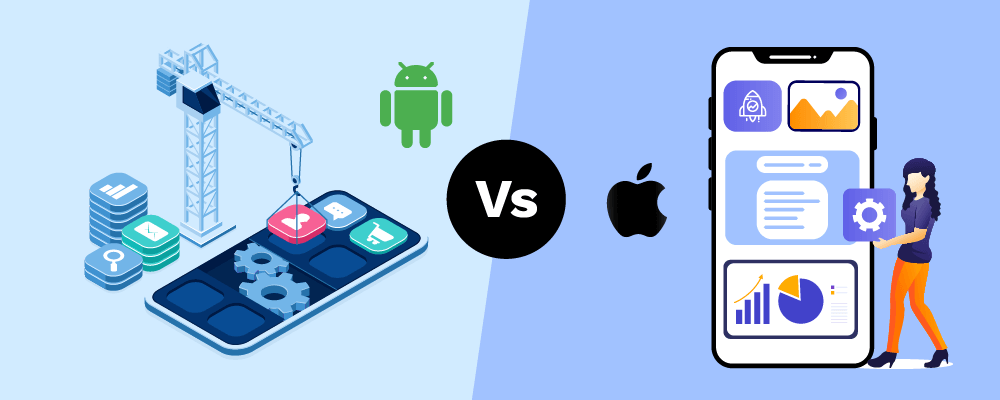
Android app development refers to the process of developing apps for Android OS based mobile and tablet devices.
iPhone app development refers to the process of developing apps for Apple iOS-based mobile/tablet devices. The development, as well as the growth of your app, will depend on the platform you choose.
Programming Languages
Android apps are mostly developed in Java and related languages. It is a very common programming language preferred by most app developers.
iOS apps, on the other hand, are normally developed in Apple’s Objective-C language. It is also easy to learn, especially for those developers who already have experience in C and C++ development.
App Development Tools
There are many mobile app development tools and platforms on the market. Android has its own open development platform, which also supports many third-party apps and tools, which is a wonderful thing for developers as they can try out many features and add more functionality to their apps.
Apple also provides a development platform along with a limited set of tools, but developers cannot use any external tool for development, which makes it harder for them to experiment with new things.
Development Complexity
Because of the limited type and number of devices, iOS development is easier as compared to the development of Android apps.
Android OS is being used by a range of different kinds of devices with different build and development needs. iOS is used only by Apple devices and follows the same build for all apps.
If you are developing for Android, your app should be compatible with most, if not all, the target platforms, devices and screen sizes. Also, you might have to develop multiple Android versions according to the market requirements.
Multitasking
Whereas Apple’s development platform is exclusive and more stable with specific tools and limitations, Android OS is quite versatile and allows dynamic app development for almost any purpose and even for multitasking.
This is a beneficial feature but also creates problems for novice developers who are not very familiar with the concept of multitasking in apps. In addition, Android is too fragmented to work with just one version of an app.
Development Time and Cost
Because of high fragmentation and the large variety of devices, Android app development is more time-consuming as compared to the development of iOS apps.
iOS developers create apps for just one platform and usually have less work to do. It normally takes around 30-40% more time to develop an Android app of the same measure as compared to iOS development. The cost of development depends on a number of things, such as the number of target devices, development platforms, tools, etc.
Android apps may cost more because of the extensive range of devices and platforms, but it is a good thing that Android Studio (development platform) can work on any modern PC, as opposed to Apple’s Xcode development platform, which only works on Mac systems.
App Testing
Android development platform is equipped with an excellent testing environment, including all the testing tools that
top dedicated developers may ever need to test their apps thoroughly before publishing them.
Apple’s Xcode also has a testing platform, but it is far worse than what Android has to offer.
App Publishing
Publishing an app in the Play Store is quite easy, affordable, and less time-consuming. It usually takes a few hours for the app to go live after an initial approval process. Updating your Android app is also very easy and requires no validation.
Apple Store, however, will test your app for every possible bug and validation before approving it to publish on the platform. It is a long, time-consuming process and also costs more than what you have to pay for publishing on Play Store.
To conclude, both iOS and Android OS are quite popular and kind of amazing mobile app platforms. What you should choose will largely depend on your requirements, budget, compatibility, and preferences.
Hybrid App Development
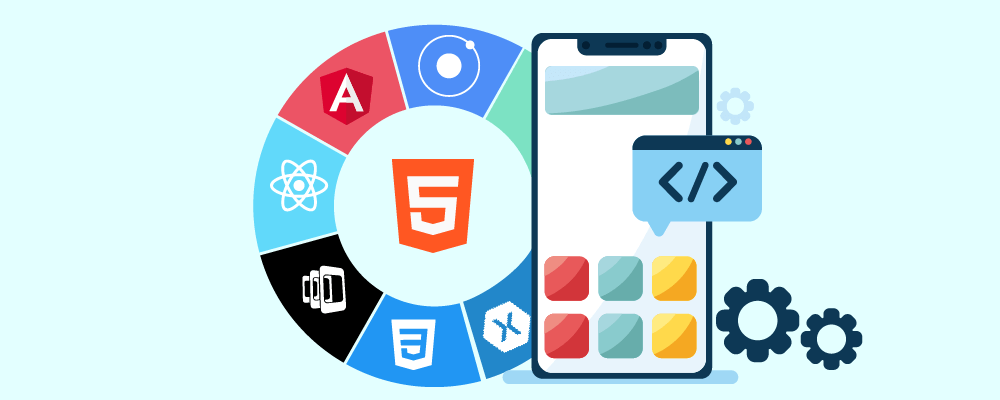
Hybrid apps are a blend, hence the name hybrid, of both native and web solutions. Where the core of the application is written using web technologies, in this article, we dive deep into hybrid app technology.
This solution is a blend, hence the name hybrid, of both native and web solutions. Where the core of the application is written using web technologies (HTML, CSS, and JavaScript), which are then encapsulated within a native application. Through the use of plugins, these applications can have full access to the mobile device’s features. To better understand this approach, let’s break down how it all fits together.
The heart of a hybrid-mobile application is still just an application that is written with HTML, CSS, and JavaScript. However, instead of the app being shown within the user’s browser, it is run from within a native application and its own embedded browser, which is essentially invisible to the user. For example, an iOS application would use the WKWebView to display our application, while on Android it would use the WebView element to do the same function.
This code is then embedded into a native application wrapper using a solution like Apache Cordova (also known as PhoneGap) or
Ionic’s Capacitor. These solutions create a native shell application that is just the platform’s web view component which will load your web application. This gives you the ability to create and publish true native applications that can be submitted to each of the platform’s app stores for sale.
Additionally, both Cordova and Capacitor have a plugin system that allows you to extend beyond the limitations of the ‘browser’ and access the full suite of capabilities of a user’s mobile device. So, if you want to use TouchID on an iOS device as a login option or want to connect to a Bluetooth device, this can be easily done by installing a plugin. These plugins are created by a wide range of developers, and many are actively supported. Ionic even offers a complete ecosystem of supported plugins as part of its
Enterprise solution. So, the limitations of a web-only application are easily overcome, allowing your application to have parity with native applications in their features.
However, there are some drawbacks to this option. Similarly to the web-only application solution, the UI library has to be recreated. Here is where solutions like Ionic, NativeScript, Xamarin, React Native, and others step in. These options all provide robust UI components that look and feel like their native counterparts, giving you a full suite of building blocks for your application.
The only other consideration to take into account is if your application is still running within the device’s native browser. If so, you may encounter performance issues or other quirks specific to each platform or operating version.
Benefits of Hybrid App Development
Creating separate native apps for each platform is expensive, while a hybrid application uses a single shareable code, which helps you keep within your budget. At the same time, costs are reduced since only one team of programmers is required to develop and maintain an app. What is more, basic knowledge of standard languages is sufficient — development tools will do the rest of the work.
Cross-platform apps have a native look and feel, which is great for user experience. Hybrid development is definitely the way to go for companies that want to attract users of various mobile devices and release the product to market quicker at a lower cost. However, there are some issues you may face.
Challenges of Hybrid App Development
The more complicated code of
hybrid app development solutions combines native and non-native components, which may affect performance.
Cross-platform apps can’t support all native-only functions and features of mobile devices, such as advanced graphics and animation or 3D effects. This results in limited functionality and poorer app design.
Top Frameworks for Mobile App Development
React Native
React JS is a JavaScript library officially owned by Facebook. When it comes to React Native, it’s a part of React JS, running under the hood of this powerful mobile framework.
It has been built specifically to create natively rendered user interfaces for both Android and iOS. For this specific reason, it is widely demanded as one of the best frameworks for hybrid app development.
Due to its high popularity, many app development companies are adopting the React Native hybrid framework to churn out next-level mobile applications.
Example apps based on React Native – Facebook Messenger, Instagram, Walmart, Snapchat, Tinder, Tesla, Bloomberg, Airbnb, UberEATS, Wix, etc.
Benefits of Using React Native
• Ensures maximum code reuse – best to save the expense
• Native code rendering
• Easy identification of bugs
• Supported by Node.JS
• Integrated with NPM (Node Packet Manager)
• Live reload feature – first one is for code modification and the second one is to preview the modified changes
PhoneGap
PhoneGap is a product of Adobe and is acclaimed as one of the fastest app development platforms. Overall, like other programming languages, it also allows developers to reuse the once-written code for creating hybrid applications.
PhoneGap allows developers to harness the power of the Cordova plugin when used with other frameworks for app development. The best thing is the Cordova plugin allows frameworks to connect the apps with native APIs like GPS, accelerometer, notifications, and camera, which further results in a more native mobile experience.
Example apps based on PhoneGap – The DHS Program, Paylution, Healthtap, FanReact, TripCase, My Heart Camera, Untappd and Hockey Community, etc.
Benefits of Using PhoneGap
-
Simple to learn
-
High flexibility – as it supports JavaScript, HTML, and CSS3
-
A rapid testing procedure that is easy to perform
-
Can be easily compatible with the plugin architecture
Ionic
The Ionic framework is one of the best HTML5 hybrid app development frameworks that has been used by developers across the world. With this robust hybrid framework, it’s quite easy to build progressive web apps (PWAs).
It comes with added benefits of AngularJS components (a robust JavaScript framework), allowing iPhone and
Android developers to develop some powerful and complex scalable apps.
Example apps based on Ionic – MarketWatch, Sworkit, Justwatch, McDonald’s Türkiye, ChefSteps, etc.
Benefits of Using Ionic
-
Built-in support for material design
-
Apps build are not complicated and allow easy updates
-
No need to spend prolonged hours learning it as it combined with Angular concepts to ease the process
-
Pre-generated app setups along with creative layouts to choose from
Flutter
It’s been more than five years since Google’s
Flutter has been introduced as the best framework for hybrid mobile app development. This framework was specifically designed to support different languages in the backend.
The next best part about this hybrid framework is it works outstandingly across all the platforms without replacing Swift, Java, and Objective C elements. Moreover, it enables developers to create high-productive applications, and the reason is its single codebase for Android and iOS platforms.
Example apps based on Flutter – Google Ads, Alibaba, Cryptograph, Birch Finance, Reflectly, etc.
Benefits of Using Flutter
-
The best framework for cross-platform app mobile development
-
Comes with a hot reload feature that allows developers to observe the changes in the app right away
-
Ensures dynamic code writing
-
Provides own development widgets
-
Compatible with Fuchsia – an open-source operating system by Google
NativeScript
Choosing
NativeScript is highly beneficial as it helps you develop cross-platform, Android, and native iOS apps without any web views.
The framework is coupled with TypeScript, Angular, Vue.JS, and JavaScript, making it a super-cool hybrid mobile app framework for developing cross-platform apps.
Additionally, the framework has also been supported by Intel XDK, which assists developers in creating, stimulating, and editing apps available in an integrated development environment.
However, this framework requires in-depth skills in coding, which compensates with extensive and in-depth documentation.
Websites based on NativeScript – Olo.
Benefits of Using NativeScript
-
Provides 100% access to native APIs
-
Reuse the packages from NPM, Gradle, and cocoa pods to render high-quality apps
-
An open-source platform backed by Telerik
-
Provides outstanding development results as it uses plugins developed by the existing community
Sencha Touch 2
Sencha Touch 2 comes next in our list of best cross-platform development frameworks. It’s been highly in demand among app developers for its extreme support of JavaScript and HTML5 that help build powerful cross-platform applications.
It’s been immensely admired in the commercial world as it enables developers to build enterprise-level solutions.
The cornerstone is its responsive UI that lets you end up with a clean and more organized code. Here, all credit goes to the object-oriented, MVC-style structure of the framework that provides this much potential.
Benefits of Using Sencha Touch 2
-
Backed by EXTJS, one of the most popular and powerful JavaScript frameworks
-
Helps create high-performance applications that are extremely close to native apps
-
Assists in building more complex apps
-
Benefits you with clean and well-managed documentation
Mobile Angular UI
Hybrid mobile app technologies are extremely versatile, and few other technologies prove this notion as
Mobile Angular UI does. Mobile Angular UI is a high-powered open-source hybrid UI framework. Officially, it has been licensed under MIT, and it leverages the Angular framework while also combining the Twitter Bootstrap for simplifying app development.
Moreover, the framework gives you the option to create UI components such as overlays, switches, scrollable areas, and navbars. These specialized design components enable developers to design intuitive, seamless, and attractive UI for your mobile app.
-
Leverages overthrow.js and fastclick.js to offer users with best mobile user experiences
-
Open source and freely available
-
Doesn’t have any dependency on JQuery or other libraries for app development
-
Has Bootstrap 3 syntax, making it easier to convert web apps into solutions
-
Allows you to create a responsive app design
Vue.js Mobile Hybrid
React.js is perhaps the most well-known among progressive web app frameworks. However, recently another web app framework has quickly taken over and is contesting React for hybrid mobile design.
Vue is different from other monolithic frameworks and tuned to be incrementally adoptable.
Vue’s main library is focused majorly on the view layer. Therefore, it is extremely easy to learn and use it with existing projects and other libraries. At the same time, once you combine Vue modern tooling and supporting libraries, you can focus on empowering sophisticated Single-Page Applications.
-
Enables you to create efficient data flows using Virtual DOM, helping you add extra functionalities and enhance performance
-
Vue’s feasible structure enables you to easily add it to your web projects.
-
Easily integrated with all applications created by JavaScript
-
Allows you to write your templates in both HTML and Javascript files, making it extremely simple to create simple applications compatible with browsers directly
-
Due to the MVVM architecture,Vue.js allows you to leverage MVVM architecture, making it easier to handle HTML blocks through JavaScript code.
Xamarin
Originating from a cross-platform framework created by Microsoft, Xamarin is one of the few intelligent frameworks available for hybrid mobile app development. Xamarin combines different useful features for creating highly robust mobile apps for iOS, Android, and Windows.
The platform uses C# for writing its modern code, making several changes to the original Objective C and JavaScript features. At the same time, it provides several features for Objective C, Java, and C++, offering robustness that no platform does. CA Mobile, Picturex, Fareboom, ORO, etc are some of the apps based on Xamarin.
-
Running test cases is extremely easy
-
Robust features for managing garbage collection and memory allocation
-
Allows to create faster development using just a single stack
-
Highly suitable for hybrid app development
JQuery Mobile
JQuery Mobile is one of the earliest hybrid mobile app development platforms out there. Since its introduction, the framework has allowed developers to create applications without coding too much due to its rich library of reusable code components.
JQuery also offers a compact framework that prioritizes fluidity among mobile versions and web apps. As you develop your hybrid web app, you can leverage a unique UI for each platform, allowing you to run it flawlessly on all platforms and devices.
Additionally, the framework utilizes HTML-based UI, as well as customizable themes, giving you extra options to enhance the latest functions in CSS3. Apps created by the World Bank and Fareboom use JQuery mobile for their application.
-
Enables developers to create a single super responsive mobile app version for all platforms
-
Extremely stable hybrid UI framework
-
By integrating with ThemeRoller, you can create your own themes without additional code
-
Helps you create apps based on JavaScript and HTML
-
Develop collapsible menus for hybrid mobile apps
Adobe AIR
Created by Adobe,
Adobe Air is one of the most powerful platforms for hybrid mobile app development. It leverages front-end languages such as JavaScript and HTML to make app development easy for web developers and give them all the features they need to create robust mobile applications.
Adobe Air offers a plethora of testing and app building features while also adding additional Adobe-specific technologies such as ActionScript, Flash, and Flex. It also uses a Just-in-Time compiler, similar to Java’s runtime environment, making it easier for your application to run on different platforms.
What’s more is that such a development environment is compatible with different operating systems such as Windows, OS X, and even Linux. Applications relying on this platform include
Digitas Cache II,
Aqualux, Comb Over Charlie, MrFixIt, Chemistry Brothers, AdobeAir – Machinarium, etc.
-
Caters to a number of APIs, giving you important database features such as database management
-
Uses a common codebase
-
Ideal for developing games, media apps, and other feature-rich apps
Framework7
Most mobile app developers are accustomed to popular platforms like React and Angular.js. However, many excellent hybrid mobile development platforms don’t rely on these platforms.
Framework7 is one such platform. It offers an independent yet stable hybrid framework and enables you to create high-quality apps with distinctively native features.
Moreover, when you utilize this platform properly, you can develop flexible applications by integrating styled-components and rich animations.
-
Develop apps with ease and apply customization as you please
-
Creative, powerful and robust native apps without needing any dependencies
-
Leverage a variety of UI elements and widgets to develop powerful hybrid mobile apps
-
You can start an active mobile app development only using JavaScript, CSS, and HTML
Kendo UI
Powered by Telerik,
Kendo UI is a powerful framework for mobile app development. The framework uses HTML5 to create several framework features as well as 70+ widgets. All the widgets and other features can be easily styled and themed only using CSS.
Moreover, the platform also offers a highly robust library for creating templates, allowing you to create templates of your choice in a highly efficient manner. Kendo UI is even faster than jQuery templates, and therefore, allows you to make your mobile app faster.
-
Cutting-edge UI visualization
-
Optimized animations
-
Inspired by jQuery and not difficult to learn
-
Ready-to-use format
-
Open-source hybrid app framework
-
Leverage CSS3 hardware acceleration
Appcelerator Titanium
Developers leverage hybrid app developments to create robust applications that are compatible with several platforms.
Appcelerator Titanium is a framework that offers one of the best tools for creating hybrid app solutions suited for multi-platform mobile applications. As a tool, it is very intuitive, and you only need to download Titanium Studio to create applications through it.
Appcelerator Titanium gives users the perfect SDK for developing a robust and hybrid app rapidly. The Titanium SDK features another framework known as Alloy to reduce the development time for your applications by several times.
-
Allows you to use Xcodefrom Mac, making it easier to build block along and implement error-free mobile apps
-
Provides a mixed yet better development environment
-
Allows you to reuse code while creating mobile apps across different mobile applications and platforms
-
A platform for creating mobile, desktop, and tablet applications
Corona SDK
Corona SDK is the last hybrid mobile frameworks on the list. Developers credit it with giving them a highly flexible mobile app development platform. It can help you build a hybrid app development framework for building best in class creating apps for Enterprises, Education, and 2D games 4 times faster.
-
Powered by Lua-based framework
-
Fast, flexible, and easy to use
-
Huge community support
-
One of the most stable hybrid mobile app development frameworks
How to Choose the Appropriate Hybrid App Framework
Choosing a hybrid application framework depends on several factors. However, most people consider three main things before they select a particular development framework for their application, which is:
-
Developers’ skills
-
The company’s size
-
What your solution requires
You can only choose the right tool after considering these things since they determine the scope of your project as well as what kind of product you ultimately want. Companies that want a small and simple app can do with frameworks like Ionic, whereas larger firms can need development frameworks such as Xamarin, Sencha, or other development tools.
That said, if your developers are highly skilled, you can also rely on frameworks like Angular, React, or Vue. Such frameworks allow you to build powerful applications from scratch while giving you all the features you can expect from a native application. Apart from that, other factors can also shape your application; one of these factors is your application’s type.
PWA
PWA stands for
Progressive Web Apps. It is designed to give users a look and feel, and experience of a mobile application by accessing its web pages on a browser. Simply put, PWA is an optimized web page to provide app-like functionality. PWA works when a platform or its services are accessed on the mobile web but without installing its mobile app.
As mentioned, PWA is focused on providing app-like features. This includes:
-
Faster transition between pages
-
A complete app-like interface
-
Ability to send push notifications (requiring users’ permission)
-
Offline content accessibility and more.
Mobile devices allow users to download native apps applications you download from App Store or Google Play, but PWA is better. Why and how?
PWAs are more efficient than native apps. They work on demand and are always accessible without taking up a smartphone’s valuable memory or data. By choosing to use a PWA over a native version of the same application, users consume fewer data. However, this doesn’t mean users need to sacrifice the convenience of a native app.
They are still able to save the PWA to their home screen — it’s installable without the hassle of a real download. Lately, the most popular native mobile apps we use are
making their platform more accessible using PWA, especially e-commerce and social media portals. React, Angular, and Vue are the frameworks that allow you to create PWA apps.
AMP
AMP or
Accelerated Mobile Page was introduced by Google in 2015 to create faster-loading web pages for mobile devices. Google open-sourced the ‘
AMP Project’ to help developers build these web pages.
In order to create mobile-friendly websites, the unnecessary (inline) JavaScript is removed. Furthermore, the CSS is limited to 50KB for inline use, and Google caches the website content to provide a CDN-like functionality. The AMP web component, among other features, also provides (limited) JavaScript insertion as a part of the AMP library, using which you can add animation to your mobile web pages without risking latency.
In the current scenario, AMP is no longer limited to websites. There are
AMP ads, AMP emails, and even AMP stories. The AMP version of all these is built to render quickly on mobile devices.
As expected from ads, AMP ads maximize ROI by getting better CTR. They are proven to deliver the same. TripleLift, a native ad tech firm, has seen a
13% increase in its revenue attributed to 6X faster ad loading using AMP ads.
PWA and AMP are different technologies for mobile phones. AMP is used to load web pages faster, and PWA is used to provide the look and feel of native apps.
As
analyzed by Adobe, 45% of their revenue came from mobile devices from 1st October to 31st December 2023. It is clear that businesses, both big and small, should take their mobile audiences seriously and start investing in AMP, PWA, and/or both, depending on their needs.
In the year 2019,
12% of ads served by Google were AMP ads. It is also said to be adopted by most publishers, especially the ones concerned about ad delivery and loading speed.
Both are powerful tools to improve site performance and user experience. You can choose either of two technologies or simply implement both to experience the best of both. The choice is yours.
The Cost of Mobile App Development in 2025
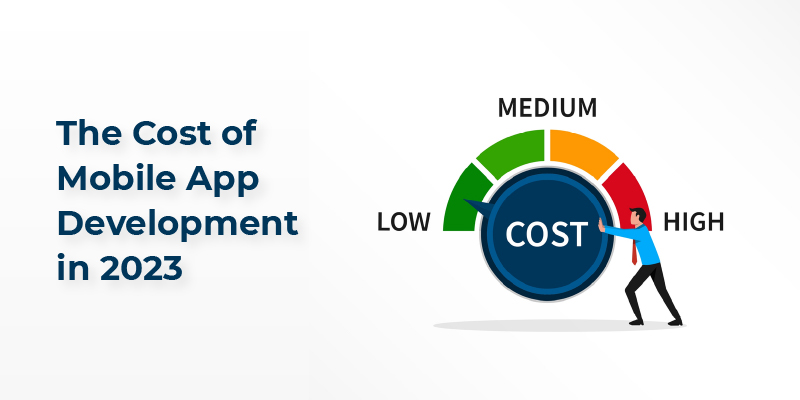
Nowadays, mobile apps have become a necessity for businesses. Whether you need them to increase brand awareness or to give customers a premium brand experience, these applications are integral. Moreover, these applications play a crucial role in maximizing your revenue streams and keeping them relevant in the digital landscape.
Mobile applications help businesses across several industries, including Education, Healthcare, Finance, Retail, Travel & Hospitality, Food & Restaurants, Logistics, Real Estate, and Entertainment.
That said, developing an application from scratch is not easy and takes a lot of time, money, and effort. The cost of developing your mobile app can change depending on what features you want, the type of your application, the available time, the number of people working on the project, and several other things.
In this section, we will outline major factors that contribute to your application’s development cost.
Cost Estimation
The cost of mobile app development can range from a few dollars to millions, depending on what you want. Since there are multiple factors at play, there’s no simple answer. Developers have different rates for app development costs, and their demand changes based on the time they have, as well as the project complexity.
Pre-Development
As we’ve discussed so far, mobile app development can either cost you a fortune or comparatively nothing at all.
There’s a saying in the corporate world that aptly defines this peculiar situation:
‘If you think it’s expensive to hire a professional to do the job, wait until you hire an amateur.’
Not to mention, app development is just the tip of the iceberg. The mobile app development cycle consists of several other factors that make pre-development ever so important.
The factors to be considered and looked upon in the pre-development stage include (but aren’t limited to) thorough planning of everything, including mobile app development, deployment, and maintenance.
Technical Features
From a feature perspective, it’s important to list out all the requirements. Your mobile enterprise app will require a rich feature library, and correct pre-planning contributes meaningful insights.
The more features, the greater the tentative time period and the higher will be the development costs. If you have budget constraints or are a new-age startup, these are the features you’d have to take into consideration.
Backend Infrastructure
The back-end is as important as the front-end of your enterprise’s mobile app. Although, according to your business requirements, you can either invest in an advanced backend infrastructure or a rudimentary structure to get things up and to run.
Mobile app development costs simply can’t be compiled in one single article as there are a myriad of factors that affect app development.
Talking about additional factors, let’s briefly discuss the hidden mobile app development costs.
User Experience & Design
User experience and app design influence the whole process of mobile app development. To put it simply, the more complex the design, the higher will be your mobile app development costs.
Simple UI design mainly constitutes standard, platform-specific elements that are easy to design, integrate, and implement. Whereupon adding custom elements makes the entire process complex and adds to the design costs.
It’s imperative to mention that a mobile app is only as powerful as the design of the UI.
So, even if you’re cutting corners, don’t be complacent with the user design and customer experience.
User Engagement Features
Such features are authorization, networking, notifications, and others. Even a user authorization feature can come in wide varieties that can be simple or more complex.
-
Adding functionalities such as storing passwords, password recovery, attractive visual design, or logging through social networks will increase the cost of your app.
-
Features such as push notifications, social sharing, or commenting and liking content via social media profiles will require some extra costs too.
-
Note that they often demand integration with third-party libraries and frameworks.
In-App Purchases
This range of features has to do with the ways users can purchase things in your app. Credit cards, Google Wallet, Apple Pay, and PayPal are all popular forms of payment within apps. Every payment processing method will demand extra time for implementation and increase the cost of development.
Location-Based Services
If you want to implement innovative technologies such as geo-fencing or beacons, building such features is often time-consuming and expensive. Also, you will have to find a development team that has the right expertise on board to provide you with such services, and that might cost you time as well. Ultimately, integrating any of the more advanced location-based services will also drive up the cost of your app.
Device Features
Just a few years ago, software that took advantage of device features could only use things like dialing, camera, or location information. Today, developers can integrate many other things, such as near-communication field (NFC) chips, payment systems, and newly emergent device features.
Note: To create an app that can access mobile device features, developers need to use platform-specific APIs. New features will require introducing new APIs in which development teams might have less experience. That’s why the development time may increase and, as a result, affect the total cost of building your app.
Hidden Costs Associated with Mobile App Development
Here’s an interesting data-point,
As per the resources, the maintenance cost for a medium-sized enterprise ranges from $5000 to $11,000 per month.
Yes, you could even get an app developed for $10,000. But this section highlights the hidden mobile app development costs and this is but one cost that your enterprise simply can’t ignore.
Additional Functional Features
Functional services, as the name suggests, are needed to execute the functions, features, and third-party APIs of your mobile app.
Developers, in all their capacity, can only create a mechanism to enhance the functionality of your app. But unless you subscribe to these services, which require an upfront investment of hundreds and thousands of dollars, these functions are good for nothing.
-
Push notifications
-
Social and Chat
-
SMS
-
Email Marketing
-
Administrative Services
You can’t call upon IT professionals every time you need to access and update your data, study analytics, add/remove APIs, or perform any other basic yet technical task.
Plain and simple: you need easy access to an intuitive, visual, powerful, and user-friendly administration dashboard.
Operational and Maintenance Costs
Establishing a set budget for Administrative services is nearly impossible, for these services differ as per the needs and requirements of different businesses and individuals.
However, here are some key features that are imperative to the proper functioning of any administrative dashboard for that matter:
-
Content Management
-
Emulator
-
User Profiles
-
Infrastructure Services
-
Data Segmentation
You’d need a host, and a server, alongside a system to store, retrieve, and access the user data. This is where infrastructure services come into play.
No app can be live unless it’s hosted on a server that’s somewhere on the planet!
Hosting servers, on the other hand, require redundancies and load balancers for a multitude of reasons, such as maintaining backups, setting security firewalls, and more.
Considering the dire circumstances and unanticipated fluctuations in demand, you might even need to invest in radical and scalable automation technologies such as Robotic Process Automation.
Needless to say, all these things add to mobile app development costs and complexities.
Here are a few key Infrastructure requirements to effectively run mobile applications:
-
Hosting Servers
-
CDN
-
Development Tools
-
API Libraries
-
IT Support Services
While IT support services (technically) aren’t a part of mobile app architecture, they are nonetheless quintessential to any mobile app development process and thereupon, app development costs.
Your IT support resources should enable your business to access and extend support for the following key areas:
-
Regular Updates
-
Bug Fixes
-
App Update Submission
-
Extended maintenance
Cost Estimation for Different Application Platforms
If you’re in the process of looking into developing an app, it’s important to understand that costs can vary wildly depending on the specific features and details you’ll want to be incorporated into it.
For instance, apps that need their own backend servers or those that will have integrated APIs will cost significantly more than standalone apps. And it’s the same as how your cost can vary significantly whether you decide to hire a development agency or a freelancer to do the work.
And because of the fact that costs can vary so much, we’re going to approach the question from a few different sides to help you get a better idea of potential costs.
First, we’ll take a look at what one industry leader believes to be the necessary amount of capital needed for the development of a new app. And secondly, we’re going to examine some of the actual numbers involved in developing major apps such as Instagram and Uber.
We’ll also take a look at a number of factors that can influence the cost, as well as the difference between working with an agency or a freelance team to develop your app.
Hybrid Apps
Hybrid mobile applications are developed in a similar manner as websites. Both use a combination of technologies like HTML, CSS, and JavaScript. However, instead of targeting a mobile browser, hybrid applications target a WebView hosted inside a native container. Hybrid Apps or cross-platform apps are best suited to reach a bigger audience from the start. Their development & maintenance cost less if a team is committed and a single code works for all platforms. On the other side, hybrid apps lack performance, speed, and overall optimization in comparison to native apps. They are best for small & medium communication apps, lifestyle apps, or game apps.
-
An approx cost of hybrid apps is $7,000 to $22,000.
Web Apps
Web apps use a browser to run and are usually written in HTML5, JavaScript, or CSS. These apps redirect to a user to URL and provide an install option by simply making a bookmark to their page. Web applications take a minimum of device memory, as a rule. As all private databases are saved on a server, users can get access from any device whenever there is an internet connection. The disadvantage is access to not that many APIs for developers, with the exception of geolocation and a few others. Web apps are online banking, social networking, online reservations, e-commerce/shopping cart applications, interactive games, online training, online polls, blogs, online forums, CMS, etc.
-
The approx cost of Web apps is $7,000 to $20,000.
Native Apps
Some apps are developed for a single mobile OS only. Therefore they are native to a particular platform or device. Native mobile apps give fast performance and reliability. It can give an optimized performance and takes advantage of the latest technology like GPS, compared to web apps or mobile cloud apps developed to be universal over multiple systems. Native apps are simply accessible from app stores of their kind and have a clear aim to reach target customers. Native app development costs will get as high as the number of platforms you want to support. Native apps usually are business apps, entertainment apps, and education apps. Some cons to native apps are higher costs related to other types of apps due to the demand for developing app matches for other platforms, separate support, and maintenance for different types of apps resulting in higher product prices.
-
The approx cost of Android native app development is $8,000 to $25,000.
-
The approx cost of iPhone native app development is $9,000 to $30,000.
-
The approx cost of Windows native app development is $12,000 to $35,000.
|
Complexity |
Features |
Example |
Time Needed (Hours) |
Cost per Hour |
Total Cost |
|
Simple Apps (No API Integration) |
-
Simple Filters
-
Map
-
Feed List
-
Basic UI with Standard with standard components
|
-
Calendar App
-
Dictionary App
|
300 to 400 |
$50 |
$10,000 to $15,000 |
|
Middle complexity Apps (API Integrated/Database Driven /Bass Apps) |
-
Networking apps
-
Custom UI components
-
Tablet & handset layouts
-
Real time
-
Integration with multiple social
-
Third party payment system integration
|
|
500 to 800 |
$50 |
$20,000 to $60,000 |
|
Complex Apps(database, APIs, networking, streaming, and more) |
-
Several Types Of Databases
-
Custom Animation
-
3D Modeling
-
Real-time Synchronization
-
High Load
-
Third Party Integration
-
Video/Audio Processing
|
-
Facebook
-
Twitter
-
Blogging Portal WordPress
|
1000 |
$50 |
$35,000 to $80,000 |
The Need for App Development in Different Industries
The demand for mobile app development has been surging in recent years. However, as the deadly Covid-19 pandemic shook the entire world, the demand for digitization hit a new peak. As a result, the mobile app industry has grown substantially amidst social restrictions.
What used to be a marketing platform is now quickly becoming a survival tool for businesses. There is no denying the fact that the mobile app industry is booming even when other industries are failing to maintain their growth.
Mobile apps have facilitated consumers by simplifying processes. At the same time, they helped several businesses survive during harsh social restrictions by making them more robust to change.
Unsurprisingly, the number of app downloads is increasing at an exceptional speed across different industries, including healthcare, retail, logistics, education, and enterprise. As businesses ease up to adopting technology, we can expect a similar trend post-lockdown.
Let us look at the scope of mobile app development across different industries.
Retail
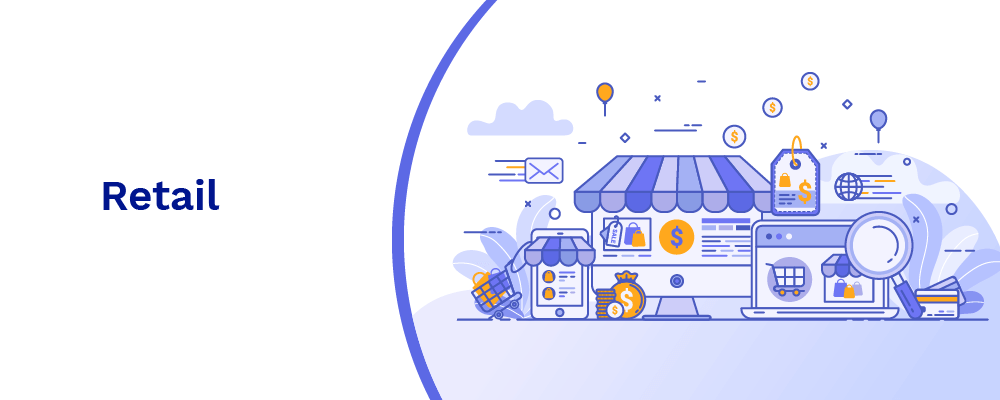
With all brick-and-mortar shops closed, retail businesses are relying on mobile and web heavily. Integrating these apps with traditional processes is helping them diversify their channels and survive amongst social restrictions. Mobile apps allow retail businesses to generate higher sales by acquiring more users.
Businesses can leverage features such as push notifications to entice customers with the latest sales, offers, and collections. Moreover, these applications help you connect with customers 24/7, giving them a unique interactive experience.
Transparent and timely payment had been one of the earliest problems retail businesses had to face since it became widespread internationally. However, mobile applications have solved this problem by integrating trusted payment gateways and simplifying the payment process. This has encouraged mobile users to shop without having cash in their hands.
Likewise, the introduction of analytics in retail has enabled businesses to optimize their existing processes and revamp their strategies effectively. Here are some exciting features you can expect from a mobile app designed for retail businesses.
Product Finder
With hundreds of thousands of products readily available at the click of a button, finding the one you want is not easy. This is why many retail mobile apps feature smart search options to help customers find what they want easily.
Instead of scrolling catalogs through catalogs you can easily find everything by searching for products by their name, collection, size, and color. Additionally, camera-based features can be especially helpful for retail businesses if they can embed sophisticated image recognition in their apps.
QR Code Reader
QR code readers simplify the buying process for both your customers and your staff. Instead of typing product details manually, they can simply scan item through the mobile QR scanner in your app.
Mobile Payments
Mobile payment has become extremely popular among young consumers as it allows them to pay for their purchases comfortably and access an array of payment options through their phones. By integrating your app with platforms like PayPal, Android Pay, Apple Pay, or any other reliable payment gateway, you can capture a greater target audience.
As developers and product managers discover new ways to ease retail purchases for consumers, we may see even more features in the future. That said, you should be wary of making your app feature-rich at the cost of ease of use.
Healthcare

Healthcare has benefited a lot from mobile apps. It has experienced drastic changes by optimizing traditional processes, reducing paperwork, and creating a better system for improving outcomes.
Since digital medical records became mainstream, technology has revolutionized healthcare in many ways. Both patients and physicians can now easily exchange medical data without leaking confidential information. At the same time, it has become easier to book appointments and be free from the hassle of long queues entirely.
Mobile applications also enable patients to connect with doctors 24/7, giving rise to a new field called mHealth. Thanks to advanced sensors and wearables, patients can now share real-time data with doctors. This helps physicians and specialists to give an accurate diagnosis and suggest treatment despite being physically away.
Here are some well-known mobile app use cases in healthcare.
Patient Monitoring
In the past five years, telemedicine and patient monitoring services have really picked up. However, with social restrictions in place, many doctors and healthcare specialists have used patient monitoring mobile apps to see patients and diagnose illnesses remotely.
Going into the future, we can expect the demand for these applications to increase. Wearables and sensors can already gather critical health data such as blood pressure and sleep patterns. As we discover new technologies, these devices can become more advanced and accurate with time and help developers create better patient-monitoring mobile apps.
Medical Resource Information Apps
Various medical school residents, students, and faculty agree that easy access to educational resources through mobile applications affects their individual performance positively.
These applications include drug referencing apps that educate patients about the potential benefits and side effects of certain medicines and treatments. You can also calculate the appropriate dosage for every medication prescribed by the doctor and have a detailed record of dosage patterns and their result on your health.
Tracking and Planning
M-health applications can be extremely useful for managing a patient’s time and treatment process. You can use one app to create a simple calendar that helps you keep track of all medicine dosages, vaccination dates, as well as doctor’s appointments. You can also set some applications to set parameters automatically. Mobile apps can simplify health maintenance and treatment.
Managing Medical Records
Managing paperwork is tedious, takes a lot of time and effort, and is not environment-friendly. Instead of stifling through piles upon piles of paperwork, physicians and medical experts can rely on mobile and web applications to track diagnostic information of patients, medical files, and other important documents.
Mobile apps enable you to filter necessary information through overwhelming piles of data. Alternatively, you can save voice notes instead of writing down information. With text-to-speech features, doctors no longer have to write down important information while checking patients.
Training
Training apps integrated with augmented reality can significantly accelerate learning for future nurses and doctors. These specialized educational mobile apps helped people use new equipment without printed manuals; instead, they can now leverage AR technology to familiarize people with apparatus.
Regardless of which mobile health apps you make, it’s mandatory to follow regulations enforced by HITECH(Health IT for Economic and Clinical Health). It guides users on adopting technology for meaningful use in healthcare and makes it easier to enforce the rules outlined by HIPAA. The act also addresses security and privacy concerns related to electronic health records.
All mobile healthcare apps must follow these rules. You can learn more about the
HITECH act on their website.
Education
.png)
Since the lockdown, there has been a boom in educational mobile applications. They have enabled students to continue learning despite the closure of universities and schools. The global presence of educational mobile apps also has connected teachers and students from all corners of the world.
At the same time, many applications have simplified administrative processes, making it easier to manage attendance, marks, and other essential records. Because of that, teachers have more time to revamp their teaching approach and create new ways to teach children more effectively.
Another result of mobile applications is the introduction of personalized content for students. They can now use personalized content to learn difficult concepts more easily and gain better scores. Plus, they can also connect to teachers and faculty much more easily.
Overall, educational mobile applications have made it easier for students to study at home during social restrictions. With smartphones becoming increasingly easy to acquire, we can use these applications to make education more accessible in the future.
Logistics
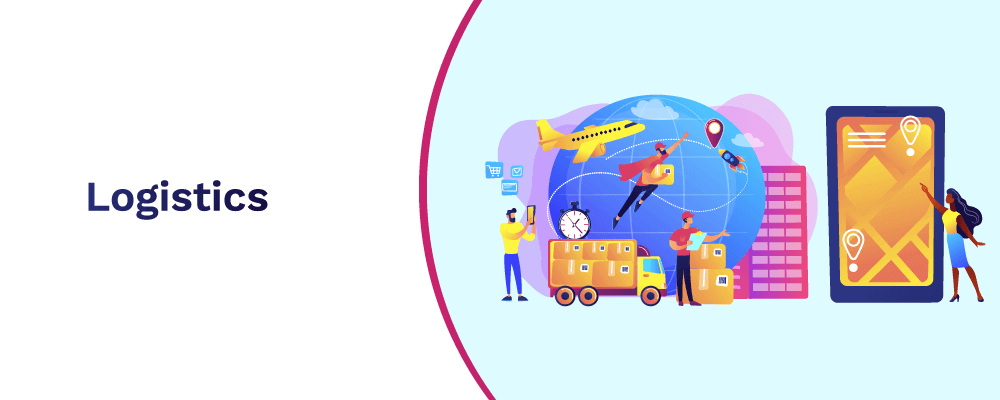
Logistics is perhaps one of the biggest victims of social restrictions and lockdowns. Businesses have suffered a lot because of restricted supply chains. However, as things normalize, logistics may continue adopting mobile solutions to make supply chains more efficient and less costly. Integrating mobile applications can result in the following benefits for logistics:
Provide Control over Vehicle Tracking
Timeliness is critical for logistics. Mobile applications can significantly improve coordination for shipments and help you predict vehicle dispatch time more accurately with the help of integrated GPS tracking.
Eliminate Paperwork
Having instant access to the company database can speed up several processes. Logistics mobile apps do just that and connect workers in the field with freight accompanying documents instantly, helping them avoid static service orders and paper order forms and giving them up-to-date data.
Minimize Delivery Time and Costs
Fleet management mobile solutions help companies improve freight delivery schedules while helping them identify empty miles and utilize them more effectively. At the same time, they help you predict fuel expenses, allowing you to reduce delivery time and costs.
Optimize Dispatches and Routes
Mobile-driven warehouse management is an excellent way to integrate bare-code scanning with built-in databases. Through these solutions, you can optimize freight dispatching and leverage delivery scheduling more effectively.
Enterprise
Enterprise solutions are usually the ones that feature the most advanced technologies. Understandably, they’re the most premium solutions and take time to reach general users. Enterprises, too, can reach better results and outcomes after investing in mobile application development.
Firstly, mobile applications give workers a single point of interaction, keeping them on the same page. They make it significantly easier to share data easily and faster. Owing to the success of mobile solutions and the amount of enterprise mobility applications in the market, enterprise mobility management has become mandatory for some organizations.
Gartner verifies that the diversity of mobility solutions and their increasing effectiveness has pushed companies to adopt EMM solutions. A combination of several enterprise mobility solutions and EMM software boosts productivity for companies and allows them to integrate vertical, industry-specific apps into their workflow. Lastly, enterprise mobility solutions play a crucial role in smart resource allocation, enabling companies to achieve greater ROI.
Travel
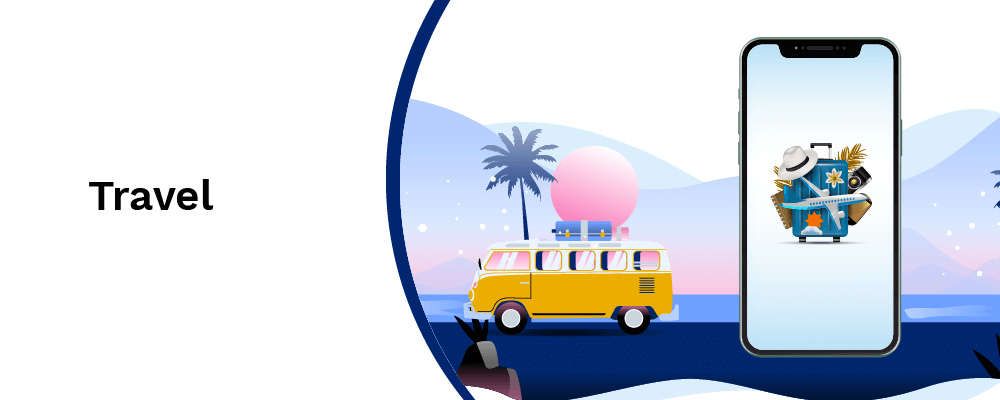
Although it’s hard to imagine the travel industry returning to its previous path of growth immediately, it will slowly make a resurgence as social restrictions ease. Mobile apps can play a key role in facilitating the travel industry in this difficult time.
Mobile apps are perfect for reducing physical meetings and using your phone to organize your whole trip. To begin with, technologies like geolocation enable travel agencies to stay in contact with customers and engage with them more effectively.
At the same time, beacon and other proximity-based marketing can help travel agencies give their customers a more personalized experience. They can enjoy more benefits and enjoy a complete set of services. Most importantly, travel mobile apps can help businesses integrate weather forecasting, location-based services, and other technologies while offering customers the high-end services they need.
Final Words
Mobile app development is transforming several industries across the world. With smartphone penetration increasing, people everywhere can access technology easily and enjoy the applications they need.
Aside from personal use, mobile apps are revolutionizing traditional business models and adding a new dynamic to the market. In the coming future, the scope of mobile app development will increase, and consumers and businesses will realize its importance.
Going forward, mobile apps will no longer remain a simple means to kill time or a marketing tool for businesses. For businesses, mobile apps will be necessary for survival. As for common users, it will increasingly become a part of our lifestyle, helping us integrate technology more effectively.










.png)









.png)








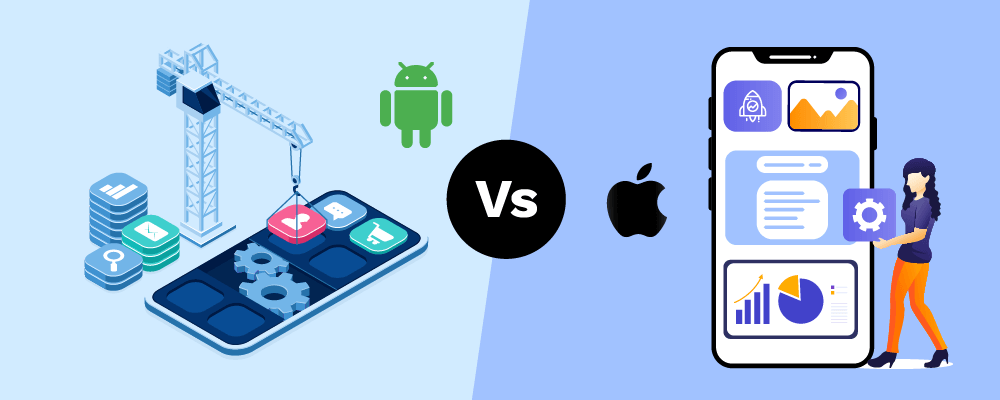
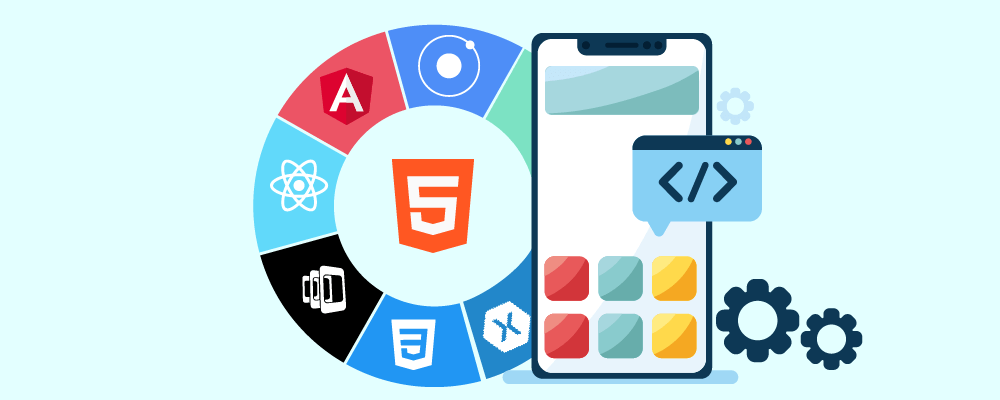
.png)








.png)







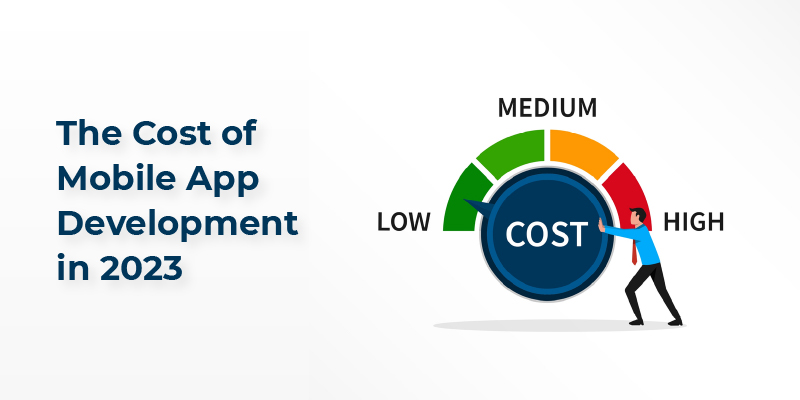


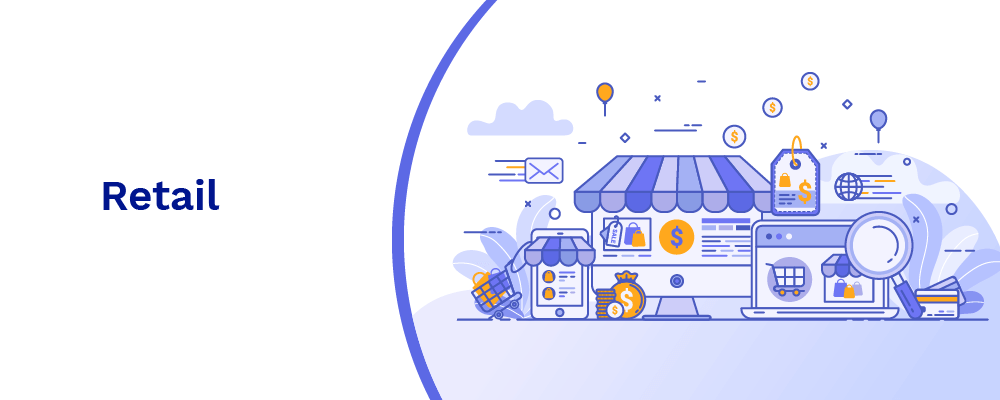

.png)
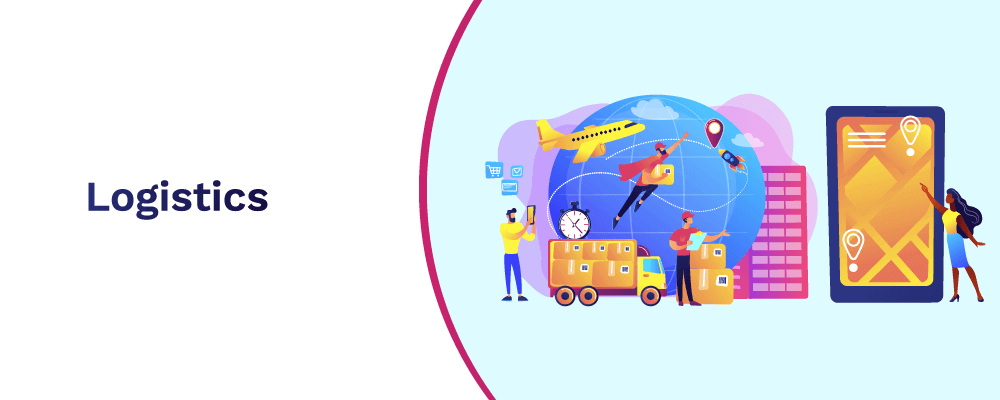
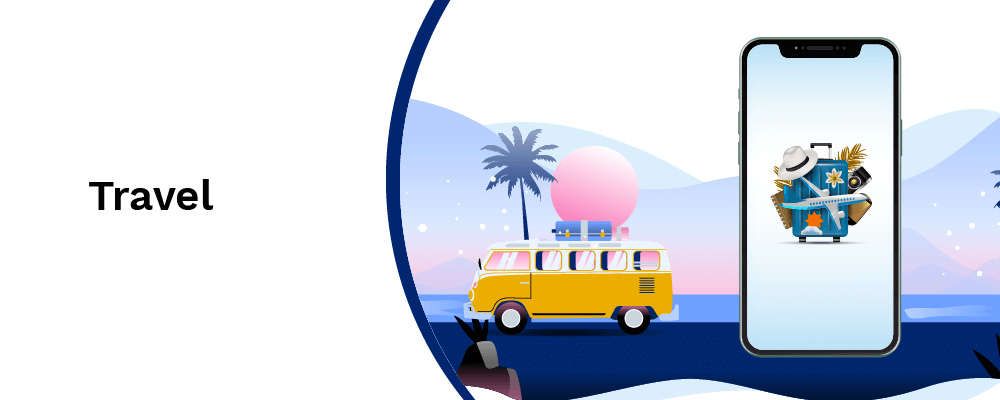

















 Next
Next