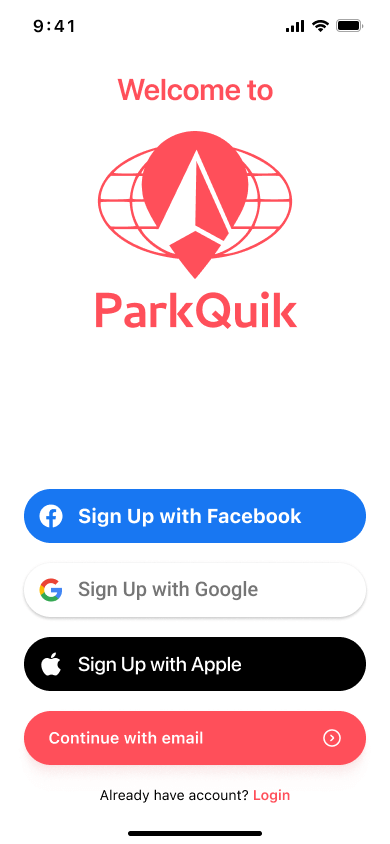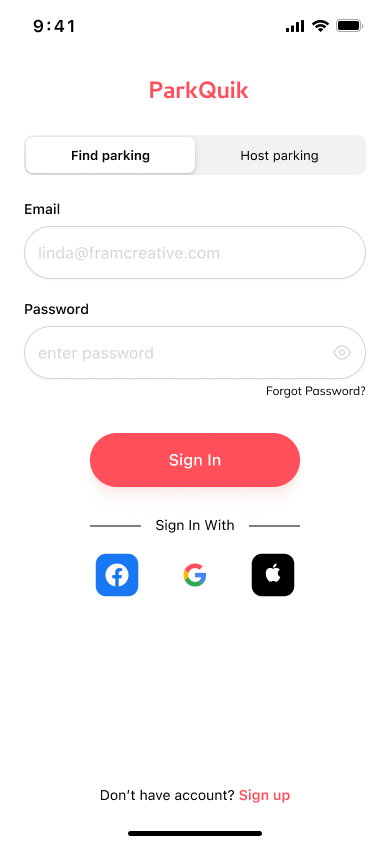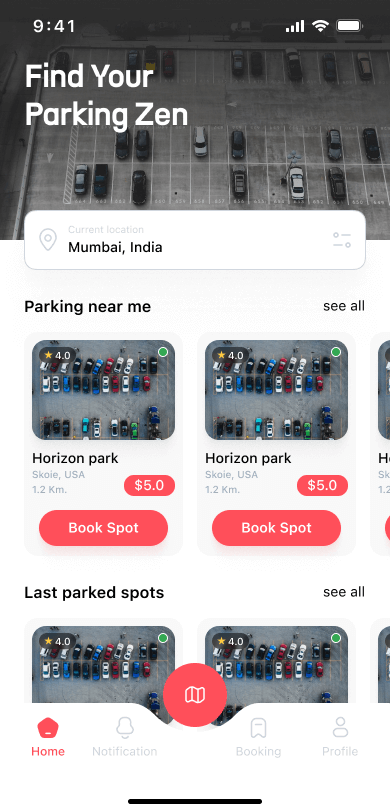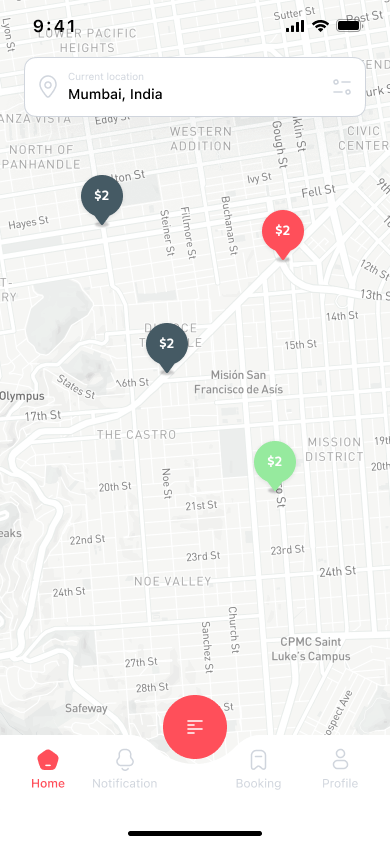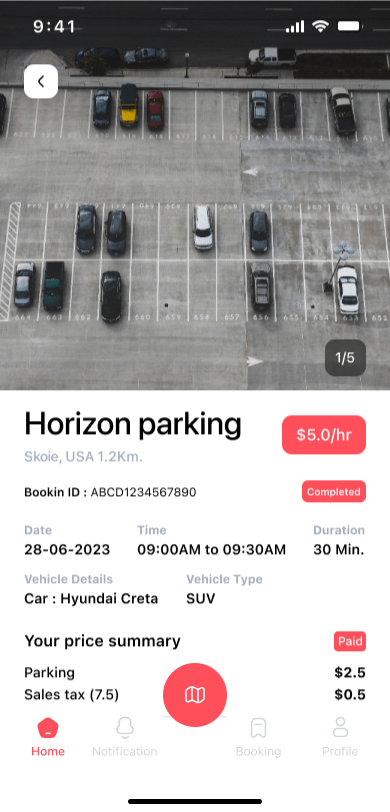ParkQuik: A Parking Spot Finder App
ParkQuik is a new-age mobile application dedicated to the dynamic parking sector. This app was curated to streamline and revolutionize the parking experience. Leave behind all the tedious process of finding and booking parking spots with this easy-to-use parking solutions app. ParkQuik seeks to alleviate the frequently occurring hassles that accompany locating parking by linking users with vacant spots. ParkQuik provides an intuitive platform for reserving and administering automobile parking spots, which benefits both patrons and proprietors. This app features a comfortable interface, instant push notifications, account management, booking management, and more for the ultimate parking experience. ParkQuik aims to deliver hassle-free and efficient parking solutions for everyone.
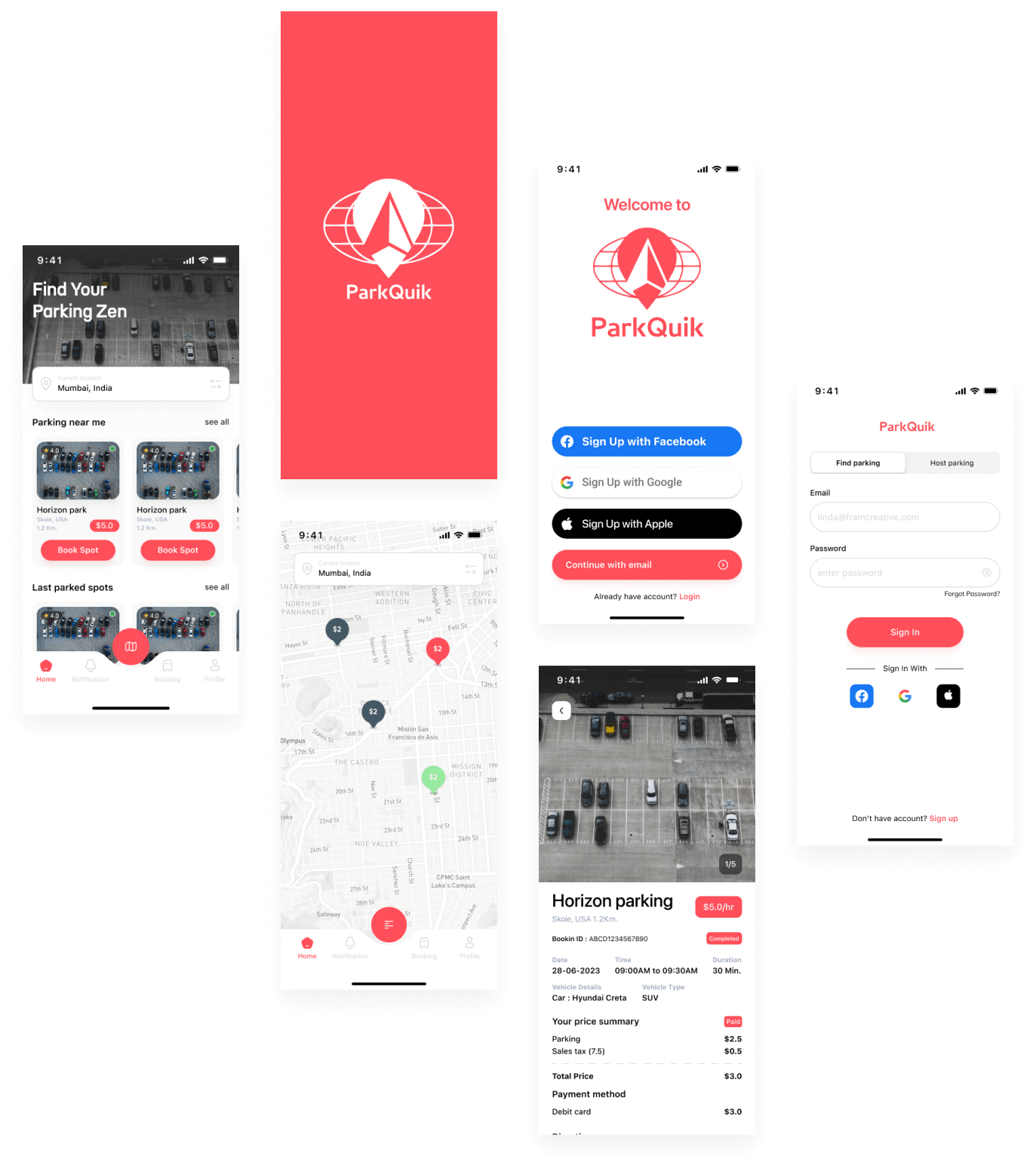
Client Requirements
Our client envisioned curating an intuitive, scalable, accessible, and robust platform that could efficiently facilitate the search and book conundrum of parking spaces. The intent of ParkQuik was to simplify the parking procedure for individuals, delivering an easy remedy for people searching for spots to park and those supplying them. It was created to improve customer engagement by including an easy-to-use interface, reservation management, push alerts, account governance, and other elements that make parking easier and more economical. Apart from this, other requirements included- an efficacious integration of geolocation assistance for precise location-based inquiries, secure payment processing options, live updates on parking space availability, and a comprehensive admin panel to manage bookings, parking spaces, and users conveniently.
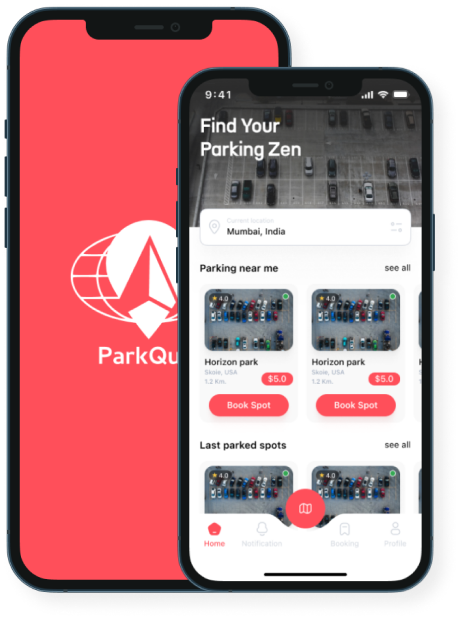
Features
ParkQuik App and Website Features.
Common Features
Splash Screen
A preliminary screen is portrayed upon app takeoff.
Welcome Screen
Delivers entrance to a walkthrough to assist users in understanding the app's qualities.
Login Screen
Choices for locating or hosting parking, with authentication procedures encompassing email, Google, and Apple.
Sign-up Screen
Needs user information such as first name, last name, email, mobile, password, user type, and an optional referral code, along with a validation process.
Notification Screen
Indexes notifications connected to bookings, advertisements, etc.
Profile Screen
Entitles users to edit profile details, control roles (seeker/host), handle notifications and vehicles, alter units, change passwords, share referrals, share the app, rate the app, contact help, and access privacy guidelines, FAQs, and about pages.
Map Screen
Exhibits markers for open parking spots, with location and spot filtering choices.
Customer-Specific Features
Complete Profile (Customer Side)
Users can post a profile photo, add vehicle specifics, and enter details about their addresses.
Home Screen (Customer Side)
Showcases parking spot information depending on your current location, including categories for space types, facilities, and reviews, as well as arranging choices by cost and distance.
Booking Parking Spot Screen
Choices for hourly or monthly reservations, mandating date, time, and vehicle details.
Order Summary Screen
Displays booking details with payment method choices, permitting revenue processing and invoice download.
Booking Screen
Check forthcoming, finished, and revoked bookings.
Renter Features
Complete Profile
This lets users upload their profile picture, and add parking spot site and particulars, address details, and banking information.
Home Screen
This feature helps you review whole earnings and ratings and access transaction screens with weekly, monthly, and yearly data.
Bookings Screen
Helps renters view their scheduled and canceled bookings, with a chat opportunity for communication with other consumers.
Admin Panel Features
Dashboard
Admins can access the dashboard with total tallies of records, including clients and renters.
User Management
The admin can access buyer details with filtration options, export all user data, edit and view user information, and employ a search feature to help in user searches.
Parking Slots
Admins can view the checklists of parking spots assembled by renters and overview the details of precise parking spots.
Bookings and Earnings
Admins have complete access to all bookings and earning details, along with their booking data, by entering the date and time range.
Settlement and Payments
Admins can access all settled payments and other payment details based on the date and time range with the built-in search feature to help in payment upkeep.
Reports
Admins can also view reports of overall utilization, user activity throughout the app, and more.
Notification Management
Admins can make and transmit custom notifications to users for critical updates, reminders, and notices.
CMS Pages
The admin can view and supervise the content of their CMS pages like about us, terms and conditions, privacy policy, etc.
Contact Us
Admins can view details of all contact us records and delete records as needed.
More Screens
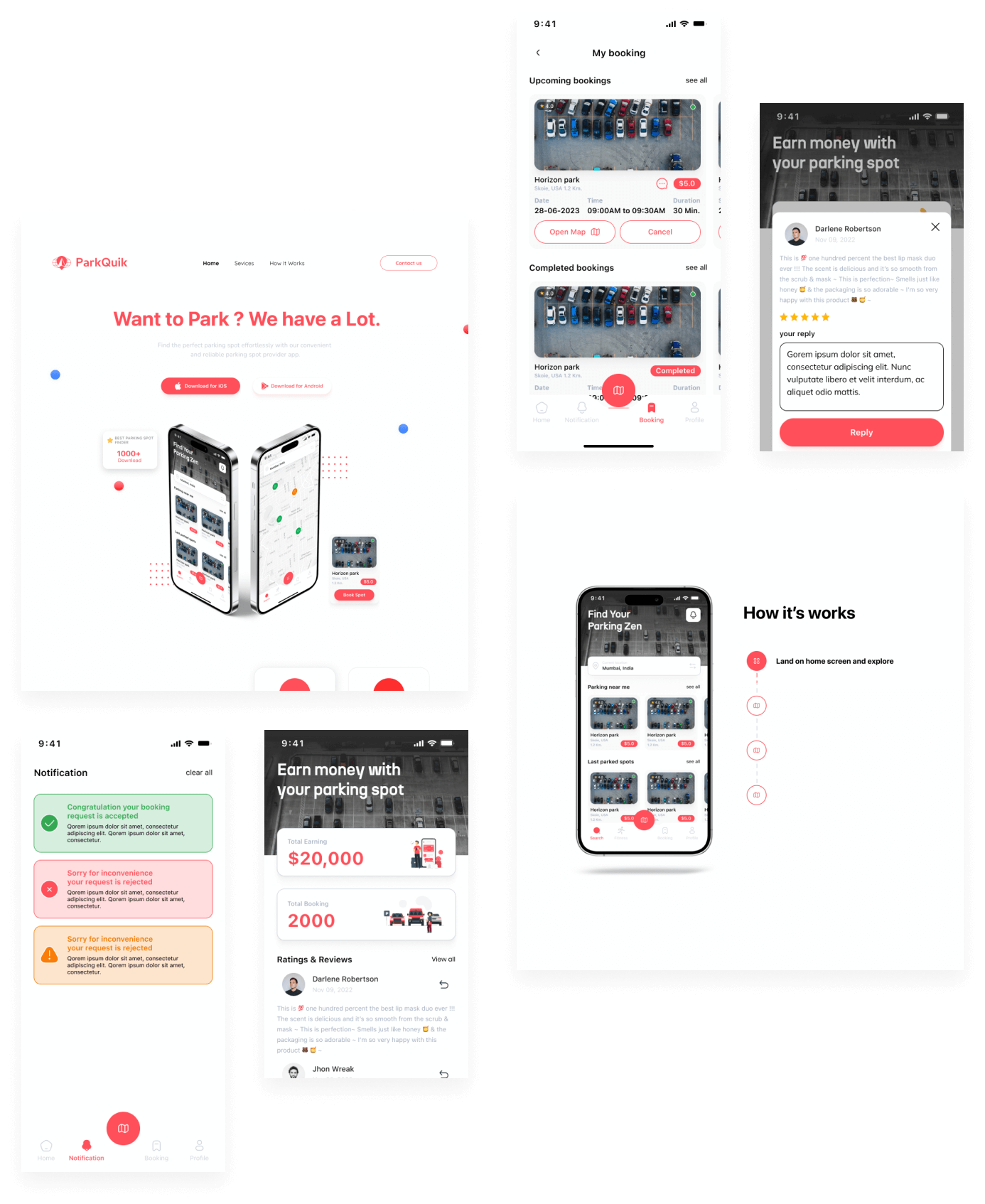
Typography
Aa
Gloock
Aa Bb Cc Dd Ee Ff Gg Hh Ii Jj Kk Ll Mm Nn Oo Pp Qq Rr Ss Tt Uu Vv Ww Xx Yy Zz
Color Palette
Project Approach & Results
Hyperlink InfoSystem embraced an agile development process to deliver ParkQuik efficiently. Throughout the development process, the team worked closely with the client to improve various aspects of the user experience, focusing on iterative updates and incorporating input as the project moved forward. This extremely effective and user-friendly app was deemed a success after receiving overwhelmingly good user feedback and experiencing a rapid surge in popularity. Our team began using frequent sprints to incrementally build, test, and revise features, ensuring that the product's quality was not compromised. The feedback obtained during the beta testing rounds assisted the team in making any necessary adjustments and enhancements.
The end product was a high-quality, efficient, and straightforward app called ParkQuik, which exceeded the client's expectations. This software proved to be a great asset, operating flawlessly across both platforms and assisting both users and hosts in connecting with one another for possible parking spaces and tenants who provide them. The combination of the most recent technology stack enabled Hyperlink InfoSystem to design a solution that is not only powerful but also future-scalable. The app's commencement was a hit, with individuals providing positive reviews and moving forward modifications based on their suggestions.
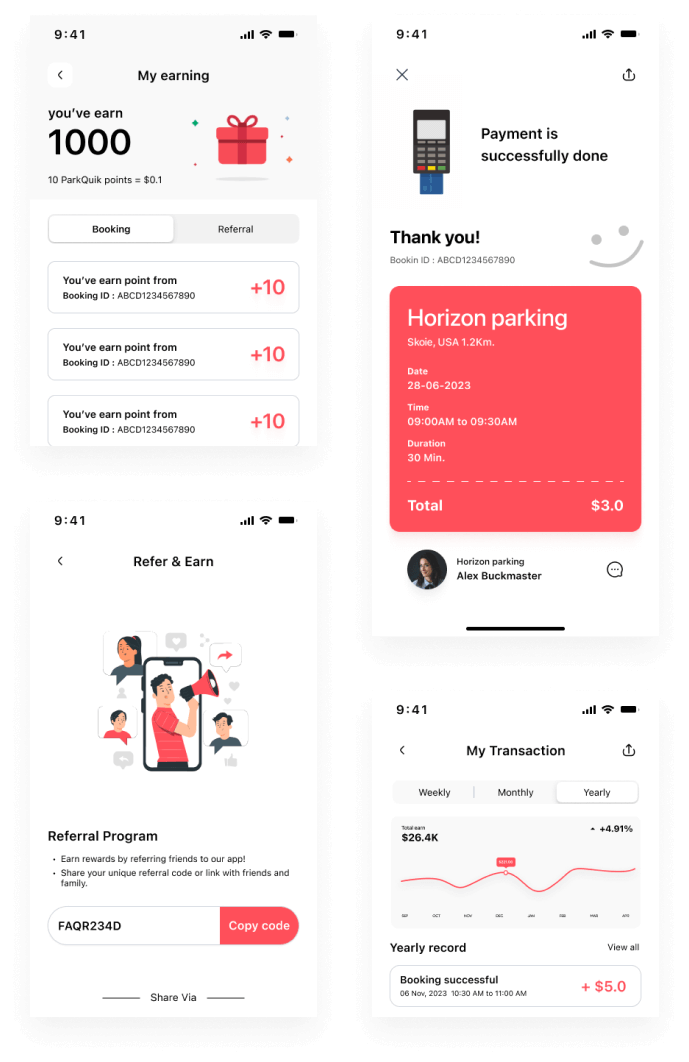
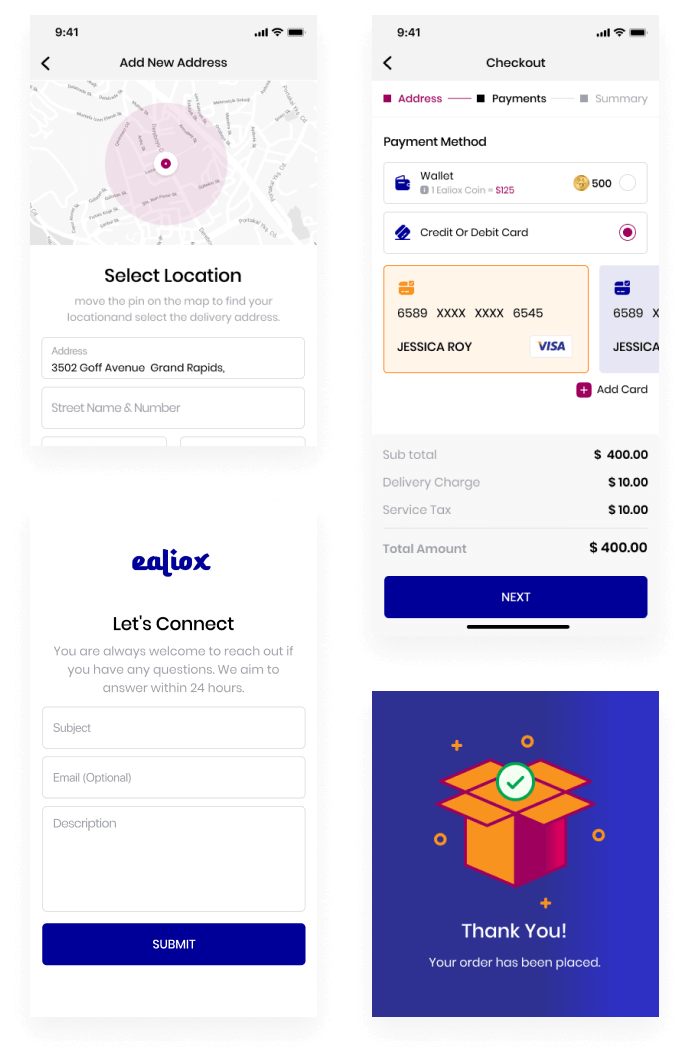
Challenges
Third-Party Integrations
Errors in seamless integration and customization of React Native Maps to enable optimal geolocation updates and user interactions, Stripe for secure payments, along with integration issues with MongoDB for managing complex issues and curating an effective indexing strategy for enhanced query performance.
Database and Performance Optimization
Apart from optimizing MongoDB performance for query complexities, cross-platform smoothness was a consistent issue. It also needed to be compatible across different devices and platforms while managing constant data updates.
Performance Testing and Debugging
From ensuring enhanced functionality on various devices to identifying and fixing bugs, and continuing to conduct rigorous testing to confirm app resilience and trustworthiness posed a big hurdle.
User Authentication & State Management
The implementation of reliable and trustworthy authentication techniques, as well as effectively retaining the app's structure in response to dynamic data and interactions between users, was quite an obstacle.
Technology Stacks
We have used the latest technologies that can justify client requirements at the best to deliver bug-free solutions.