TypeScript vs. JavaScript: Which Is Best?
May 2024

In the ever-evolving era of web development, selecting the appropriate programming language can completely alter the outcome of your project's deliverables. Two of the most prominent languages in this area are TypeScript and JavaScript. JS reigns supreme when it comes to web development while in the past few years, TS has emerged as a similarly stronger contender. Both of these languages boast immense strength and uniquely defined features in developing any modern web solution.
Both these languages are closely connected and share a close relationship, but cater to diverse development requirements. Choosing the top front-end development tools to get the job done, comes with its own set of pros and cons. This blog dives deep into the strengths and weaknesses of both these languages, letting you make an informed decision on which solution is the most suitable for your project.
What Is TypeScript?
Developed by the tech giant Microsoft, TypeScript is an open-source programming language built on JavaScript. It was constructed by adding enhanced features for improvement in the development experience and also static typing for developers' easement. Basically, TypeScript is a statically typed superset of JavaScript, which means that a valid JavaScript code will also be considered a valid TypeScript code, the difference being the latter's advanced features plus type-checking powers. This program was designed to solve a few shortcomings inside JavaScript that existed in more complex and large-level applications. TypeScript also provides tactics to confirm type safety and detect possible bugs during development only, rather than checking it during runtime.
TypeScript effortlessly manages projects that require a high level of maintainability and flexibility. Its enhanced IDE support and immaculate compatibility with JavaScript render a substantial foundation for designing steadfast and scalable applications that perform. A lot of factors need to be considered before deciding who's the best like compilation clauses, initial setup hitches, code verbosity, and more. TypeScript holds the ability to significantly improve the overall development experience plus quality of code, making it a priceless tool for contemporary web development.
Pros of TypeScript
Let's explore some of the advantages involved in TypeScript development services:
Type Safety
TypeScript is equipped with revolutionary static typing, that helps catch instant errors during compilation. This leads to reduction of errors in runtime and makes your codes more trustworthy and predictable over time. Type annotations also enable developers to pinpoint the classes of variables, operation parameters, and retrieval values, leading to more precise and self-documenting code.
Improved IDE Support
TypeScript is known for rendering improved tooling support that holds features such as refactoring, autocompletion, and refined type-checking. Integrated Development Environments (IDEs) like Visual Studio Code can simply utilize their in-built features to improve the productivity of developers. By garnering real-time IDE feedback, it leads to quicker detection and fixing of issues, which accelerates the development process and makes it more efficient.
Enhanced Maintainability
Whenever you approach any top web development company, they mention TypeScript's object-oriented features and static type systems like inheritance, classes, and interfaces, and how easier they make management and maintenance of large codebases. TypeScript's modular architecture leads for sounder organization and code structuring, that is suitable for team collaborations and long-term projects.
JavaScript Compatibility
TypeScript is completely compatible with JavaScript, so developers have the opportunity to progressively integrate it into legacy JavaScript assignments. Over time, you can proceed to gradually convert your JavaScript codebase to TypeScript, which lets you make a smoother transition without having to go through the painstaking process of rebuilding from scratch.
Advanced Language Components
TypeScript presents advanced language features like async/await, decorators, and generics, and async/await, which automatically leads to more explicit and robust code. These features redefine and upgrade the language's capabilities and allow developers to write more power codes that are also reusable.
Cons of TypeScript
Some of the cons to TypeScript as being one of the top front-end development tools are:
Knowledge Grasping
Developers who have previously used or worked with JavaScript might require some time to learn TypeScript's advanced concepts and other additional features. This includes generics, interfaces, and type annotations. This could lead to a slower learning curve with further delays in initial development as the team gets accustomed to this new language and its sets of functionalities.
Compilation Step
TypeScript code has to be converted to JavaScript before it can run in any browser or potential runtime environment. This process further adds an additional stage to the development approach. The compilation process can also lead to an increase in complexities and possibly slow down build times in bigger projects.
Initial Installation & Optimization
Setting up TypeScript for any project needs initial configuration and setup apart from plain JavaScript. This is inclusive of setting up the TypeScript compiler (tsconfig.json) and further incorporating additional build tools like Babel or Webpack. This is a time-consuming process and requires rigorous troubleshooting and fine-tuning throughout.
Increased Code Overhead
TypeScript-specific syntax and Type annotations hold the chances of increasing code verbosity. This additional overhead could be rendered unwarranted by developers who work with JavaScript's more succinct syntax. When you hire JavaScript developers, the lack of familiarity with TypeScript could make it potentially harder to read and the extra code can also drive the codebase enormous.
What Is JavaScript?
JavaScript is a widely recognized scripting language curated way back in 1995 by Brendan Eich. It is mainly used to develop dynamic and interactive web pages. This includes many industries as well as online games. JavaScript is also used for crafting modern mobile applications, and server-side development using Node.js along with desktop software solutions. It adheres to every rule laid down by client-side programming, hence, it reinforces seamlessly across the web browser. Nevertheless, you can utilize JavaScript with additional technologies like XML and REST APIs.
Since its inception, JavaScript's primary purpose has been to curate a complementary scripting language similar to how C++ is to Visual Basic. It was built to write approximately a few hundred lines of code for an application and, hence, is not suitable to use for apps that are of large levels and filled with complexities. JS allows user input validation and is also an interpreted language, which not only checks the accuracy of entered data but also ensures quick executions without compiling the codes. It is also a dynamically typed language, i.e., the type of data (string, number, etc.) is calculated during runtime, making it incredibly flexible compared to other statically typed languages.
Pros of JavaScript
There are several pros when you hire JavaScript developers for your projects, like:
Omnipresent
JavaScript boasts universal browser support, which automatically makes it the standard language when it comes to client-side web development. It also comprises cross-platform capabilities, which lends it a smooth functionality across various server environments, and platforms, including desktops, and smartphones.
Flexible
JavaScript has a dynamically typed nature, which enables coding to be flexible, which makes it easier to write and modify codes quickly. It also hosts an event-driven architecture and asynchronous capabilities, which include promises, async/await, and callbacks, which are best known for monitoring I/O operations.
Decadent Ecosystem
JavaScript boasts a huge collection of frameworks and libraries, which include giants like Angular, Vue, React, jQuery, D3.js, and more, to accelerate development projects. It also consists of package management tools like Node Package Manager that enable access to a vast repository of reusable code structures, facilitating swift development.
Huge Community
JavaScript has a considerably active community, sprawling with support and resources. Developers can get first-hand experience with tutorials, forums, extensive documentation, and third-party tools. Since, it's a continuously evolving language, well-known organizations like TC39 ensure its impact and relevancy.
Full-Stack Development
Among the top front-end development tools, JavaScript can effortlessly be employed for server-side development with Node.js. This enables developers to utilize one language for both server-side and client side code.
Cons of JavaScript
While comparing web development solutions, questions like JavaScript vs. Ruby on Rails or JavaScript vs. Python pop up quite often due to the following disadvantages of JavaScript:
Upkeep Challenges
JavaScript presents a plethora of complexities in code, leading it to become unstructured and harder to maintain during larger projects. If not designed carefully or followed the disciplines of best practices, your JavaScript codes could turn into spaghetti, i.e. tangled and tough to debug.
Performance Errors
Being an interpreted language, JavaScript is usually slower in comparison to compiled languages. Many developers could face bottlenecks in performance that come during computation-heavy applications. Since it's also single-threaded even after deploying web workers and asynchronous callbacks, its performance could become restricted during certain types of tasks.
Type Safety Absence
JavaScript's dynamic typing's biggest flaw is that its error-catching capabilities are only possible to detect during runtime, potentially ushering in unpredictable conduct and bugs. It also doesn't have compile-time type checking, which increases the challenges for developers during debugging and increases the overhead for testing.
Safety Matters
Whenever JavaScript is executed on the client side, the chances of exploitation double without any proper security. This leads to potential vulnerabilities, such as cross-site scripting (XSS). In another scenario, the exposure of JavaScript code to the end user could make it convenient to reverse engineer but increase the possibilities of misuse.
Inconsistency in Browser
Even while utilizing the best JavaScript frameworks for web solutions development, various browsers integrate additional features and APIs differently. This not only hampers compatibility but also leads to numerous program inconsistencies. Even though JavaScript is a modern program, it faces severe challenges while supporting older browsers and even the latest current JavaScript features.
How Does TypeScript Differ from JavaScript?
There are a considerable number of differences visible when comparing two programming languages – TypeScript and JavaScript. Let's understand the prominent factors:
1) Learning Curve
Since TypeScript is a superset of JavaScript, you need general knowledge and understanding of JavaScript to write TypeScript code. You should also be clear on your OOPS concept. While on the other hand, JavaScript is already a favored, prominent, and easy-to-learn scripting language deployed by developers across the globe. Top developers for hire operate JavaScript with CSS and HTML to create optimal web solutions. However, HTML is a challenging program due to its containment of scripting, web behavior, animations, and event handling.
2) Tools and Frameworks
TypeScript is backed by Microsoft and, hence, hosts many leading frameworks and editors for use. By integrating tightly with editors, it renders reliable error handling during compilation to avoid issues at runtime. On the flip side, there's a substantial amount of JavaScript frameworks readily accessible in the market for web development project requirements. This hugely popular ecosystem is not only preferred by programmers but you can also instantly find developers who specialize in the best JavaScript frameworks like Node.js, VueJS, Angular, and ReactJS.
3) Code
TypeScript (TS):
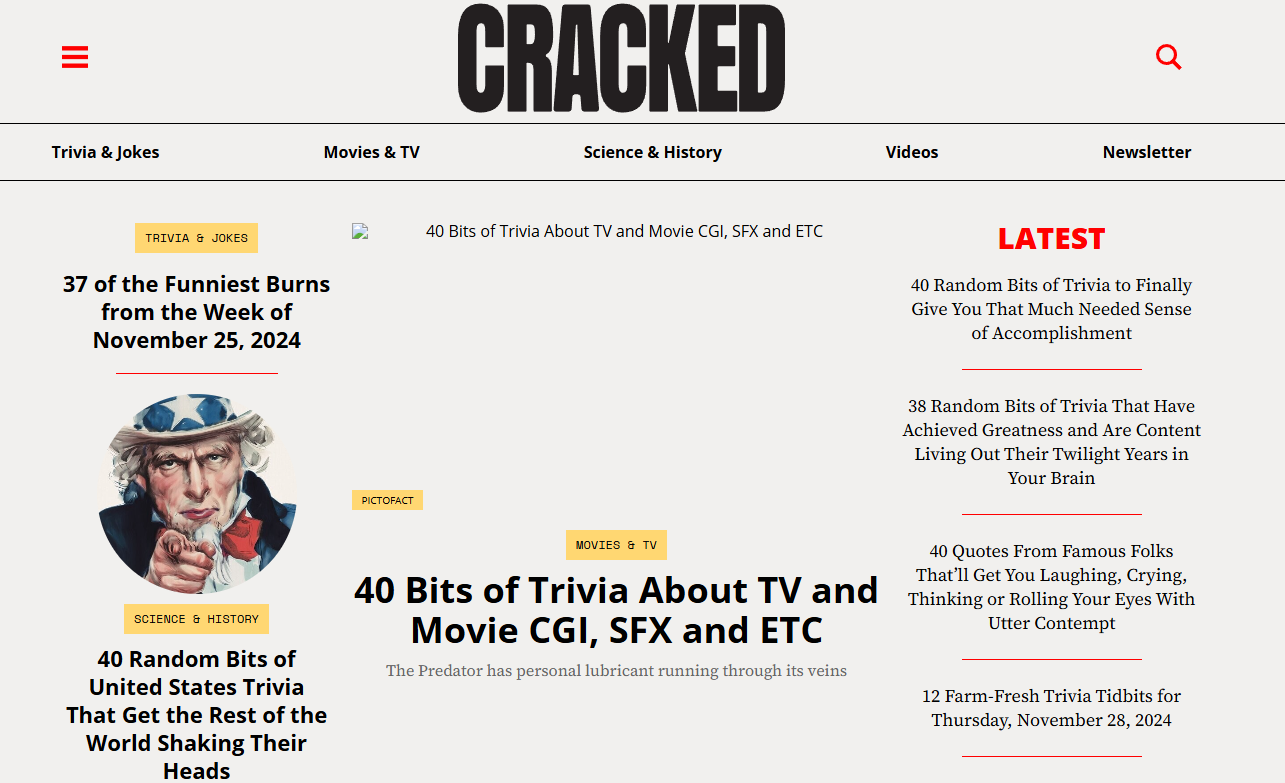
Explaination (TS):
The calculateArea function now includes type annotations.
We stipulate that both width and height be of type numeric.
The return value is likewise defined as a numerical value.
When you attempt to use a string value for height, TypeScript will throw an error during development. This helps to identify potential problems prior to the development phase.
JavaScript (JS):
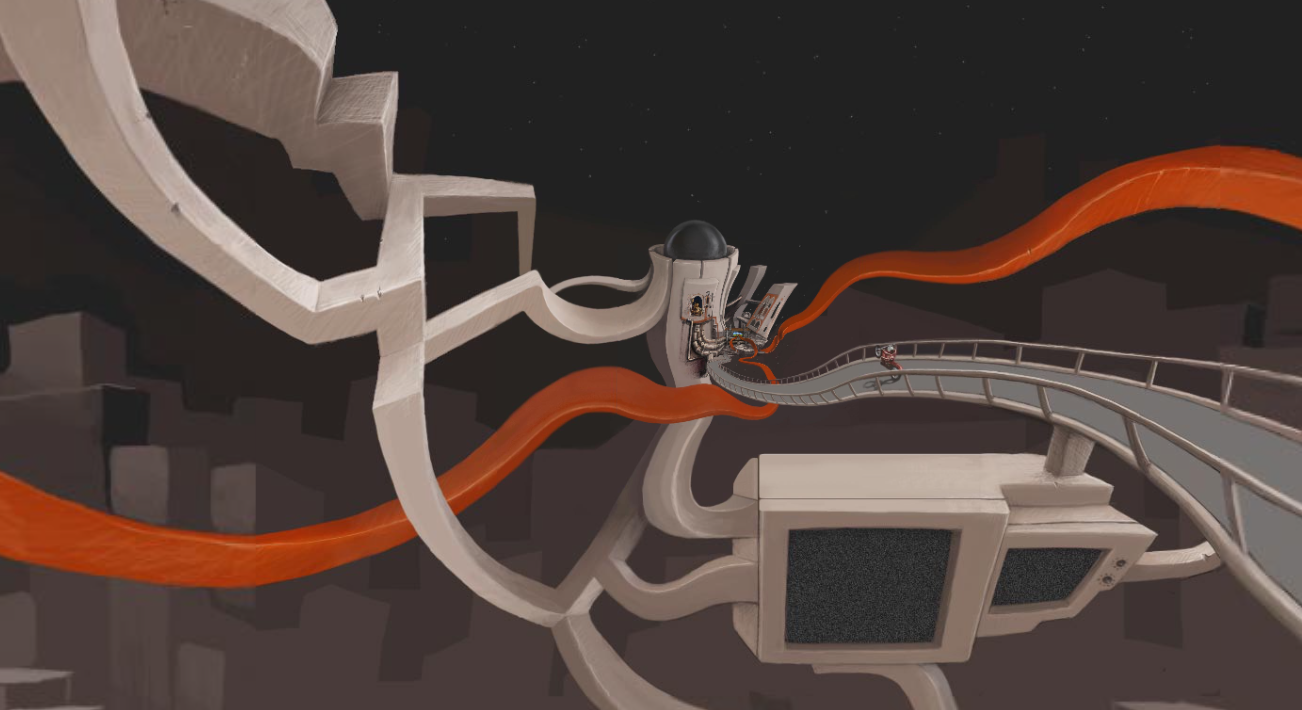
Explanation (JS):
The calculated area function requires two arguments: width and height.
There is no description of the data types that these arguments should represent. In the use instance, we specify a number (10) for width and a text ("hello") for height. JavaScript attempts to do the computation (10 * "hello"), which returns "NaN" (Not a Number). This might cause unexpected issues in your program.
4) Developers Community
Both TypeScript and JavaScript hold a strong community of developers both online and offline. Over time, the popularity of these programs especially TS touched newer heights and was smoothly implemented by several enterprises. You will find a myriad of guidelines, tutorials, and more on the internet for learning TS, while JS doesn't have such a large community as compared to the former. Although JavaScript offers several code practices, frameworks, and libraries, it is vital to comprehend your web development team structure for planning strategies affecting the overall IT team's performance.
5) Performance
TypeScript was created with intention the of addressing the limitations and shortcomings of JavaScript that were present in large-level sophisticated apps. As a result, TypeScript lessens the time of development and lets developers perform more proactively. The sole difference between TypeScript and JavaScript is that TS is converted to JS before browser execution.
6) Syntax
In the world of web development solutions, TypeScript provides a uniform type system, functional paradigm, and variable declaration, unlike JavaScript. In terms of syntax, Net supports ECMAScript 2015 Standard features like classes, modules, and arrow function syntax. While JavaScript sticks to the ECMAScript specification, it's not a typed language like TypeScript. It also utilizes many structured programming terms from C, such as do-while loops, switch statements, if statements, and more. This program also supports imperative programming, functional, and event-driven functionalities.
Which One to Choose TypeScript or JavaScript?
Picking between TypeScript and JavaScript is determined by a variety of considerations like the complexity of the projects, the skillset of your team, and long-term organization goals. Both are beneficial and suitable for different types of development situations. Here's a complete comparison to choose the one for your requirements:
When to Choose TypeScript?
TypeScript development services might be the better choice if:
- If your project or app size is large-scale, or complex, it needs TypeScript's static typing and additional features to enhance code maintainability.
- TypeScript's type safety and additional object-oriented capabilities make maintenance easier and diminish technical debt by refactoring code over time.
- TypeScript's static typing helps in avoiding common bugs while improving the quality of code, making it easier for multiple developers to operate on the same codebase.
- TypeScript’s self-documenting nature utilizing type annotations helps new users understand its codebase much faster.
- Its enhanced IDEs, like Visual Studio Code, offer immaculate capabilities like real-time error checking, autocompletion, and advanced refactoring to reduce development time and resource allocation.
- TypeScript's compile-time type checking catches errors instantly, thus eliminating the detection of encountering bugs at runtime.
- It helps in future-proofing your project, as TypeScript's scalable and flexible builds provide a strong foundation.
- More and more modern frameworks and libraries like React and Angular are adopting TypeScript, introducing a new trend.
When to Choose JavaScript?
JavaScript might be the more suitable choice if:
- The size of your projects is smaller and the codebase is relatively simple and easy to manage with no compulsion of type-checking.
- If you need to build or prototype an app with quicker iteration cycles, then using JavaScript's flexibility is beneficial.
- If your development team holds proficiency in JavaScript and has extensive experience in the same, it reduces the learning curve.
- The existing JavaScript codebase avoids the overhead of new language migration for live projects.
- JavaScript's compatibility with all browsers is best suited for client-side development.
- A vast ecosystem with ample libraries, frameworks, and community support for faster query-solving and incorporation.
Conclusion
Ultimately, choosing between TypeScript and JavaScript depends on the requirements of your project and other development team's preferences. JavaScript provides ease of use and flexibility, suitable for quick dynamic developments, while TypeScript offers enhanced type safety and maintainability, which is better for bigger and more complex apps that need scalability.
By weighing the pros and cons of each program and measuring your project needs resources, you can make an educated decision that also matches your overall development goals. And if you're still confused about your web development solutions, approach Hyperlink InfoSystem now. We're a top web development company across the globe specializing in typescript development services. Want to get your project started with JavaScript or TypeScript, we can help you utilize these tools to construct an efficient web app that performs exceptionally well.
Frequently Asked Questions
No. TypeScript was created to enhance JavaScript, not replace it in any manner. Since TS is a superset of JS, a valid JS code is also a valid TS code. JavaScript is the type language of the web, and all TypeScript code is compiled and converted down at the end to JavaScript run in web browsers or Node.js servers. Enterprise environments and larger codebases are quickly adopting TypeScript, but replacing JavaScript is highly unlikely.
TypeScript is known to support a plethora of functionalities like numbers, booleans, strings, and many other data types like unions and enums. The compile-time checking ensures no runtime bugs on the client side. Furthermore, TypeScript's stronger type system with interfaces enables quick object shape identification before using it in code and helps in avoiding errors caused by mismatched types during runtime.
None of them should be compared, as both TypeScript and JavaScript serve a variety of purposes in the development process. Although, TypeScript offers a myriad of benefits over JavaScript, like interfaces, enums, static typing, and advanced tooling support. These features enhance developer productivity among larger projects containing complex codebases. But TypeScript is a more complex part of the development process in comparison to JavaScript's simple learning curve, and broader browser compatibility.
Latest Blogs

Is BlockChain Technology Worth The H ...
Unfolds The Revolutionary & Versatility Of Blockchain Technology ...


IoT Technology - A Future In Making ...
Everything You Need To Know About IoT Technology ...

Feel Free to Contact Us!
We would be happy to hear from you, please fill in the form below or mail us your requirements on info@hyperlinkinfosystem.com
Hyperlink InfoSystem Bring Transformation For Global Businesses
Starting from listening to your business problems to delivering accurate solutions; we make sure to follow industry-specific standards and combine them with our technical knowledge, development expertise, and extensive research.
4500+
Apps Developed
1200+
Developers
2200+
Websites Designed
140+
Games Developed
120+
AI & IoT Solutions
2700+
Happy Clients
120+
Salesforce Solutions

40+
Data Science


















