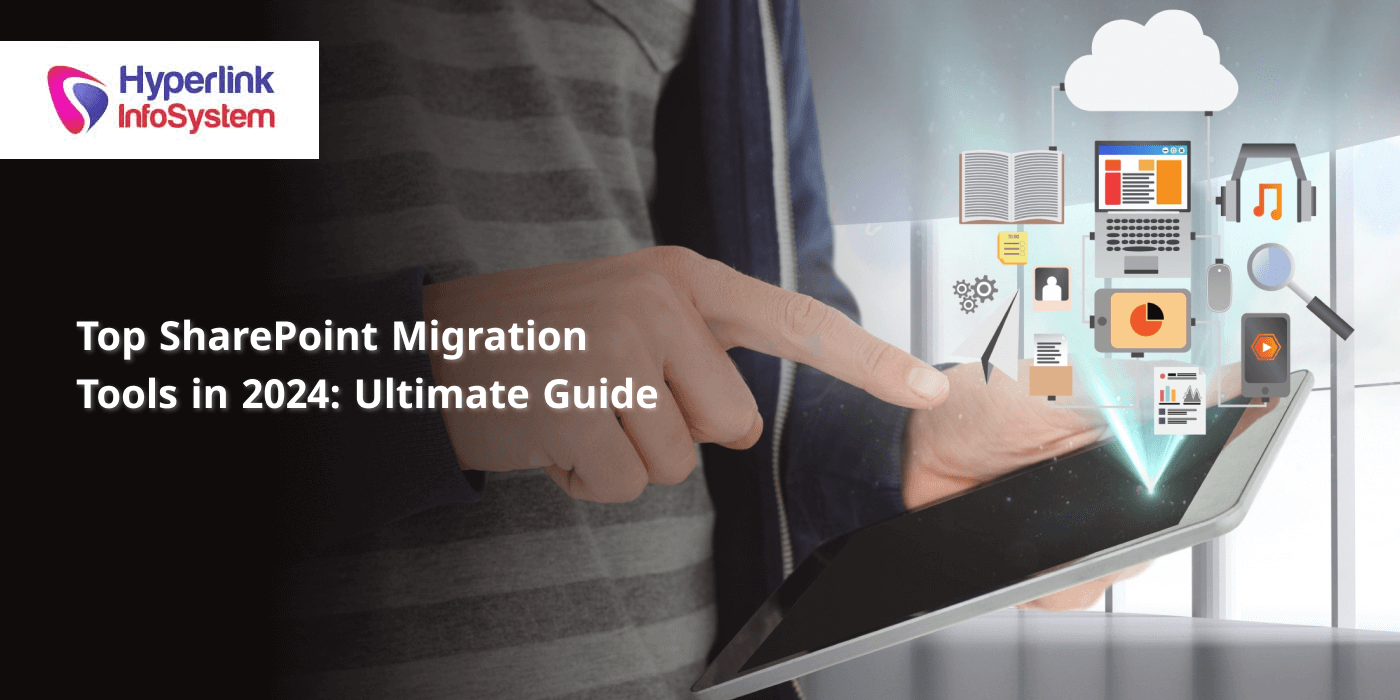Hello, it's 2025, and whether you're an IT whiz or just trying to learn the ropes, we have this great guide to help you with SharePoint migration. We're here to show you the latest and finest SharePoint migration technologies available this year.
We'll break down the ins and outs of SharePoint migration, covering what developers need to know. Starting from the basics of how it all works to the important things you should think about, this guide is like your buddy helping you make smart choices.
Whether you're an IT expert or just learning about data migration, use this as a reference. We'll dive into a variety of tools, examining their functions, potential uses, and suitability for you.
In 2025, come along for the ride as we explore the world of SharePoint migration tools. Our mission is to help you choose the appropriate technology, ensure seamless data flow, and help your company thrive in the rapidly changing tech landscape.
Now let's get rolling!
Table Of Contents:
-
Understanding SharePoint Migration
-
The Role of SharePoint Developers
-
The Microsoft SharePoint Team
-
Top SharePoint Migration Tools
-
Hiring SharePoint Migration Experts and Developers
-
Conclusion
Understanding SharePoint Migration
Before we dive into the nitty-gritty of tools and all, let's get the basics of SharePoint migration.
Imagine SharePoint migration as moving your digital things – data, content, and settings – from one Microsoft SharePoint to another. It's like upgrading to a new version of SharePoint, putting your data in the cloud, bringing together different SharePoint systems, or changing how things are arranged.
The main idea behind SharePoint migration is to make sure this move is smooth, and your data stays safe and works well in the new spot. It's a bit like planning a careful move for your digital stuff. You check how things are set up now, figure out the best way to do the move, make it happen, and then go back and double-check everything to make sure it's all good. Organizations do this to use the newest features, make teamwork better, or adapt to new business needs.
The Role of SharePoint Developers
-
Key players in migration projects.
-
Experts in customizing SharePoint and coding.
-
Understand the platform's complexities for a smooth transition.
-
Collaborate with the Microsoft SharePoint team and other stakeholders.
-
Assess existing environments and plan migration strategies.
-
Implement necessary configurations for successful migrations.
The Microsoft SharePoint Team
-
Innovators at the forefront of SharePoint.
-
Constantly enhance platform capabilities.
-
Beyond development, they provide guidance, support, and updates.
-
Influence the migration process with their insights.
-
Staying updated on Microsoft's recommendations is crucial for developers and organizations planning a migration.
Now, let's check out the cool SharePoint migration tools that everyone's talking about in 2025. These tools are made to make moving stuff around in SharePoint easy, work faster, and avoid any hiccups.
SharePoint experts adore Sharegate because it's feature-rich and easy to use. It provides a suite of tools that simplify the migration of rights, structures, and content. With real-time reporting and pre-migration analysis, Sharegate empowers SharePoint developers to make smart decisions during the entire migration journey.
Metalogix is commended for its scalability and adaptability; it is currently a part of Quest Software. It offers a range of solutions to address various SharePoint migration needs. Whether you're moving content or restructuring SharePoint setups, Metalogix's tools can be customized to fit specific project needs.
AvePoint makes SharePoint migration and management super easy with its handy tools. They include everything from pre-migration evaluations, which check items before you move, to post-migration monitoring, which keeps an eye on things after you relocate. AvePoint is committed to making the procedure not only simple but also compliant with all applicable laws and regulations.
The SharePoint Migration Tool, made by Microsoft, is a free and easy choice for organizations that need to move basic stuff around. It might not have all the fancy features of other tools you buy, but it's a good pick for smaller moves and works really well with how Microsoft thinks things should be done.
Besides tools for moving stuff around, organizations often look for SharePoint
CMS Solutions. These solutions make creating, working together on, and managing content in SharePoint even better. Nintex has an easy-to-use CMS solution that works well with SharePoint. It lets you drag and drop things, helping you make workflows, automate processes, and handle content easily. If you want to make your SharePoint experience better, especially after moving stuff around, adding Nintex is a smart move.
Hiring SharePoint Migration Experts and Developers
The success of a SharePoint migration project often depends on the skills of the people involved. Whether you're thinking about moving stuff just once or need help over time, it's crucial to hire the right experts.
-
Get experienced professionals for your migration project.
-
They know a lot about SharePoint's setup, common issues, and the best ways to do things.
-
Super useful for complex migrations or special business needs.
-
Smart move if you want to upgrade or customize SharePoint.
-
Developers create special solutions, add outside tools, and make SharePoint work even better.
-
Perfect for boosting performance and meeting specific needs.
Conclusion
In summary, the success of your SharePoint migration journey hinges on a strategic blend of the right tools, collaboration with skilled SharePoint developers, and guidance from the Microsoft SharePoint team. Whether you opt for third-party solutions, integrate CMS tools, or seek professional services, a well-thought-out migration plan tailored to your organization's unique needs will pave the way for a future-ready SharePoint environment.
As you move through this ever-changing terrain, embracing new ideas and staying in sync with the latest development will set your organization up for success. This approach ensures that you unlock all the possibilities of SharePoint and meet the changing needs of the digital age.