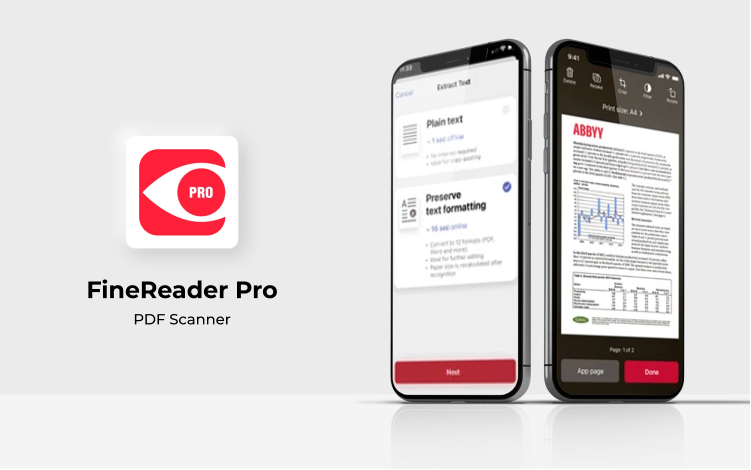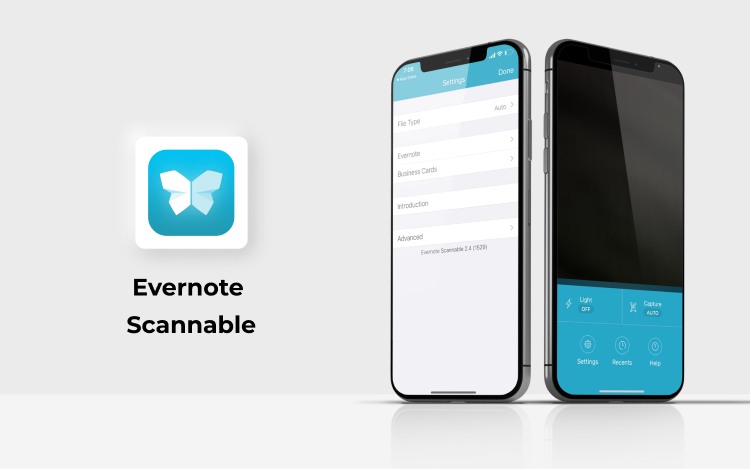Scanner mobile apps are the revolution of the paper world. The Scanner apps have diminished the need for paper starting from the digital signature need for important documents to save the important ID proofs; scanner apps have got your back for everything. There are many scanner apps available out there, but you can not trust every mobile app for your requirements, right? So, here we have listed a few best scanner mobile apps by
iOS app developers. Browse through it and get the best one for your iOS mobile device.
Most Trustable Ducument Scanner Mobile Apps For iPhone And iPad In 2022
1) Scan To Go - Scanner App
.jpg)
The most trustable and secure scanner mobile application for iOS can be the answer to almost every need of yours. Need an iOS scanner app that can fulfil all the requirements like scanning a document and saving it as PDF or a scanner that can extract text from an image, a scanner that can help you translate the document to your chosen language or a scanner that can scan your ID proofs and save it securely in the app, so you don't have to carry all your ID proofs everywhere. Scan To Go - Scanner app is one of the top grossing iPhone apps for all your needs. It is one of the best scanner iOS mobile app available out there. Along with that, it can also help you to add your digital signature to the documents. Scan To Go - Scanner app will always rank first in the pool of numerous scanner mobile app development. So don't trust just our words; go to your app store and download it and use it yourself. Scan To Go ranks first in our list because no other mobile app provides all these features and functionality in one mobile app solution.
2) Adobe Scan

Adobe has a dedicated development solution for every need of the user. It could be creative design requirements, analytics or marketing solutions and even document scanning requirements. Adobe scanner allows users to scan and save the file in PDF format with high resolution. Once it scans the document you need, it shows the preview of the scanned document, and you can edit (starch, cut, rotate etc.) the document over before saving the file. In addition, Adobe scan is integrated with Adobe fill and sign that allows users to sign the document digitally. You can unlock the additional features by purchasing a paid subscription.
3) Abby FineReader PDF
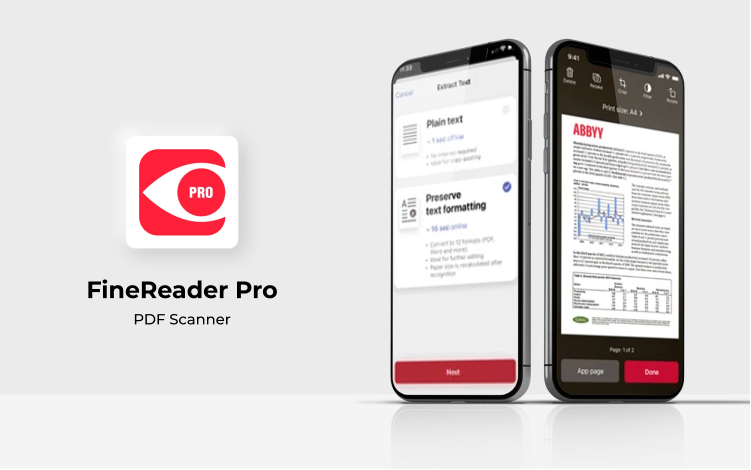
Abby FineReader is one of the oldest scanner mobile app development solutions. Abby FineReader has launched its first version in 1993. As the name suggests, it can read and scan typed and handwritten documents well. It supports up to 12 file formats such as PDF, PPT, doc, and written in 193 different languages. You can even save your original document format in Abby FineReader. If you are an iOS user, you can even scan your physical book. Abby FineReader users can even share the scanned document through iCloud, drive, Evernote and even dropbox. The paid subscription can provide you with more storage and capabilities.
4) Genius Scan

The next one on our list is the Genius Scan mobile scanning app. The mobile app developers of Genius Scan claims that the mobile app has spanned almost half a billion documents till today. This mobile application can scan and save your paper document in JPG and PDF files. One of the fascinating features of the mobile app is it allows you to scan and save the document through titles. You can even search the files with titles and tags. It also allows you to secure your document. You can protect your documents with in-built ID passwords or touch IDs for iOS. But you will need to pay a one-time fee for unlimited features, encryption, synchronization, and cloud-based services.
5) SwiftScan

SwiftScan mobile app developers have made the application replacing the need for cameras, understanding users' needs precisely. With the help of SwiftScan, you can scan documents, receipts, sketches, whiteboards, business cards, QR codes, barcodes and so on. You can even change the colour of the scanned document to enhance the quality of the scanned document. SwiftScan fulfils the business needs allowing users to fax the document directly from their mobile device. It also allows the users to save and share the scanned document through iCloud, Google Drive, Dropbox, Evernote, Amazon Drive, Slack,
Todolist, OneDrive, OneNote and Box.
6) Camscanner

CamScanner app also allows you to scan printed documents to bills and receipts. Users can also upload scanned documents on the cloud, such as iCloud, google drive, dropbox, etc. CamScanner allows you to share the documents with colleagues and let them view and comment on them. But your colleague must have the CamScanner account as well. CamScanner mobile application allows users to add watermarks and protect documents with enhanced passcode security features. The paid subscription to CamScanner allows you to upgrade the storage up to 10GB. The business version of CamScanner is also paid, and it has more enhanced features for team collaboration.
7) Evernote Scannable
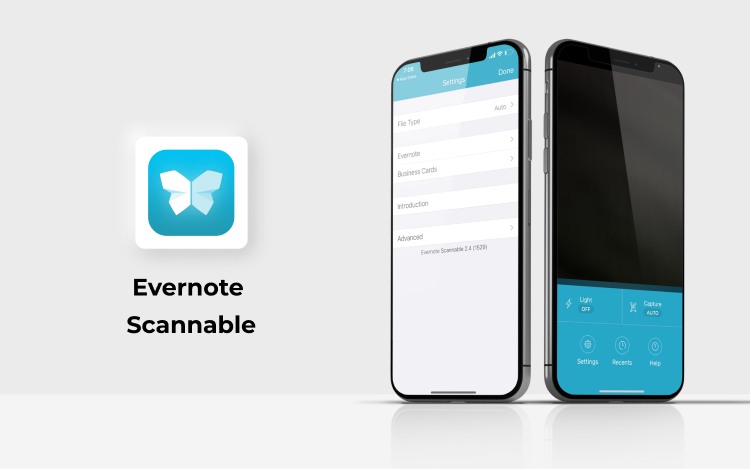
If you need a mobile application with classic scanning services only then, Evernote Scannable is the mobile app solution for you. It scans the documents quickly and precisely. It also enhances the scanned document providing automatic cropping functionality. Evernote Scannable allows you to save the file in either JPG format or PDF format. Moreover, you can share the scanned document through email. It does not have many features, but Evernote is surely your answer for basic scanning and sharing requirements.
Conclusion
You will find at least one of the document scanner mobile app on every iOS device. Being one of the leading
iPhone app development companies, Hyperlink Infosystem can develop feature-rich mobile apps such as Scan To Go for Android, iOS and web devices. If you think you have a similar scanner, mobile application requirements, reach out to us, and our
app developer experts will take care of your requirements.

.jpg)