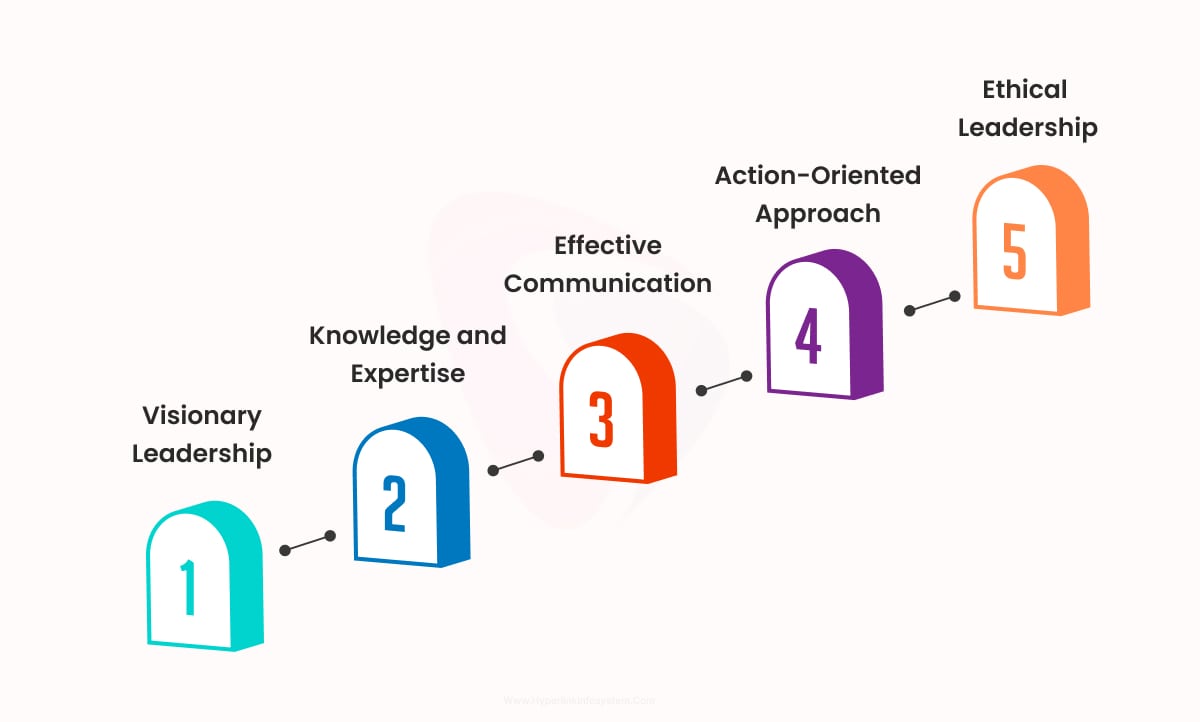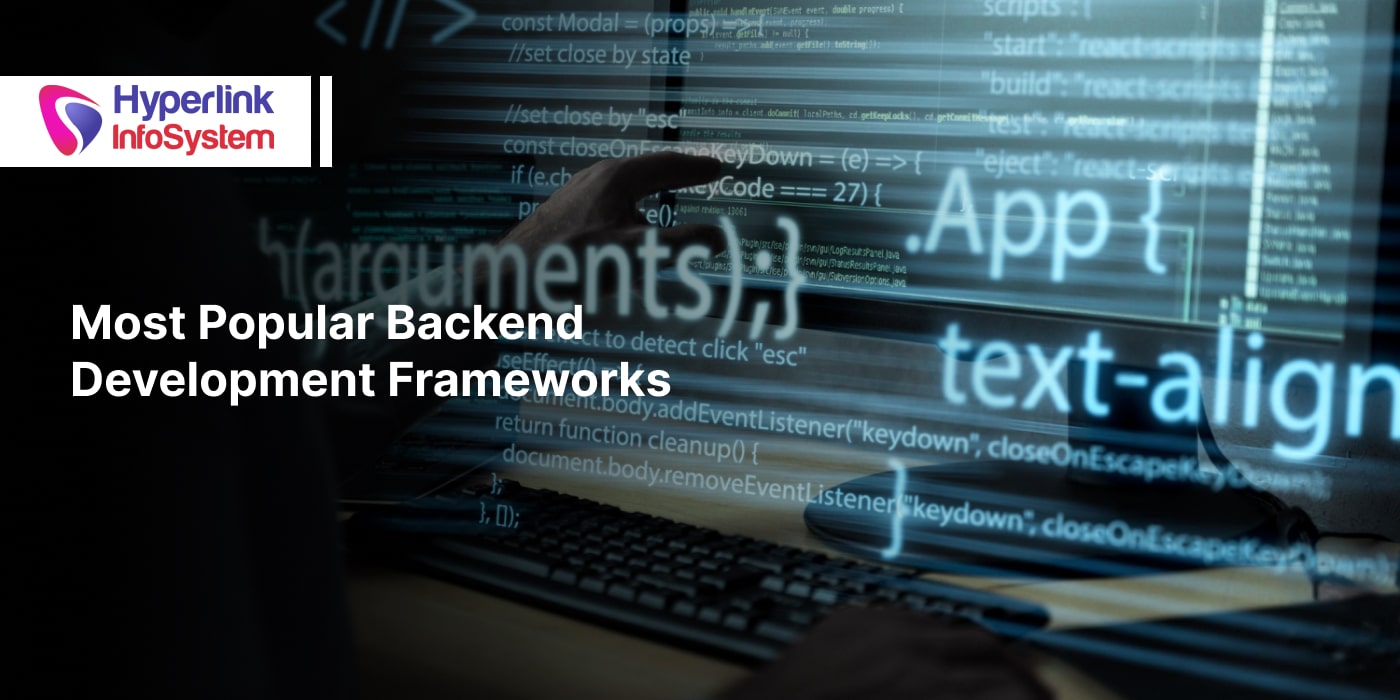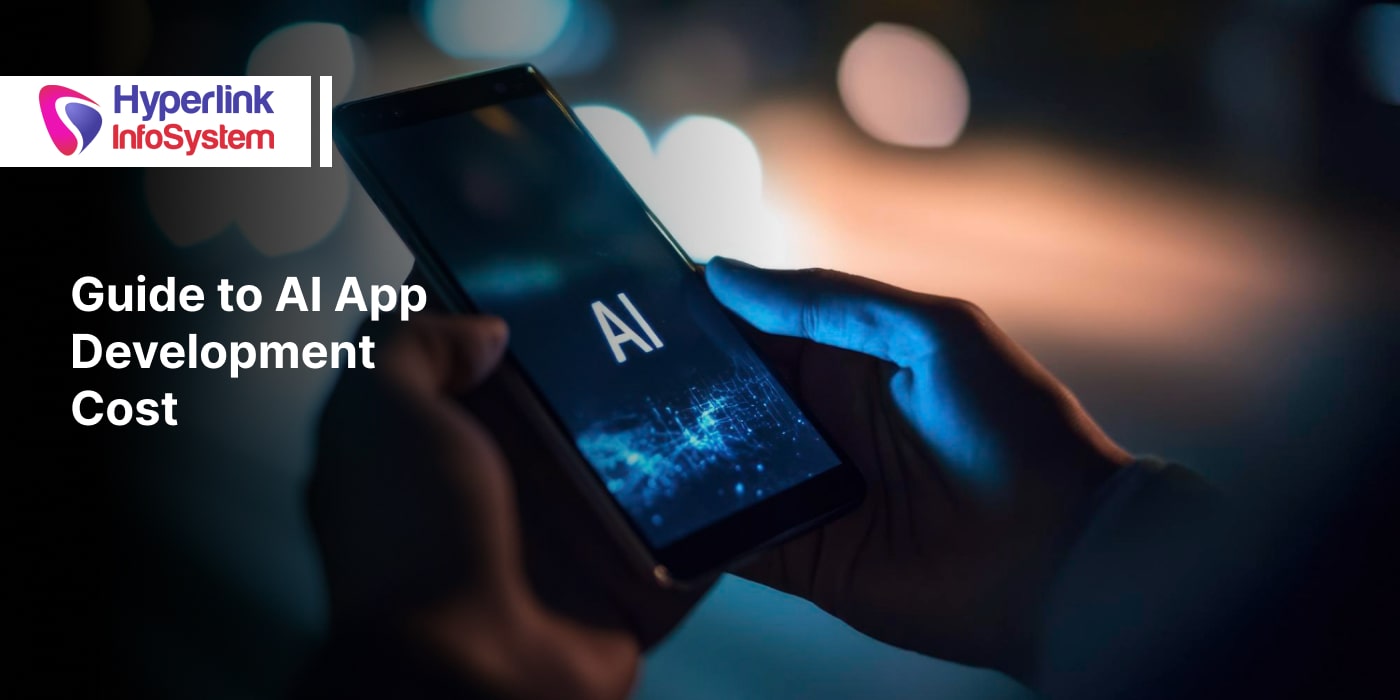7 Top Cloud Migration Risks and Solutions to Mitigate
Oct 2024

Businesses are often getting advice to move their platforms and data to cloud storage. Well, it is a piece of good advice indeed and businesses should move their data to the cloud but there are some difficulties in moving your data to the cloud, which is known as cloud migration risks. Don't worry, every problem comes with a solution. In this blog, we'll outline the risks associated with cloud migration and tips on how to mitigate them.
Cloud migration simply refers to moving IT infrastructure and data from an on-premises data center to remote hosting servers as well as virtual spaces. Cloud-based infrastructures for data storage can have three forms. They comprise Hybrid cloud, Private cloud, and Public cloud.
- Public Cloud: Any third party can host the data on a remote server over the public internet and make it available to the public to use. Example: AWS service
- Private Cloud: This type of cloud is used by only a single organization for better security and storage. Example: Dell, HPE
- Hybrid Cloud: It is a combination of public and private clouds, which means organizations can use best of the both worlds. Example: IBM, RackSpace.
Top Cloud Migration Risks and Tips to Mitigate Them

Businesses have to overcome the cloud migration risks for a successful transaction. Here are the top cloud migration risks connected to data and app transfer and tips to mitigate them:
1) Incompatibility of Existing Architecture
It causes difficulties in cloud migration because of its compatibility with the organization's existing IT architecture. If the legacy systems do not align with the cloud platform's architecture, then it will cause issues in integration and performance. Older applications mostly depend on hardcoded dependencies, outdated technologies, and configuration, which makes it more difficult to migrate applications to the cloud.
Because of such incompatibility issues, it can result in delays, increased costs, and inefficient operations. It can also create major problems like data corruption or data loss if there's any incompatibility found in the transfer. When businesses try to adopt advanced-level cloud features, older systems don't support it.
Tips to Mitigate:
- Do a Thorough Assessment and Planning: Conduct detailed research and assessment of the existing architecture so that you can identify the components that can cause or that will face compatibility issues. Then figure out how to update each component to make them compatible with the cloud.
- Application Refactoring: Try to refactor or redesign your older applications to align them with the new cloud architecture.
- Try Using Hybrid Solutions: Adopt a hybrid cloud approach when the full migration is not possible. You can perform a gradual transition by migrating some of the workloads to the cloud and keeping others on-premises.
- Try Middleware Tools: You can bridge the gap between the system and the cloud environment along with smooth communication and data flow.
- Hire skilled DevOps Engineers: Contact a DevOps consulting service or hire dedicated developers to ensure a smooth cloud migration process with specific strategies, tools, and frameworks.
2) Security Breaches
Everything is worthless if there are security problems associated. Security is the most vital aspect to consider when migrating data to the cloud. If not done properly, then it creates new vulnerabilities and attack breaches through which the security can be compromised. Misconfigurations or undefined access controls can be a way for cybercriminals to attack the system. It is important to secure your data, applications, and user access as the cloud providers secure the cloud infrastructure.
Tips to Mitigate:
- Try a Zero-Trust Security Model: Adopt a zero-trust approach and ensure that by default no user or system is trusted either from inside or outside the organization. All-access to cloud resources should be continuously verified and restricted based on roles and necessity.
- Implement Encryption: Make sure to encrypt data during the migration process. Use strong and secure encryption protocols so that even if a breach occurs, your data remains secure.
- Strong Identity and Access Management (IAM): Don't forget to have adequate IAM policies in place, such as RBAC (role-based access controls) as well as MFA (multi-factor authentication) and occasionally renewed permissions. When it comes to restricting the access of cloud resources, apply least privilege.
- Continuous Monitoring: Utilize advanced supervision tools to observe the movements, identify breaches in security, and mitigate threats instantly.
- Make sure of Regulatory Compliance: Be aware of industry-specific standards and data privacy laws like HIPAA and GDPR. Take the necessary steps to guarantee compliance in the cloud, such as logging, encryption, and upholding adequate access limits.
3) Unidentified Dependencies
Cyber attacks are potential outcomes of unidentified dependencies during cloud migration, which unfortunately makes them extremely risky since they can result in unexpected failures, delays, or even interruptions. For example, in most complex IT environments hidden dependencies are used in connecting applications and systems like common databases, third-party services, APIs, or hardware components. Consequently, it becomes difficult to forecast the effect of migration on system performance or operation due to the absence of full documentation and visibility for such dependencies.
Tips to Mitigate:
- Identify Interdependencies Using Automated Tools: Try to map out all the interdependencies using tools such as ADM to automate the mapping process and find dependencies.
- Test in a Staging Environment: Before you fully migrate your infrastructure to the cloud, test the whole infrastructure of the staging process to identify potential issues.
- Collaborate with Relevant People: Involve all relevant stakeholders—app owners, developers, etc in the planning process and provide insights to all of them.
- Gradual Migration Approach: Do not migrate everything at once, move workloads into small segments and test dependency to avoid issues in the long term and minimize the risk of failures.
- Have a Clear Rollback Plan: If any unforeseen dependency problem occurs then have a clear rollback strategy so that you can restore the system to its previous state.
4) Potential Data Loss
Data is one of the most important assets for any business. When you try to transfer the data from the system to the cloud, due to many reasons you can lose the data, like improper handling, corruption, or incomplete migration. Risk is higher if a large volume of sensitive data is being moved. This could result in not only operational disruptions but also regulatory non-compliance if personally identifiable information (PII) or financial records are affected.
Tips to Mitigate:
- Try a Robust Backup Strategy: Make sure to have all data backed up before initiating the migration process. Have multiple copies of your data too on different environments.
- Conduct Data Audits and Validation: Make sure that no files are missing, corrupted, or incomplete before migration. After the migration process, validate the integrity of the data in the cloud environment.
- Use Secure Data Transfer Protocols: Use secure, encrypted transfer protocols such as HTTPS, SFTP, or a Virtual Private Network (VPN) to ensure that data remains protected during transmission.
5) Performance Issues
The transfer of applications and systems to the cloud from an on-premises environment may bring about variations in speed, responsiveness, and performance, which makes it difficult to maintain normal operations due to performance issues that arise often during migration. Latency, slow load times, or poor performance may occur because workload optimized for some hardware or network configuration may not work fast enough in cloud computing.
Tips to Mitigate:
- Conduct Performance Benchmarking: Conducting a thorough performance benchmarking of existing systems before migration is imperative. This will create the benchmark to which your software applications will need to adhere for them to work effectively in the cloud. Moreover, this allows one to track any likely drops in performance after moving from on-premises to cloud-based computing.
- Optimize Workloads for the Cloud: Achieving this may require refactoring applications to use cloud-native features such as load balancing, auto-scaling, or serverless architectures that can dynamically modify resource allocation based on demand. Therefore, it’s essential to ensure that your workload is cloud-ready.
- Right Cloud Resources: Be careful in planning and assigning relative amounts of resources such as cloud computing, storage, or network.
- Use Content Delivery Networks (CDN): People who require to transmit material to clients remunerating distance for their services need to employ a content delivery network (CDN) to minimize latency as well as speed up response times. CDN operates by caching content nearer the final users to reduce delays that result from long-range transferring of data.
6) Cost Risks
Issues concerning cost are of great importance for companies migrating to the cloud because these organizations can mistakenly perceive that moving their operations into the cloud and maintaining them there would be cheaper than on-premises. Despite being flexible as well as scalable, this pay-per-use model tends to result in huge costs unless caution is taken. There are several reasons why prices spiral out of control; for example, over-provisioning resources, continuing with pointless services, or bad cloud architecture design.
Tips to Mitigate:
- Get a Detailed Cost Estimate: A complete assessment of costs should include prices for various resources, services, data transfer, storage, etc. Also, calculate how much it will cost to move your data and what are the continuing expenses.
- Optimize Resource Allocation: To avoid over-allocation of resources, there must be proper scaling of your cloud architecture. Regularly evaluate and adjust resource utilization based on actual demand. You must integrate automatic scaling that allows dynamic resource allocation, enabling you to only incur costs for what you have used.
- Use Reserved Instances or Savings Plans: Reserved instances or savings plans from cloud providers should be used for jobs that have consistent workloads. This way, you can get considerable savings when compared to on-demand prices by kudos to specific resources for some time (for example, one year or three years).
- Monitor and Manage Costs Continuously: For tracking expenses in real-time, consider making use of cloud cost management tools, e.g., AWS Cost Explorer (for Amazon), Azure Cost Management (for Microsoft platforms), or Google’s cost management services. In addition to this, be sure to establish budget alerts so that you get notified anytime the expenses surpass a given limit, thereby enabling you to act on it promptly.
- Adopt a Multi-Cloud or Hybrid Approach: Consider the utilization of several clouds or a hybrid approach toward these clouds when it comes to dealing with costs. As such, you may be able to identify lower-priced offerings from different suppliers by distributing work across internal systems and remote servers based on service quality as well as expenses associated with them.
7) Skill Gap in IT Team
While cloud technologies require a different understanding than other traditional and on-premise infrastructures, there is a very significant possibility that IT workers may lack the required skills during migration to the cloud. Most of the time, many IT teams may not grasp entirely the intricacies involved in managing, securing, and architectures of cloud environments. However, this lack of understanding when it comes to cloud-related issues can result in mistakes in configuration, slowdowns, vulnerability risks, and performance challenges even before or after the movement.
Tips to Mitigate:
- Invest in Cloud Training and Certification: Give your IT staff training on cloud computing platforms like Google Cloud, AWS, and Azure. To improve comprehension and competence, encourage team members to obtain cloud certifications such as Google Cloud Certified Professional, Microsoft Certified Azure Administrator, and AWS Certified Solutions Architect.
- Hire or Upskill Cloud Experts: One option would be to use expert cloud consultants or experienced cloud professionals to cover considerable gaps in knowledge. Another option might include working with the existing workforce by conducting workshops, on-site job training programs, and offering ongoing cloud education that will help them adjust to novel guidelines and techniques.
- Collaborate with Cloud Vendors: Make use of technical assistance, training materials, and documentation that are provided by cloud providers. Most cloud providers offer extensive knowledge bases, courses, and expert services to help companies fill the skills gap between their staff members who could be lacking in proper training on certain aspects.
- Use Managed Cloud Services: On the other hand, if certain aspects of the migration are very complicated for your employees to manage, you might consider making use of managed cloud services. Cloud providers or external vendors can provide workloads, security, and maintenance, enabling your personnel to concentrate on other significant duties while using the cloud itself.
Conclusion
We can say that cloud migration brings many benefits but it is also important to mitigate the risks that come along with that. It is important to take all the precautionary steps while migrating the infrastructure, as mentioned above in the blog.
Frequently Asked Questions
To mitigate risk in cloud migration, try the phased migration method with proper backup and security measurements. It is better if you contact cloud consulting services like Hyperlink Infosystem which can help you avoid risks in cloud migration.
Here are some of the top cloud migration risks:
- Security Breaches
- Unidentified Dependencies
- Potential Data Loss
- Performance Issues
- Cost Risks
- Skill Gap in IT Team
Cloud migration tools help in migrating data to the cloud by maintaining integrity, automating tasks, ensuring security, and more.
Latest Blogs

Is BlockChain Technology Worth The H ...
Unfolds The Revolutionary & Versatility Of Blockchain Technology ...


IoT Technology - A Future In Making ...
Everything You Need To Know About IoT Technology ...

Feel Free to Contact Us!
We would be happy to hear from you, please fill in the form below or mail us your requirements on info@hyperlinkinfosystem.com
Hyperlink InfoSystem Bring Transformation For Global Businesses
Starting from listening to your business problems to delivering accurate solutions; we make sure to follow industry-specific standards and combine them with our technical knowledge, development expertise, and extensive research.
4500+
Apps Developed
1200+
Developers
2200+
Websites Designed
140+
Games Developed
120+
AI & IoT Solutions
2700+
Happy Clients
120+
Salesforce Solutions

40+
Data Science