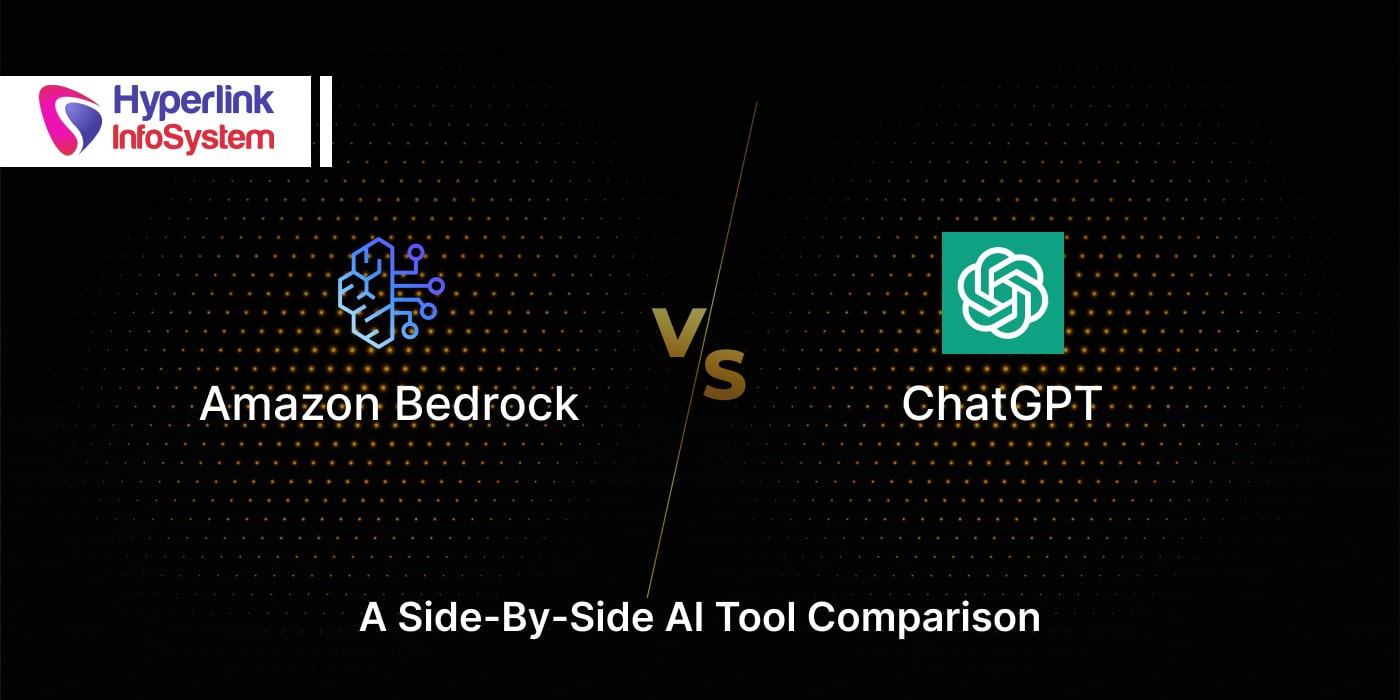What Is Mobile App Prototyping: A Complete Guide
Aug 2024

Constructing a prototype is a significant phase in the overall app development process. Any mobile app development team recommends prototyping as the first step to good app production. Popular mobile app prototyping tools helps you evaluate a concept, cover any potential floors, and obtain feedback before you invest in full-scale production. A mainstream app prototype is a preliminary version of an app that helps you visualize and test all its functionalities, along with checking its user experience, before you dive into full-scale development. Mobile app prototyping helps you refine your app concept.
App prototypes or a part of your full cycle of development. It is a critical element for many businesses for pretty vital reasons. First and foremost, they help you validate your ideas before investing any kind of extensive resources in their complete development, hence saving money and time. Secondly, a well-designed prototype will help you attract potential investors or stakeholders, along with an incredible ROI on your UX investment. This blog will guide you through all the vital steps and best practices of the app, including prototyping, creating an app, prototyping, brainstorming, testing, and finally enabling you to bring your app vision into reality. Let's begin!
What Is an App Prototype?
Mobile app prototyping is a preliminary version and an interactive solution for your app that displays its functionality, user flow, and overall design. Prototyping, as an incremental step in the app development process, provides a functional and visual representation of your app, allowing your developer, stakeholders, and potential users to understand the touch and feel while evaluating the concept before the start of actual development. It's like a working model of your mobile app that needs to be developed. This role or mock draft helps health developers create the app and investors back the project further. It also represents the actual characteristics of the app, the overall design, and the functionality.
Apart from defining mainstream characteristics, mobile app prototyping helps you create a proper mock of your app design. Whenever a mobile app development company does something, it's something new. The standard procedure is to start with a prototype. The prototype helps them. Hence, the development team gets proper feedback, which helps them plan the next steps for designing the whole app.
Why Is Mobile App Prototyping Important?
Whenever you hire dedicated app developers or assemble, your mobile app development team to improve the user experience of the mobile app, understanding the ideology behind, it is equally important. Let's understand why prototyping tools for mobile prototyping are important:
- Visualize Ideas: Prototyping helps in converting your abstract ideas into something tangible and visually representative, which makes it easier to communicate your idea and vision.
- Validate Concepts: It enables you to conduct testing and validate your application, score, functionalities, and overall user experience before you invest in any significant resources.
- Gather Feedback: Mobile app prototyping provides you with early feedback from your users as well as stakeholders to identify any potential issues or areas for improvement.
- Save Time and Money: By recognizing and coming up with remedies to solve all your problems, only you can avoid costly changes during the app development process.
Types of Mobile App Prototypes
Before we jump into popular mobile apps, prototyping tools, or why you should have dedicated app developers, let's discuss what other categories are for mobile application prototypes.
- Low-fidelity Prototypes
In the app prototype development arena, a low-fidelity prototype is one of the easiest and simplest mobile prototypes. Mostly, they are displaced by hand-drawn illustrations on paper or even a digital dashboard. Every sketch or line art showcases a different screen of the mobile app. By viewing the app through these drawings, you get a sense of how the app intends to perform. These prototypes are made to help your UI/UX designers lay the foundation for the original concept with a much more efficient approach. This process is cost-efficient, time efficient, doesn't need any equipment, and is an excellent approach for brainstorming in strategic planning, while also leaving room for any kind of improvement in the future.
- Medium-fidelity Prototypes
This type of prototype is the exact phase between high fidelity and low fidelity. Made with the help of specialized prototyping tools, it performs immaculately. However, even a piece of paper or a whiteboard is functional enough to create a similar prototype. Prototypes that have a medium level of Fidelity include things like use cases, storyboards, and complex design solutions. Some benefits of the medium fidelity protocol include options for instant modifications, interactive design, thinking, a proper visualization of the final product along with being cost-effective.
- High-fidelity Prototypes
For any UI/UX design company or a mobile app development team, utilizing high-fidelity prototypes is the quickest and most convenient approach for obtaining a realistic design experience. These are created only with popular mobile app prototyping tools since this is the final time when all your features and app icons will be put on for practical testing. Commonly known benefits of high-fidelity prototypes include providing a comprehensive overview of the concept, creating the product with exquisite details, being sturdy enough for client presentations, and providing a proper demo or test version of the software you want to produce in the end.
What Should an App Prototype Include?
After understanding the different types of app prototypes, you need to focus on improving the user experience of the mobile app. Bringing your mobile app ideas to life isn't possible without an effective app prototype. Going beyond just visual representation, prototype, or a diversified tool that helps you communicate the essence of your app's overall functionality and design. Some of the elements that are essential for achieving this and laying the foundation for your success are:
- User Interface (UI) Design
The UI/UX designers of your mobile app development team are the heart and soul of this prototyping. The UI, or user interface design, encompasses different types of visual elements for user interaction, such as light buttons, colors, typography, and icons. With a well-designed UI, you make your mobile app more intuitive and appealing, and you also navigate the user journey smoothly. Your UI design is a critical prototype component since it creates a first impression that will either captivate or discourage your potential users.
- User Experience (UX) Design
After your UI design has managed to attract people. The UX, or user experience design, further captures the heart. Your UX design focuses on the overall look and feel of the application you are developing. It helps in ensuring an enjoyable, efficient, and smooth user journey. UX involves mapping your user navigation via the app, structuring the layout, and tracking interactions to minimize any friction while overall improving user satisfaction. Dedicated app developers from a reputed UI/UX design company can help you harness your UX design to stimulate real-world usage, which empowers developers to refine their apps before they are launched to users.
- Functionality & Features
In full-cycle app development, your prototype functionality and feature presentation provide the answer to the question of what your app can do. If you ask any app development company, they will help you understand that features and functionalities help in outlining what the app can do. This also includes basic operations along with unique selling points. A prototype should demonstrate all of these functionalities to ensure the apps serve a purpose, stand out in the competitive marketplace, and meet user requirements.
- Simulated Workflows
Finally, using the prototyping tools, you can determine how your app functions and perform tasks such as completing a prompt and more. It integrates with your app's design and how users will interact with it to help you understand how everything fits together. Simulated workflows assist you in understanding the operation of your app's features when in use, as well as whether or not the design is efficient. It also allows everyone participating in the project to participate. It also allows everyone engaged in the project to experience the app's overall performance.
A Step-by-Step Guide To Make an App Prototype
Your app prototype should include brief elements of design, user interactions, and other functionality solutions that appropriately represent its core functionalities and the final app's user flow. Let's break down the steps involved in improving the user experience of the mobile app:
Step 1: Determine must-have features
Your prototype would start with your features. To begin, consider the appearance, feel, and overall user experience. The important point here is to emphasize the problem. You're attempting to solve a problem with your app. Create a chart or list of items with features. Highlighting the elements that address the problem you're seeking to solve. Choose a genre or a niche that will help you determine its core functionalities. For example, if you are making a hotel management system or app, you should include features such as staff management, task management, hotel management, payment, transactions, accounts, creations, and so many more.
Step 2: Select Popular Mobile App Prototyping Tools
Choosing prototyping tools for your app's prototype development is the next important step. If you start drafting your app plan on pen and paper, the entire process becomes lengthy, complicated, and a little confusing. A team recommends you use an online prototyping tool to curate a clickable prototype. A few of the most popular prototyping tools on the market right now are bubble.IO, ProtoPie, Proto.io, Figma, Justinmind, and UXPin. All the mentioned tools of a few similar features, such as drag-and-drop, editing, dashboards and elements, libraries, and tools for collaboration. Experiment with three of these prototyping tools, and then you can choose the one that suits you best.
Step 3: Illustrate Your Thoughts
After this, it's time you begin sketching your ideas. This can be done using a pen and paper or the digital equivalent of the same. Most businesses prefer using a digital prototyping tool down the line, but to reduce the overwhelming, feeling the pen and paper is a little quicker and more flexible. Remember, the first sketch will never be a masterpiece, instead, focus on laying out the structure and jot down the idea as accurately as possible. To illustrate start with something rough that could have time in the basic course, pages or functionalities, and other features. You don't need to follow any set idea. Here you can start sketching with either the backend or the homepage, wherever you find the best solution. Ask your designers to create multiple sketches of the same screen to compare and start understanding the overall look and feel.
Step 4: Reposition to Your Prototyping Tool
Once you have some preliminary sketches available, begin arranging them in your prototyping program. This brings the sketches to life and makes them clickable. Prototypes with simple capabilities can help you visualize how your app would appear. You may also need to play certain exchanges and floors that will occur between the displays at this phase. It might be tempting to get mired down in details like layouts, text organization, and deciding on things like color, brand tones, and typefaces, don't forget other elements like buttons and functionalities to lock in the final design.
Step 5: Make the Prototype Appear Professional
Using popular mobile app prototyping tools, get a sketch ready in place, and it's time to start giving your app a professional look. With the help of the UI/UX design team, start refining your initial sketches, and removing any unnecessary elements for a more balanced structure. Choose a cohesive color palette that complements your brand, and select fonts that reflect your app's tone while maintaining uniformity and legibility. You will also need to add high-quality photographs and visuals that will help the user experience and aid your design concept. Finally, you need to fine-tune the prototype by incorporating subtle elements like textures or shadows for a sharp look.
Step 6: Transform Your Prototype Into a Mobile App
It's time to step into the app development process, where you'll convert your mobile app prototyping into a fully functional mobile app. Work closely with your mobile app development team to ensure they understand your design specs and prototype. Since it's a complex process, you need to remain flexible about feature changes, design revisions, MVP element finalizations, and future updates. It's important to stay focused on targets and not forget the timeline for delivery of your app. Ensure everyone on your app development team has access to the prototype and can return it during the development process.
Step 7: Test, Refine, And Test Again
After you have your functional MVP ready, you can start testing your design using real data and actual users. What is this process? You will need a product analytics tool, so consult with an app development company to help you retain better data for the user experience. Some common UX issues that come up during this time are frustration, monitoring, vulnerabilities, bug fixes, and some other funnels. Remember that mobile app prototypes and MVPs are seldom great the first time. It is critical to test at every level, including prototyping, drawing, and development, before shifting attention to continuous updates. This will allow you to keep the app functioning smoothly and relevant.
Conclusion
A prototype of an app may help you visualize ideas, collect feedback, save time and money, and verify concepts. This is accomplished by recognizing all previous concerns early on in the development phase. As a result, creating a proper working prototype is an important stage in the entire app development process. Following the procedures outlined above will allow you to develop a viable and effective prototype. That will help you establish the groundwork for a successful app development career. Remember that prototyping is an iterative process. As a result, continue to explore, refine, alter, and play with your app to make it more current and relevant.
To work on your app development process or achieve a full cycle of app development to improve the user experience of the mobile app. You must hire a mobile app development team or UI UX design company such as Hyperlink InfoSystem. Being a leading app development company, their knowledge and expertise have been loved and rewarded by many clients across the globe. It's also important to determine the preeminence of data privacy, ethical considerations, and user experience throughout the entire app prototype development lifecycle. Being a top mobile app development company, Hyperlink InfoSystem is a pioneer when it comes to mobile app prototyping. Their trusted team of specialists will supply you with all of the popular mobile app prototyping tools and expertise needed to use the potential of mobile app prototyping while maintaining a competitive advantage. Connect with our specialists to improve the user experience of the mobile app.
Frequently Asked Questions
Yes, you can sell a mobile app prototype. Even though the app prototype is the preliminary version of your final product, it is a valuable outcome for many investors. Businesses or even entrepreneurs were interested in working on or developing innovative apps. Majorly selling your app prototype in walls, pitching the unique value propositions of the app, and making investors understand the potential impact of the app in the market and it's feasibility, along with the potential for user engagement.
When it comes to PoCs, prototypes, and MVPs, each has a unique function in the app development procedure. PoCs are low-quality simulations utilized to evaluate technical feasibility; prototypes are dynamic visual representations of varying fidelity built to test friendliness; and MVPs are basic in nature, working prototypes of products designed to test the market's acceptance rates.
A prototype is a prior curated, basic rendition of an app that is employed to investigate, test, and further develop the idea itself. It focuses on showcasing the app's primary characteristics and aesthetics. However, it could consist of just a subset of the ultimate product's capabilities or refined interface. On the flip side, the final app is a thoroughly created, thoroughly evaluated application that is set for public launch, with all the envisioned capabilities, features, and an intuitive layout.
Latest Blogs

Is BlockChain Technology Worth The H ...
Unfolds The Revolutionary & Versatility Of Blockchain Technology ...


IoT Technology - A Future In Making ...
Everything You Need To Know About IoT Technology ...

Feel Free to Contact Us!
We would be happy to hear from you, please fill in the form below or mail us your requirements on info@hyperlinkinfosystem.com
Hyperlink InfoSystem Bring Transformation For Global Businesses
Starting from listening to your business problems to delivering accurate solutions; we make sure to follow industry-specific standards and combine them with our technical knowledge, development expertise, and extensive research.
4500+
Apps Developed
1200+
Developers
2200+
Websites Designed
140+
Games Developed
120+
AI & IoT Solutions
2700+
Happy Clients
120+
Salesforce Solutions

40+
Data Science