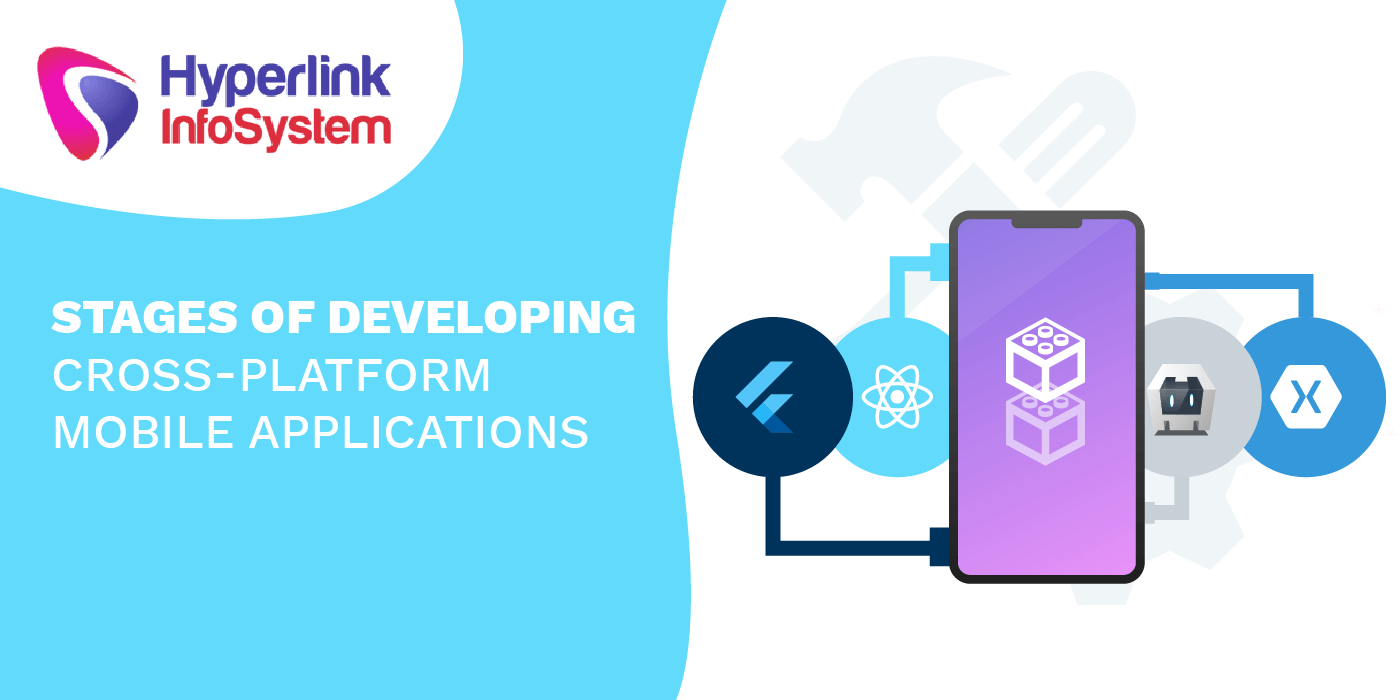Due to the emergence of various platforms for creating mobile applications by
app development companies, customers are increasingly giving preference to cross-platform applications because cross-platform provides their presence on the two major operating systems: App Store and Google Play.
Development of cross-platform mobile applications
Stages of developing a cross-platform application
Objective
You define what you intend to achieve by creating the application for your business. If it is a travel agency, it could be to give the company's customers another channel of communication with the business, as well as the ability to order the calculation of the cost of the tour through the application and choose the direction of the trip. Implementation of the loyalty program in the application in order to build relationships with customers.
Prototype
Prototype development involves planning the placement of information and all elements in a mobile application so that the user can easily use the application, moving from one tab to another. The prototype provides an opportunity to understand how the application will work in the future and whether it will be convenient for the end-user.
Template
When creating cross-platform applications, you can choose the templates on the basis of which the applications are developed. The plus is that all elements in the template can be replaced with your own, as well as graphics, background images, icons, etc. Tabs, tab functions, tab names, and the content contained in them can also be changed.
Tabs
Tabs are the skeleton of a future application. It is important that the application fulfills the marketing tasks of the business, so you should consider the functions that will be necessary for users of the company itself.
The most relevant tabs and features for the travel agency application are contacts, GPS navigation, image gallery, forum, info tabs with content for tourist destinations, integration with website and social networks, form with the ability to leave an order to the manager to calculate the cost of the tour, direct call to the company, the choice of hotels in the areas with which the travel agency works, integration with youtube, Instagram, newsletter (if the agency uses
email marketing).
Content
After the tabs and functions are set, you need to fill them with interesting content in the section filling tabs. At this stage, it is important to download the necessary and useful information for the user, so that searching for a tour, going to the company's website, requesting a consultation, calling a manager and even discount coupons will all work quickly and be available for use.
Appearance
This is a significant step in the development of the application, because it is important to observe the usability in the application, as well as on the site. This means that the user should easily navigate the application, see the main tabs and find the necessary information. It is important to consider the size of the fingers when adding buttons to the application, so that the tab that the user clicked opens. Also, the application should not be full of banners, extra slides and other distracting elements. It's good when the appearance corresponds to the corporate identity of the company for which the application is being developed by mobile app developers, so you need to think over the appropriate design in advance.
In the Appearance section, color schemes of the application, the main tab, and application menu are configured, sliders are added to the main page, and the size of buttons, caps for individual tabs, etc. are also set.
Publication
The final step in developing a mobile application is the publishing phase. To do this, you need to register developer accounts in the App Store and Google Play, paying for them (in the App Store 99 dollars a year, in Google Play 25 dollars at a time).
To publish an application on the App Store, it's important that you follow Apple's strict rules and guidelines when developing your application. The shortlist of basic requirements are:
1. The application should be interesting and useful for users.
2. It is important that the application is dynamic, feature-rich, and creative.
3. Apple loves apps that use the native features of mobile devices.
To publish the application on Google Play, you need to upload the apk file to the Google Play developer account to publish the application.
To publish on the App Store, you need to submit an application, receive a response on the acceptance of the application and control the downloaded application in your developer account, and then monitor the publication stages reported by Apple.
If the application has successfully passed the moderation process, you will receive a confirmation message to your email address. This means that the application is queued for assembly and download!