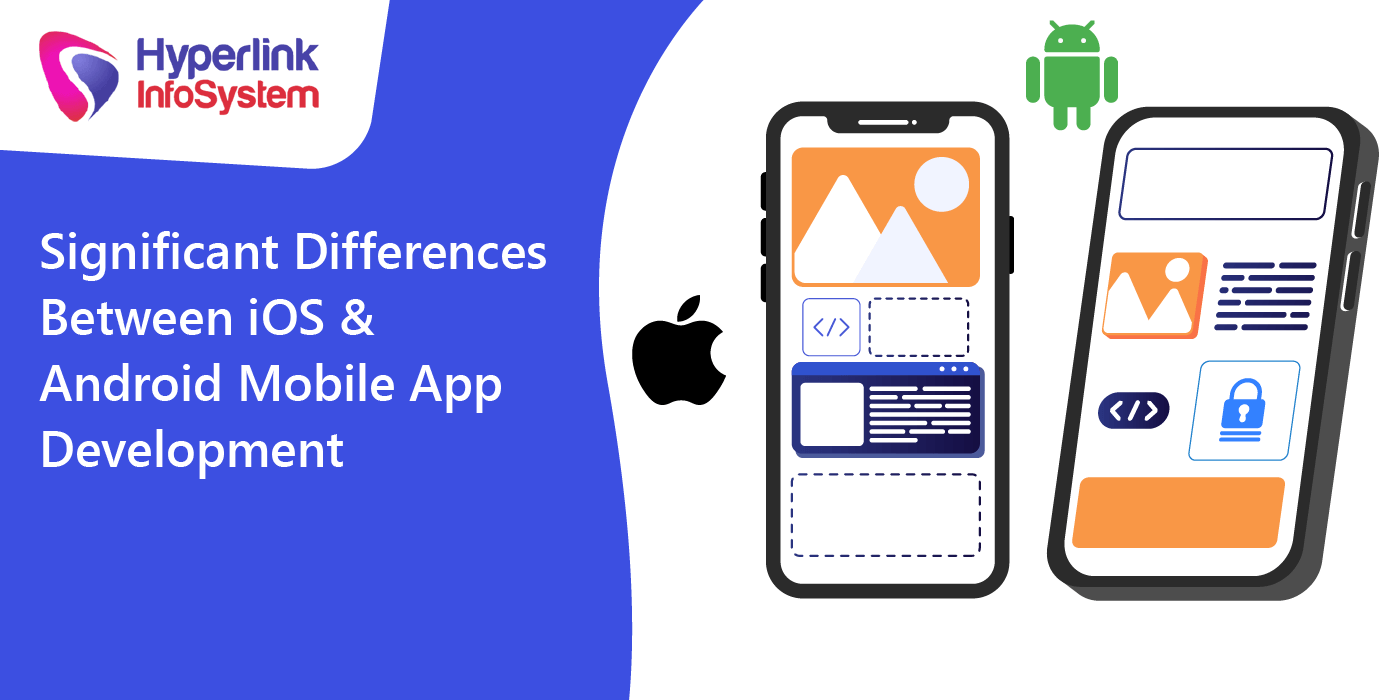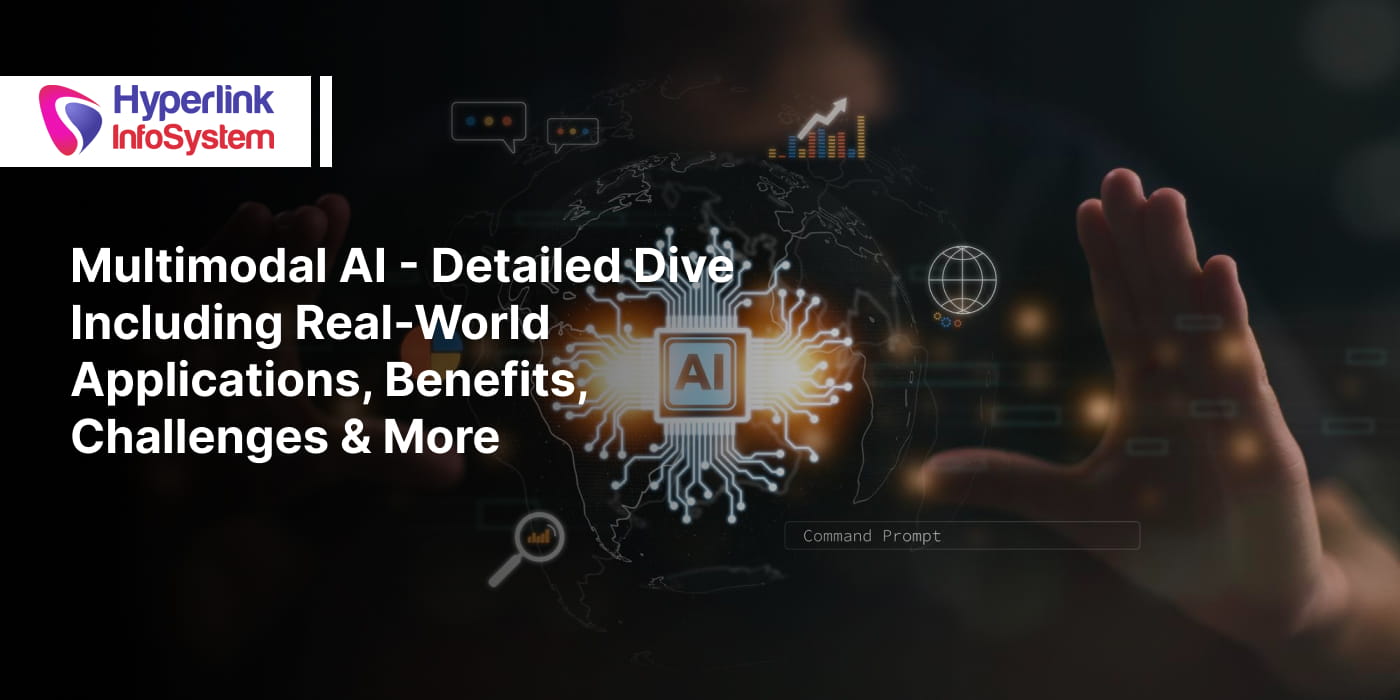Building a mobile app is a challenging task. There has been an increasing demand for smartphones among end-users and businesses. Mobile apps have become so prevalent that it’s impossible to imagine our lives without them. This has led to a rise in mobile applications in both iOS and Android smartphone devices. For amateurs, iOS and Android platforms might look similar, but they have their peculiarities. There are many dissimilarities between iOS and Android in the technical foundations of mobile app development and creating an app.
The platforms differ not only in terms of technicality but also from the design and marketing viewpoint. In other words, the entire concept will be based on the chosen operating system.
Top App developers in 2020 switching from one OS to another with a totally different programming language will notice the differences.
This article will focus on the significant differences between iOS and Android app development to know the fundamental changes and decide a more suitable platform to develop an app for your business.
1. Development Language
Java is meant for Android-based mobile app development. It needs a lot of code to be scripted. The latest Swift was designed to build iOS-based mobile apps. The coding on Swift is much faster than Java. It requires more time for Java programmers to code than Swift ones. Swift first emerged in 2014, and mobile apps are built quicker due to writing less code.
Java can be switched with Kotlin coding language that is totally incompatible with Java. It was created as a Java language improvement: intuitive, easy to read. Also, Kotlin is considered to be the primary language to develop an Android-enabled app.
2. Integrated Development Environment Availability (IDE)
Formerly engineers implemented the Eclipse tool as an environment for Google-based app development. Later, Google launched Studio that all engineers began using due to its excellent possibilities: simple packing, cross-platform, great functionality, and debugging.
iOS developers use
XCode while building Apple-based iOS apps. It is an unbelievably efficient environment for developing fantastic apps for Mac/iPhone/iPad devices. It even can find out errors in logic and syntax and get the code fixed.
3. Design Philosophy
These are some principles to consider when designing an app.
Screen sizes & resolution: Apple-based iOS devices have 2 screen sizes with over 3 possible resolutions for iPhone and some for iPad. iPhone 4 resolution is even used for iPad. Meanwhile, Google-based equipment that runs on Android has a vast number of screen sizes that lead to a wide range of screen resolutions.
- Navigation: Android-enabled devices have a navigation bar to the left while iOS has one shifted to the top. Android prefers colorful icons, while iOS keeps its navigation icons gray or blue by default.
- Menu: Google-based devices prefer having a drawer menu, which typically places on the left after the tap-and-pull gesture, while iOS prioritizes its tab bar, which is usually placed at the end with easier access to the hidden menu icons.
- Alerts & Pop-ups: These tabs suddenly emerge and need instant actions. Thus, there are some minor differences in alerts and pop-ups. Android users must submit an action to avoid the alerts by tapping “Agree/Disagree” or “Don’t allow/Okay” for Apple-based users. There are 2 types of alerts for iOS-enabled devices: alert & action sheet. They resemble, and their working is the same, but an action sheet is implemented if it is needed over 2 actions.
- Back Button: The Apple-based platform does not have a real “back” button, while Google-based users can return to the previous page opened earlier. However, iOS users can use the top button to return to the previous screens order without navigating through the whole app.
4. The Audience
Demographic stats can provide more helpful information about users that use iOS/Android-enabled gears. The Google-based platform at present holds the largest platform share worldwide.
Android users tend to be male, between 18-34, work in Energy Utilities/IT; their average annual income is 50K - 100K. On the other hand, iOS users are female, over 35, working in the marketing/media/business industry and having an annual income of 200K.
5. Development Complexity
The distinction between Android & iOS is not so complicated in coding language than with OS fragmentation. Apple has a restricted number of devices, which runs iOS, while Android-enabled devices have a wide range of systems that run on devices.
Hence, the Android-backed gears creation is more intricate, moves slower due to a wide range of OS than iOS-enabled gears with a narrow range of OS.
The Android gears have a wide-range of multiple screen sizes. This should be considered when developing. This is also about the systems that work on devices that must be taken into account while the mobile app creation.
6. Development Speed
Android-backed platform development is more time-taking and slow in terms of OS fragmentation. It takes 30-40% more for programmers to develop an Android-enabled mobile app in contrast to iOS.
7. Development Cost
To define the app making cost based on the business needs, you need to decide on the platform. Choose the development team and ask for a rough estimate. It would help if you considered that the app development cost by app development company depends on the time taken to develop it. The fact is the more time the app requires, the higher it costs. Hence, it is necessary to read the cost of other such apps like Uber or Snapchat.
Final Thoughts
There are some aspects you should pay heed to while choosing a platform to develop a mobile app. We have assessed the key elements to outline the difference between iOS and Android platforms. The most critical part is to evaluate the components that differentiate these two platforms and consider them for your business app.
Hyperlink Infosystem has strong technical experience in developing productive and effective apps launched on app stores. Feel free to get in touch with us to turn your unique ideas into reality in case of any questions.