Jumping Onto .Net Core From .Net Framework In 4 Key Steps
Feb 2022
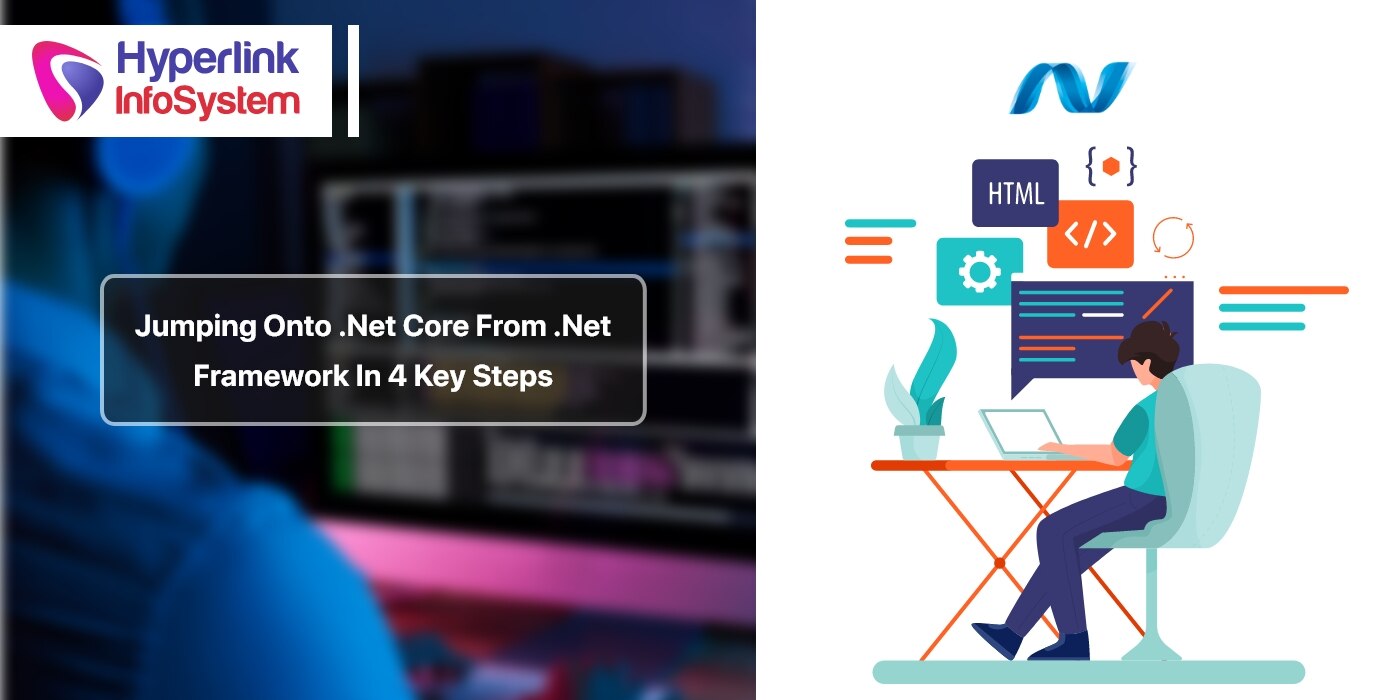
What Is .NET Core?
What's the Reason?
When Will It Be a Good Idea to Jump Onto to .NET Core?
In What Cases Will Switching From .Net Framework to .Net Core Be a Positive Step?
- If you're a .NET developer who wants to build and deliver something quickly but doesn't have time to learn .NET Core. There is a learning curve with .NET Core.
- If you're looking to maintain and upgrade existing .NET programs, the .NET Framework is the way to go. It takes some effort to convert an existing .NET program to a .NET Core app.
- The job opportunity in .NET FRAMEWORK is more right in comparison to .NET CORE.
- .NET Core is more suitable for cross-platform requirements. It applies to all Operating systems. VS Code caters to the latest requirements of code editors, such as IntelliSense and debugging.
- When .NET Core was created, the main areas of attention were performance and scalability.
- Versions of .NET Core work nicely together. Multiple versions and apps can simply work efficiently on the same system.
1) Code Analysis
- Consider your solution in .NET Framework. The majority of the coding that has been developed is platform-independent and will run on any operating system. Some of it, on the other hand, isn't and will only operate on Windows. Before you begin any transfer, you'll need to identify which libraries are troublesome.
- Microsoft has created the Portability Analyzer tool, which focuses on assessing your code and providing you with a detailed report on the compatibility between your present framework and the specified target frameworks.
- While the tool might provide a good starting point, don't rely only on the findings. There are occasional false negatives, mainly with third-party libraries, therefore always check with additional tools.
2) Migration Types
- Depending on how your software is built and distributed, you can select how to migrate. If your program isn't currently distributed, you have a good chance of moving in a single step. If your program is in the process of being developed and released, a one-time migration is not recommended.
- When the final piece of the jigsaw fits, you'll be ready to go with your whole app in .NET Core.
3) Migrating the .csproj Files and Program
- Depending on the nature of your project, the process of converting your .csproj to SDK-style might be time-consuming.
- If you generate files during compilation and want to include them in your project, you're in trouble.
- First and foremost, you must explicitly include the aforementioned files, as you previously did. However, on the second or any future build of the project, you may see duplicate-related problems.
4) Migrate the Code
- There isn't much generic advice to provide for code migration because each project has its standards and share of incompatible code.
- You should have a clear notion of the problematic third-party libraries that aren't cross-platform at this point, and you'll be looking at alternatives for each.
- .NET Core will most likely offer us an abstraction that handles this in the background, but for now, that's how we got around the problem.
Latest Blogs

Is BlockChain Technology Worth The H ...
Unfolds The Revolutionary & Versatility Of Blockchain Technology ...


IoT Technology - A Future In Making ...
Everything You Need To Know About IoT Technology ...

Feel Free to Contact Us!
We would be happy to hear from you, please fill in the form below or mail us your requirements on info@hyperlinkinfosystem.com
Hyperlink InfoSystem Bring Transformation For Global Businesses
Starting from listening to your business problems to delivering accurate solutions; we make sure to follow industry-specific standards and combine them with our technical knowledge, development expertise, and extensive research.
4500+
Apps Developed
1200+
Developers
2200+
Websites Designed
140+
Games Developed
120+
AI & IoT Solutions
2700+
Happy Clients
120+
Salesforce Solutions

40+
Data Science

















