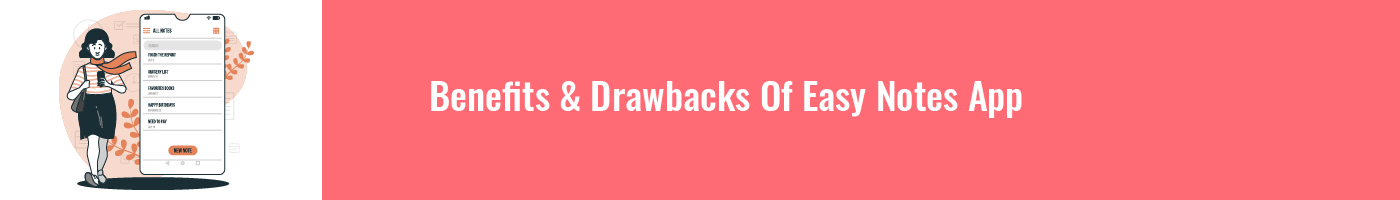Gone are those days when you used to put down your thoughts on a piece of paper or write a piece of important task in your book with a pen. Remember those days when you used to stick sticky notes all over your cupboard or fridge. Well, not that it wasn’t cute to have colorful sticky notes all over, but what if they get misplaced as they fly off as they obviously don’t have a GPS tracker for you to find them.
The conventional note-taking technique can be quite a hassle. For instance, what if you need to find your old notes? What if you want to find a specific word or sentence in your notes? Well, it isn’t easy when you have notes in the form of paper. But, imagine getting a unique idea or a thought, or any vital task; you can simply grab your phone and save your notes in the note-taking app. You can even go to the search bar to find your old notes, which could have easily been lost in a bunch of paper piles.
Several note-taking apps are available these days, offering unique features to their users. However, it can be overwhelming with the options available these days. Hence, we have come up with a top-notch note-taking app called Easy Notes to help you remain efficient and organized.
Easy notes offer more than just taking notes. You can even tailor your notes by adding vibrant colors, changing the background, and much more.
Introduction To Easy Notes App
This is one of the most useful note-taking apps launched by QR Scanner and Code Generator and Notes and Radio developers. Easy Notes is a user-friendly notes app that allows you to create quick, vivid notes and change background to add a touch of creativity and fun. You can create voice memos and picture notes, making this note-taking app one of the most popular.
Easy Notes app works great in the background and automatically saves your words as you are writing. You can also make a to-do list and add bright colors to its font. In addition, it allows you to pick some cool shades in the app.
This app has got good ratings and feedback. At present, this app has reached more than 100 app downloads. The app’s UI resembles that of Google Keep. This colorful note-taking app has gained massive fame with its immaculate and engaging UI. You can also use a default search feature to search some particular notes, making this app trending amongst others.
Must-Have Features For Your Note-Taking App

Easy Notes app is top-listed for its productivity on the Play Store. It’s a free note-taking app offering a plethora of features that help you remain up-to-date and efficient all day long.
Create Vivid & Creative Notes
This note-taking app can create good visual notes by adding various colors. Using a color-based note-taking system, you can make organized notes anytime and anywhere. Moreover, you can also change the background of your notes to make them look perfect and give them a feel of multi-colored notes.
Rearrange Your Notes
Easy Notes app provides you 2 formatting options to organize your notes in grip. You can manage your notes in 2 ways: Grid wise & List wise. Moreover, you can even prioritize your list.
Lock Your Notes
Easy Notes app protects your notes with password security, and you can create a four-digit security password to guarantee privacy.
Retrieve Your Notes
You can store your notes from losing them with backup settings. If you misplace your device or uninstall your app accidentally, you can still retrieve the notes with one click. You can integrate your notes using Google Drive to retrieve them in case the above incidents take place.
Organize Your Notes
The Easy Notes app has a default search option to help you find your old notes easily. You can organize them by time, color, or category. You can adjust note reminders to never forget anything.
Free To Use
This is a free to use app containing a sophisticated text editor to help you develop a to-do list or anything you want to create promptly.
Create Voice Memos & Video Notes
You can use this app to include pictures and voice memos. This feature is usually missing in some popular note-taking apps.
Why Opt for The Easy Notes App?
Below are a few reasons to use this beautiful note-taking app;
- Customize your notes with vivid backgrounds, emojis, and themes.
- Autosave notes while writing.
- Note-taking with pictures and voice memos for free anywhere and anytime.
- Create quick notes with vibrant background, sketches, and checklists to arrange your tasks and make your life easier.
Benefits & Drawbacks Of Easy Notes App
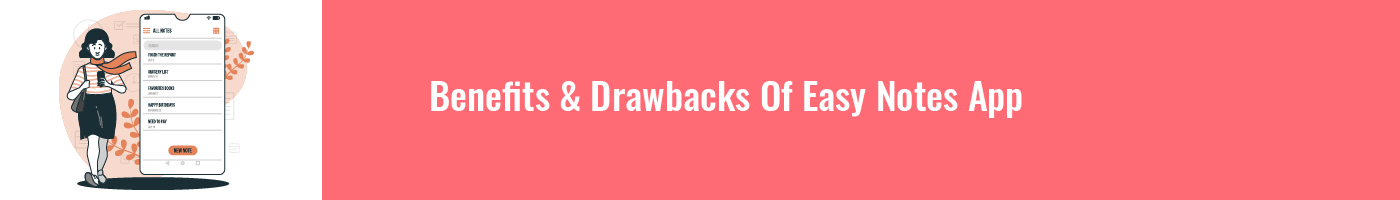
Benefits
- Free to use.
- Keep note reminders.
- Organize notes by color, category, or time.
- Autosave notes while writing it.
- Implement dark mode.
- Clean interface.
- Create voice memos and picture notes.
- Prioritize important notes.
- Checklist notes.
Drawbacks
- Currently on Android only.
The Endnote
There is nothing you won’t love about this colorful and stand apart note-taking app. It is a handy, free note-taking app that notifies you and is your true savior. You don’t need to carry a pen and paper everywhere you go if you need to take some notes. This app will do all the work for you. Everything works like a miracle with this app.
Are you planning to build a colorful note-taking app like the Easy Notes app? Well, if yes, that’s a brilliant idea considering that these days people want to adopt sustainable practices, and having to write notes without using paper simply aligns with their goals.
All you need to do is search for the right
mobile application development company to help you in creating a fancy yet user-friendly note-taking app. Connect with our
app development team to share your unique ideas, and we will help you develop your own innovative note-taking app.