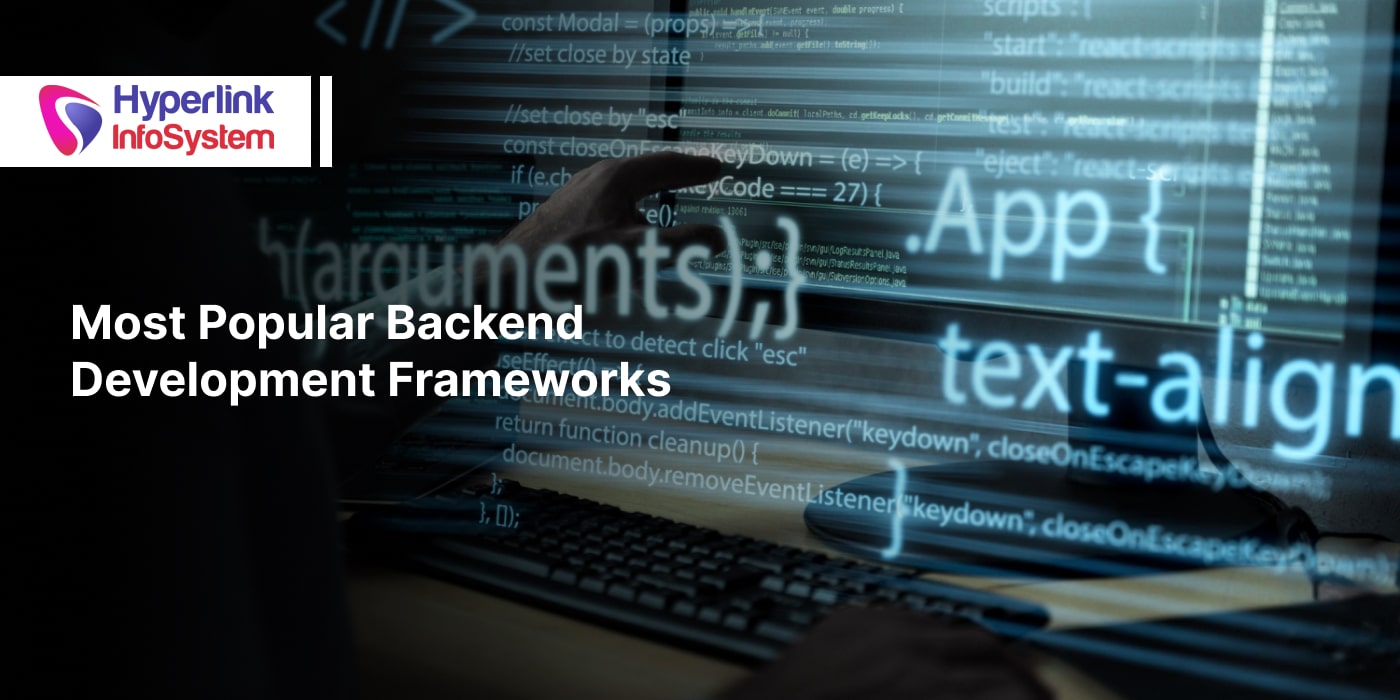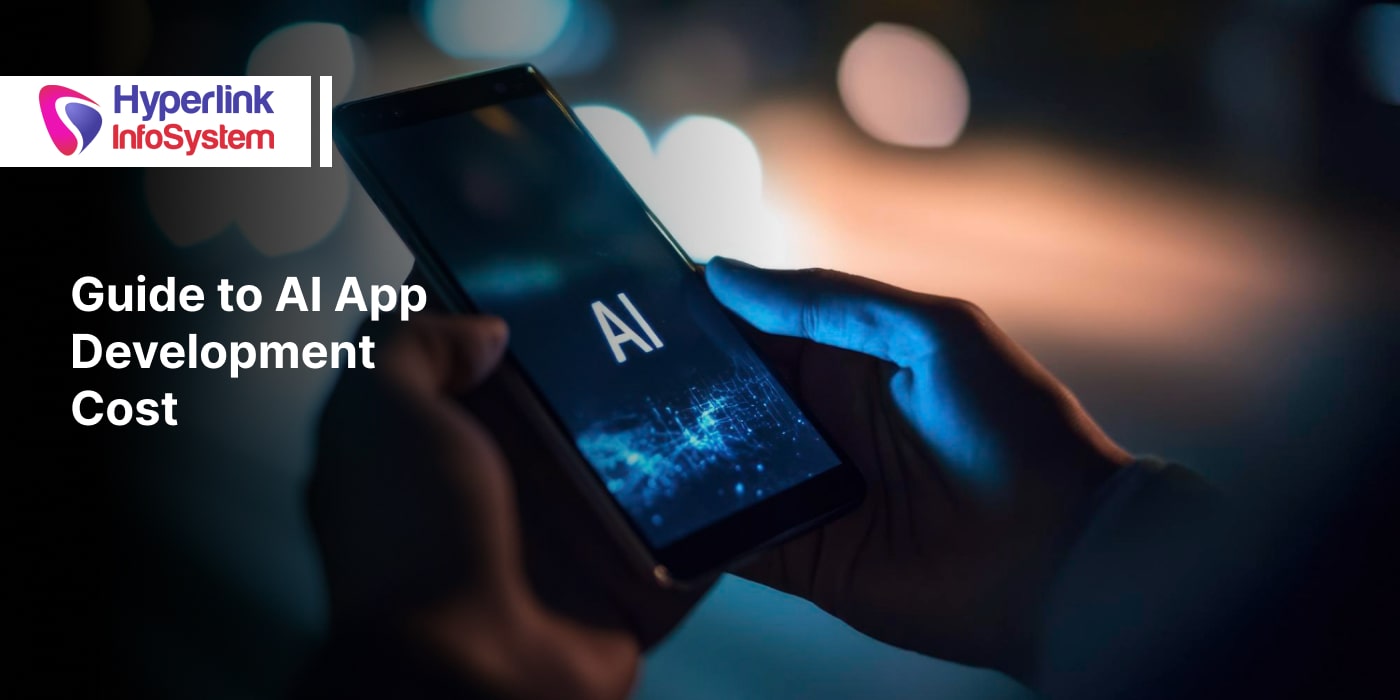Privacy is an important factor that needs to be respected as far as human interaction is involved. App developers have tried as much as they can to protect our data so as not to betray the trust of users, for any reason whatsoever.
Apple, for instance, has created ‘
Invisible ink’ an iOS solution for private text with encryption to secure our messages. Invisible ink is a new approach that helps you to secure text messages.
According to Apple, their innovation will be a useful tool for secured communication, because not only users can decide what information to share with one another and also when to share it, they can also to momentarily conceal information like images, videos, and text. Meaning one can send a file to another user, but the images are not displayed until they are uncovered by the recipient.
Though we are highly inspired by the innovation, we, however, share a view slightly different from that of Apple. This difference is based on the fact that open source solution is more usable than those with encryption.
The open source solution ensures that even when chatting for instance in public places, you can send sensitive information to the recipient without the risk of them being seen by third parties. This is very effective in the sense that a user can now use this
3D touch to make pictures that were once unclear, clear.
There are two ways in which this works.
1. Pressing harder on an image to make it clear.
2. The blurred area shrinks as you press the image.
From our tests and deliberations, we opted for the second method.
How app developers implement Force Blur
We considered how to ForceBlur can be easily integrated into our existing projects, and found out that to use forceBlur, you only need replace your UIImageView with the ForceBlurImageView on storyboard or code. Having done this, your images are safe as they can now be blurred or unblurred.
1. Force touch gesture
Because Apple didn't provide a distinct gesture, we had to come up with ours.
What to expect from the solution
A solution that supports 3D touch should be tracked to ascertain the amount of pressure that was applied on the screen
Also, for 3D unsupported devices, the gestures act like a long press. Through a comprehensive research, developers found out that with UITOUCH, they have information as to how much pressure was put on the screen. This pressure /force can be expressed in percentage (100%)
Is there a way to find out if a device works with 3D touch? Yes of course! By reading the force Touch Capability value on the trait collection for any object that has a trait-environment. For the devices that do not support 3D touch the gesture works as regular UILongPressGestureRecognizer
2. Radial Mask
This radial mask animation was created with the help of the tween class.
To reveal the image with a radial mask, developers identify the point where a tough began, and then calculate the radius, which is different, depending on the applied force. Finally, they apply a tween from the present radius to the new one. With one Force Blur Image View class for your image view, you can use different gadgets to find out the reaction of Force Blur in your own app. For example, taptic engine feedback and an expanding cell have been added to the demo such that your tapping on the image to ‘un-blur’ it, makes the image grow a bit bigger.
App development companies and app developers have played an amazing role in iPhone and Android mobile application development.

.png)
.png)