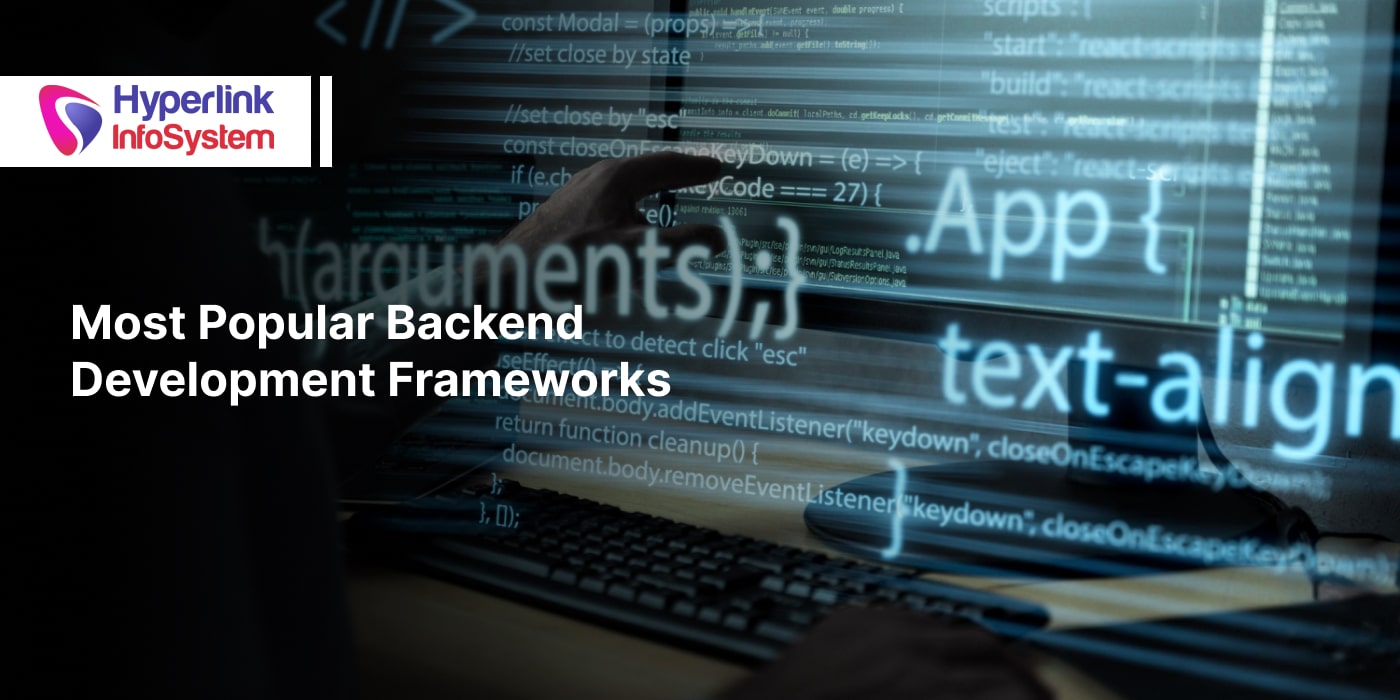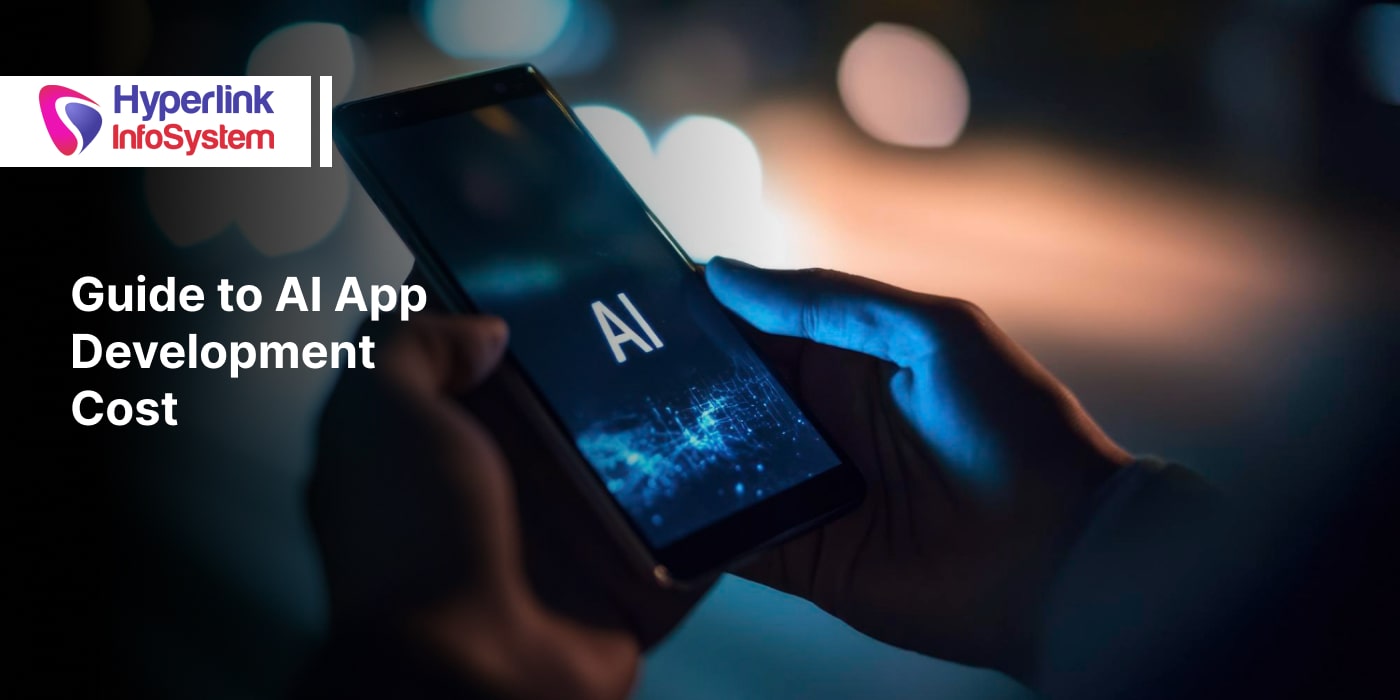GitHub vs. GitLab: Which to Choose in 2024?
Jun 2024

In the world of modern software development, version control systems (VCS) are the spine on which the foundation is laid. Among the sea of popular code management platforms, GitHub and GitLab are two of the most popular ones when it comes to delivering team collaboration, code management, and change-tracking capabilities. However, with their miscellaneous capabilities and target demographics, choosing a suitable platform might be paramount to your operation. In 2024, more developers and IT teams are continuously seeking the best tools to uncomplicate their workflows and enhance overall productivity for their internal teams.
That's where the platforms for version control and collaborative software development - GitHub and GitLab - step into the picture. Both hold unique functionalities and benefits, as well as liabilities, making it important to understand which platform will cater to your needs. In this blog, we are going to deep dive into the major differences between GitHub and GitLab, potential resemblances, and the advantages and disadvantages of both GitHub and GitLab to help you make an educated decision.
VCSs are like fancy filing cabinets only for codes, tracking even the minute changes, and enabling multiple people to work on it in unison avoiding extra conflicts. Two such prominent VCS platforms to date in 2024 are GitHub and GitLab. By providing similar capabilities, but rendering various needs, this blog dives down to break down the future of enterprise needs and check which suits you the best.
What Is GitHub?
Founded way back in 2008 by Scott Chacon, P.J Hyett, Chris Wanstrath, and Tom Preston-Werner, GitHub is one of the top-tier hosting companies and also the most operated cloud-based software platform globally. It's primarily a hosting service platform as founders host the main platform on Git, which is already a version control system. Git is an open-source and instantaneous VCS for recording and tracking modifications in computer files and handling little to extensive software development assignments. It's a well-received software development process tool that empowers developers to collaborate seamlessly without causing any conflicts in between each other's work.
Advantages of GitHub
- Biggest open-source precinct: Most projects and users across the globe are highly active on GitHub. Network influences hold GitHub as the epicenter of gravity when it comes to open-source projects.
- Sleek, No-frills UI: Uncluttered and reflexive UI concentrated on Git first. It's completely straightforward to steer and discover what you require.
- Mighty Branch Protection: Mandated approvals along with CI status are compulsory in order to implement quality for shielded branches.
- GitHub Actions: Integrated CI/CD with a massive ecosystem of motions for ordinary chores. All the workflows are accumulated as code.
- Issue-Oriented Workflow: Weightless threaded cases for attentive exchanges rather than hefty tracking.
- Outstanding Documenting: Perfect and top-tier getting-started manuals and education aids for novice developers and professionals.
- Third-party Apps Ecosystem: GitHub Marketplace delivers best-of-breed integrations for almost any kind of market demand.
- GitHub Pages: Simple dynamic web hosting coupled with Git repositories.
- GitHub Discussions: Encourages open-ended discussions in addition to structured matters.
- Feature Previews: The Early Access Program provides fresh capabilities to a selected group of participants.
Disadvantages of GitHub
- Restricted Free Private Repos: The free model only authorizes unqualified public repos.
- Frailer Permissions Model: No nested levels or inheritance in general. Associates are appointed separately per repo.
- No Native CI/CD: Since GitHub Actions was published very recently it's still in the process of developing.
- No Kanban Boards: Challenges centered on text rather than task monitoring.
- Wikis disconnected from code: Wiki repo replication produces additional labor.
- No Firewall Alternatives: Since it is a closed SaaS model, GitHub denies running GitHub after a firewall.
- The Slower Rate of Evolution: GitHub occasionally resists disrupting current procedures due to an oversight.
What is GitLab?
GitLab is a web-based Git repository manager. It provides a broad spectrum of functionalities, such as source code surveillance, continuous integration and deployment, trouble tracking, and many more. The unique distinction of GitLab is its comprehensive all-in-one DevOps platform, which comprises the entire set of DevOps tools needed for a holistic software development life cycle. GitLab has become very popular among enterprises that hierarchize self-hosted solutions and appreciate the more sumptuous authority it provides.
Advantages of GitLab
- Infinite Free Private Repos: Feel unrestricted and free to develop and assemble private repositories and units.
- Built-in CI/CD: A robust native CI/CD solution is presented for convenience.
- Problem Boards: Enabled Kanban boards for an enhanced visual project flow and problem tracking.
- Integrated Experience: Problems, merging pleas, CI/CD, and additional technologies connect effortlessly.
- Grouping Hierarchies: Group rights and privileges into interconnected groups and separate categories.
- Feature Completeness: The entire process process requires only a handful of third-party technologies.
- Transparency in Future Planning: All forthcoming developments are viewable on an open repository.
- On-premises Choices: GitLab can operate completely behind a firewall for optimum safety and flexible configuration.
- Link Plea Flexibility: Push immediately to the standard branch, avoiding scrutinizing the code.
Disadvantages of GitLab
- Intricate UI: A lengthy learning process with several panels and setup avenues.
- Disintegrated Workflows: There are several ways to accomplish identical procedures, which might lead to ambiguity.
- Deployment Delays: Fresh abilities can appear slower than existing rivals.
- More inflexible Third-Party Integrations: A limited set of complementary third-party instruments and programs.
- Frailer Community Activity: Due to a small user base, community support is not as powerful or beneficial.
- More lagging Problems: Considering the emphasis on boards above lightweight concerns, interactivity may be inadequate.
- Starter Pricing: For teams that operate in the bottom tiers, the cost is too high.
Difference Between GitHub and GitLab
Among the long debates surrounding Git vs. GitLab, it's always advisable to hire DevOps engineers to sort out the best solution for your needs. Let's understand the key differences between these two popular code management platforms:
1) Interface Design and Simplicity of Usage
GitHub is known for its user-friendly interface and uncomplicated user navigation. With a simple interface, beginner-friendly approaches, and straightforward functionalities, it allows developers to quickly explore and discover what they need. GitLab, on the other hand, has a slightly more vertical learning curve and an additionally crammed UI, which may be discouraging for newbies.
2) Tariff Plans and Offered Packages
The choice between GitHub vs GitLab is based on many criteria, such as money, project dependencies, and the requirement for self-hosting. Both GitHub and GitLab have a myriad of pricing charts to cater to diverse public demands. Typically, GitHub offers a bunch of free plans specifically for public repositories, which automatically makes it a first choice for open-source projects. They also provide premium services for private repositories loaded with additional functionalities on both individual and team levels. On the other hand, GitLab renders a free community edition suited for self-hosting, in addition to multiple subscription plan tiers with added capabilities and support.
3) Third-Party Integration Capabilities
When it comes to DevOps implementation solutions, both GitHub and GitLab offer integration capabilities with many popular development tools and services. GitHub offers a little more benefit here due to its humongous marketplace flooding with third-party integrations. It smoothly integrates with code quality analysis tools, project management software, popular deployment portals, and other apps. Even though GitLab provides integrations, the variety is limited and lower than that of GitHub.
4) Project Management and Collaboration Capabilities
Both collaboration and project management are vital elements for any VCS. GitHub performs excellently in these areas, rendering a broad range of tools for collaboration such as code review, issue tracking, pull requests, and wikis. It also offers a robust and swift workflow that empowers the team for seamless collaborations. GitLab pledges to go beyond mere version control and incorporate more comprehensive project management tools, like a sophisticated issue-tracking system, in-built CI/CD, along agile boards. Hence, the features and toolkit inside GitLab is more appealing to enterprises seeking an all-in-one solution.
5) DevOps Scope
Whenever you hire DevOps engineers to understand the DevOps architecture and DevOps tools, the common debate will still be between Git vs GitLab. The scope for DevOps becomes broadened with these two DevOps services. GitHub concentrates on git repository management, issues, and GitHub Actions for CI/CD. Any additional functionalities are added via outsourced applications. GitLab on the other hand, renders a more comprehensive DevOps portal that is inclusive of building, testing, releasing, coding, planning, and monitoring. Contrary to this, GitHub provides the best-of-breed platform strategy, counting on allies for non-core processes. GitLab utilizes a single application paradigm and also comprises CI/CD, a wiki, issue boards, monitoring, code review, and other capabilities.
6) Technological Architectonic
GitHub is a closed SaaS portal that runs on AWS and doesn't provide any self-hosted options. While GitLab offers both on-premise versions and SaaS, they are built over open-source components and boast complete technological transparency. GitHub Actions counts on YAML workflow layouts preserved in repositories. On the other hand, GitLab CI/CD reserves pipeline configurations unaided from the central repository. GitHub is a community-centric open platform, while GitLab is more opinionated on single application principles. GitHub primarily focuses on simplicity, whereas GitLab delivers a more convoluted framework devised for companies.
Which Is Better, GitLab or GitHub?
In the ever-lasting debate of GitHub vs GitLab, both platforms deliver powerful Git-based version control systems. By weighing both platform's strengths and weaknesses, you can decide between GitHub and GitLab, and which best suits your project needs.
- Open Source Assignments: GitHub remains the first preferred Git platform for open source collusion, with by far the most extensive consumer base and task ecosystem.
- Confidential Group Projects: GitLab delivers boundless free private repos and users, hemming out GitHub in this category. Premium paid schemes are competitive in business alliance segments.
- Integrations Atmosphere: GitHub has a considerably gigantic marketplace for third-party applications and integrations in comparison to GitLab.
- Sweeping DevOps: GitLab’s melded CI/CD, issues, wikis, and additional instruments deliver a smoother and more holistic DevOps workflow out of the package.
- Code Assessments: GitHub’s organized branch defense and mandated reviews foster quality. GitLab presents better flexibility.
- On-premise Choices: GitLab’s on-premise solution is vital for restrained or high-security circumstances. GitHub is a cloud-only solution.
- Tech Assistance: GitHub proffers 24/7 client support for paid versions. GitLab depends more on community panels and digital documents.
- Learning Curve: GitHub has a narrowly milder learning curve. GitLab’s UI reveals more intricacies from the beginning.
- Granular Approvals: GitLab’s group/subgroup permissions deliver more satisfactory access management needs for enormous teams and businesses.
- Roadmap and Releases: GitLab's biannual published agenda offers dependability. GitHub's direction shifts more often following input from users.
- Pricing: GitLab's unrestricted private repositories provide greater benefit to teams of fewer people. At the top of the corporate ladder, GitHub is cheaper than its competitors.
Conclusion
Whenever you're comparing GitHub vs. GitLab, it's vital to remember that they both provide excellent DevOps implementation solutions and also excel in specific areas. GitHub is obviously the chief when it comes to open-source projects, due to its humongous open-source community. On the other hand, GitLab's integrated toolchain renders provisions for private development activities. If ever you wish to pit GitHub against GitLab, compare them in terms of security, compliance, and on-premises support; GitLab majorly outperforms in these arenas. Even though there is no such thing as the perfect choice between GitHub and GitLab, to get the optimal solution, analyze your workflow and culture first. However, many enterprises prefer utilizing these two platforms simultaneously.
Complete migration needs precise workflow mapping. When it comes to choosing GitHub vs. GitLab vs. Bitbucket, there's no one-size-fits-all solution. You have to thoroughly evaluate each platform individually to identify what features are most suitable to your requirements. Both GitHub and GitLab have progressed drastically to cater to the shifting market demands of the software development industry. GitHub's latest updates provide advanced automation, safety, and code-reviewing functionalities, and GitLab prioritizes simplifying DevOps integrations and CI/CD pipelines. It's advisable to approach a top software development company like Hyperlink InfoSystem, which can guide and educate you throughout the complete software development life cycle. Hyperlink InfoSystem advises on every aspect, such as potential integration capabilities, interface, security, future-proofing, pricing, and other performance-related facets.
Frequently Asked Questions
Choosing the best platform among GitHub vs GitLab, vs Bitbucket depends on your team's overall proficiency, maximum budget, and type of project. If you want more advanced capabilities, go for GitLab, and for bigger community targeting, you can use GitHub.
Even though their names are pretty identical, the popular code management platforms GitHub and GitLab are diverse. GitHub is a cloud-based platform, whereas GitLab is a web-based repository that provides access to free private repositories.
When it comes to comparing GitHub vs GitLab vs Bitbucket, it's important to weigh all the pros and cons beforehand. GitLab provides an intensive and robust toolset for DevOps services and teams. It boasts of a rather decent-sized community but is not as active as GitHub. On the other hand, BitBucket is exemplary for people who want influential Jira or Confluence linkages or are creating apps for the Atlassian ecosystem.
Latest Blogs

Is BlockChain Technology Worth The H ...
Unfolds The Revolutionary & Versatility Of Blockchain Technology ...


IoT Technology - A Future In Making ...
Everything You Need To Know About IoT Technology ...

Feel Free to Contact Us!
We would be happy to hear from you, please fill in the form below or mail us your requirements on info@hyperlinkinfosystem.com
Hyperlink InfoSystem Bring Transformation For Global Businesses
Starting from listening to your business problems to delivering accurate solutions; we make sure to follow industry-specific standards and combine them with our technical knowledge, development expertise, and extensive research.
4500+
Apps Developed
1200+
Developers
2200+
Websites Designed
140+
Games Developed
120+
AI & IoT Solutions
2700+
Happy Clients
120+
Salesforce Solutions

40+
Data Science