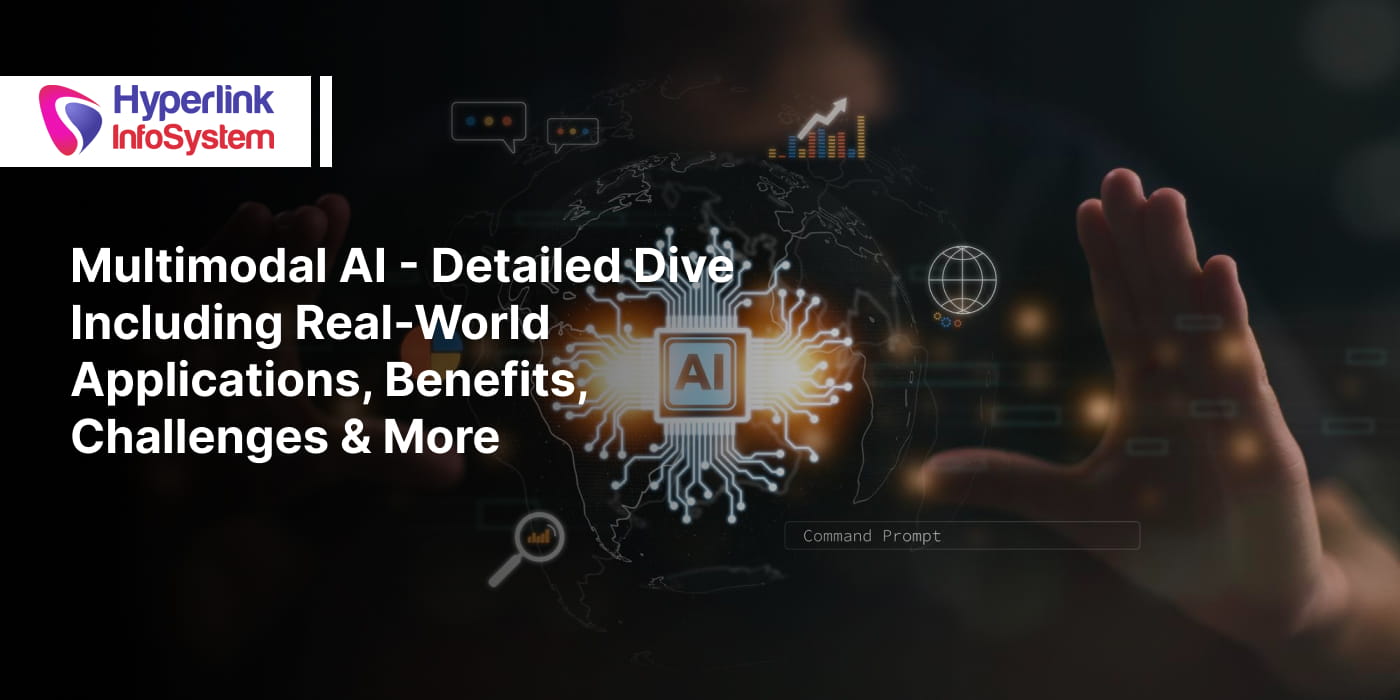Apps for Android and iOS can be created in different ways. When talking about apps, one usually means small applications for the mobile operating systems (Android and iOS). There are now a number of approaches to develop such an app. From a technical perspective, a distinction must be made between native, hybrid and web apps. Each type of app has its specific advantages and disadvantages.
The advantage of native apps is that they are optimized for the respective operating system. The user interface and the operating concept are fully compatible with the system. Users do not have to orientate themselves first. They are immediately familiar with the usual processes, such as selecting or deleting elements or switching between the screens of an application.
Native apps also have no restrictions on accessing specific device hardware. For example, they are able to interact with all sensors directly via the system's APIs. Deployment takes place via the app stores. Because the app is installed on the system, offline use is also possible. Data synchronization can take place automatically when the next online connection is established.
This contrasts with web apps - i.e. special web applications that are specially adapted for use on mobile devices. This affects, for example, user guidance and the design of the user interface. Access to the system hardware is restricted. However, some functions such as location services can be used. The display takes place in the browser and therefore only takes into account the special features of the individual platform to a limited extent.
Technologies for app development
The different approaches to developing an app are derived directly from the app types. Both Google for Android and Apple for iOS provide a preferred way of programming a native app.
Native Android apps are developed in Java and Android Studio is used as an integrated development environment (IDE). Alternatively, you can also use Kotlin as a programming language. The UI is created declaratively using the XML description language. A graphic designer within the IDE provides support. With this procedure, you can adapt the app as best as possible to the desired hardware and Android version.
For an iOS app, an Apple computer is a mandatory requirement. There are ambitions within the Linux community, but so far they are (still) not very comfortable. Xcode is used as the development environment. In the programming language, Swift is used as an easy-to-use successor to Objective C. The UI is designed with the help of storyboards in the graphic designer of Xcode.
Web apps and Native apps
Web apps cannot be provided through the app store. They run on a server and therefore require a constant internet connection so that you can work with them sensibly. Web apps can be an alternative if you cannot expect the user to install them, for example if you use the app very rarely or only once.
Restrictions, especially the lack of offline capability, can be partially overcome by newer technological approaches. One such approach is the Progressive Web App (PWA). A PWA is a kind of symbiosis of a website and an app. A so-called service worker can be used to achieve caching and thus a certain offline functionality. This service worker is connected between the web server and the app on the mobile device.
Hybrid apps are technologically arranged between the web app and the native app. They run in a web view container. This means that they act like a native app for the operating system, even if the core is still a web app. Using modern frameworks, the user interface (UI) is also very close to the native models. One advantage of hybrid apps is that they can also be distributed across the app stores.
Hybrid apps
Hybrid technologies allow deeper system integration and deployment across the stores. However, hybrid apps do not achieve the performance of native apps. Technically, these are always the best solution from the platform's point of view.
We do not deal specifically with pure web apps here, since they are specially adapted web applications for mobile devices. The well-known basic technologies for client-side programming are used, i.e. HTML5 (structure), CSS3 (design) and JavaScript (logic). In addition, frameworks and libraries are used to support the creation of UI and app logic more effectively.
Hybrid apps also rely on web technologies at their core, the same statements apply to the technical structure of design and logic. The web app is packaged in a container so that the app behaves like a native counterpart for the system.
Several frameworks are available for development, for example Cordova (PhoneGap)and AppceleratorTitanium Mobile. The principle is similar for all the frameworks. When started, the app opens a browser window in full-screen mode so that it cannot be identified as such. The web address cannot be changed. The web app is executed in this WebView.
For its part, the framework provides possible access to system functions such as the camera or the address book. This is done with the help of plug-ins. When creating the platform-specific app packages, the framework automatically assembles the app for the respective platform.
So-called cross - platform approaches are increasingly emerging in order to combine the advantages of native and hybrid apps. They are outlined in the following section.
Conclusion
Which approach should you choose now? It depends on many factors and you should speak with
app developers before starting any project. A web app may be sufficient for some applications. Whenever you reach your goal with the options offered. Maybe you can also make an existing web application fit for mobile use.