
Ensuring user satisfaction, engagement, and retention in today's cutthroat world of mobile applications is highly critical to the deliverability of high-performance apps. As it has the potential to create natively created apps for multiple platforms from a single code base, Flutter, the Google open-source UI toolkit, has gained massive popularity. Like every other app development framework, Flutter apps have to be executed with care and strategy to achieve optimal performance
Whether you are a professional developer or a business that needs to partner with a Flutter app development company, knowing how to enhance Flutter app performance can be highly impactful on your app's success. Beyond the comfort of the user experience, optimization for speed and efficiency solves the issues of size reduction of the app and fast loading times. In this article, we are going to discuss the major Flutter performance optimization strategies to improve the responsiveness and general usability of your application.
In this article, we will explore some strategies for improving the speed and efficiency of your Flutter app to stay ahead in today's fast-moving digital marketplace.
Understanding Flutter Performance
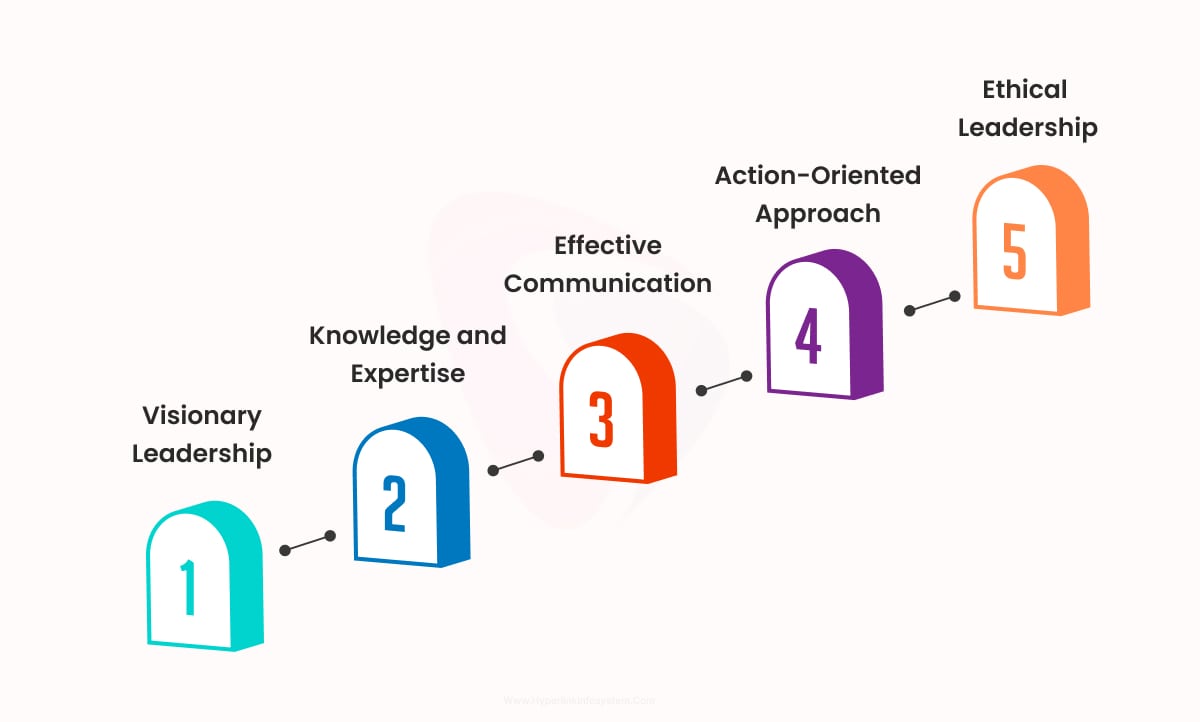
Flutter is well-known for its ability to deliver high-performance apps with smooth animations and multi-platform experiences, similar to native. Knowing the fundamentals and architecture of Flutter will give you the best out of your project. If you focus on how Flutter handles rendering, usage of the widget, and execution of code, it will be helpful in developing scalable and effective applications.
How Flutter’s Architecture Impacts Performance
The architecture of Flutter is made to improve the responsiveness and performance of apps. For pixel-perfect control over app design, it uses the Skia rendering engine and a large number of customizable widgets. Flutter's unique methodology guarantees faster development times by running on a single codebase for iOS, Android, the web, and desktop. However, since improper rendering or wrong widget usage can result in performance issues, both of these elements must be optimized.
Dart’s Role in Flutter Performance
The Dart programming language, on which Flutter is based, is well-known for its JIT (just-in-time) and AOT (ahead-of-time) compilation. Although AOT compilation is applied to boost runtime performance in production, the use of JIT compilation helps to support hot reloads, meaning it accelerates development since it lets developers see the changes they make. By skillfully using the features of Dart, a Flutter app development company may speed up apps and reduce lag, making them more responsive.
An understanding of the points in the application where performance might be affected—animations, network calls, and working with large volumes of data, to name a few - is important to understanding what Flutter performance improvement is. Businesses can hire dedicated Flutter developers who are experts in performance tuning and best practices on mobile app architecture to mitigate performance bottlenecks that often arise from bad code and architectural choices.
Developers and companies can address Flutter performance optimization better if they have a basic idea of how Flutter works internally.
Measuring and tracking specific performance metrics will help you optimize the performance of Flutter apps as efficiently as possible. The metrics below illustrate your app's performance across different devices and tell you which areas require improvement. Here are some of the most critical performance indicators to consider:
Frame Rate (FPS)
The frame rate, measured in frames per second, indicates how fluidly the application draws animations and transitions. Flutter targets a consistent frame rate of 60 FPS on most devices and 120 FPS on high-end ones to give the user a fluid experience. An application that has suffered from dropped frames might give an unresponsive, laggy feel. Developers can ensure a good frame rate by optimizing layouts during their build times, animations, and use of widgets.
App Start Time
The user experience directly depends on how long an app takes to launch. Users will leave an application before it is fully loaded if the application has a long startup time. Lazy loading of resources, reducing early dependencies, and keeping the main isolation light are some performance optimization strategies for Flutter to shorten the app startup time.
Memory Usage
It requires, particularly in smartphones with low capabilities, efficient memory management so as not to experience app crashes and ensure steady performance. To avoid "out of memory" issues, Flutter apps should target less memory usage. This can be achieved by eliminating unnecessary widgets and other resources used, reducing the utilization of images and other assets that consume much memory, and improving data caching methods.
CPU Utilization
High CPU usage slows applications, overheats a device, and drains the battery of the device. A developer can find processes that may consume too much resource usage- intricate calculations or perhaps poorly designed widgets—by tracking CPU usage while an application is running. Two effective coding techniques that can also support optimal CPU utilization include optimizing animations and reducing computation where it is not warranted.
Network Latency
User experience is affected by network latency, which specifies how quick it is to download data from the server. Methods through which latency can be reduced are such as minimizing the number of network queries, reducing the payload size, and improving caching. Using effective fetching techniques for data and frequently used data that is locally cached are some best practices that are recommended for reducing the load times for network-dependent applications.
Top 3 Flutter Performance Issues Likely to Face

Even though it is a very efficient platform for creating high-quality apps, developers often encounter some special performance challenges when developing and iterating their apps. To be able to effectively solve those problems, designers must know Flutter's design and specific performance optimization techniques. The best three Flutter performance problems are listed together with their solutions below.
Excessive Widget Rebuilds
The base of the Flutter interface is widgets, and any kind of rebuild or redundancy can have a big influence on an application's performance. Since Flutter's reactive framework ties the application state changes to widget rebuilds, if left unchecked, this might bring some bottlenecks that affect an application's performance and generally give it a slow experience or a very slow interface.
Solution: Use state management tools such as Provider, Riverpod, or Bloc to utilize widgets to their fullest extent. With these frameworks, you can retain performance since you have more granular control over when and how widgets are rebuilt. Moreover, you avoid rebuilds by using const constructors wherever possible and also avoid adding any unnecessary logic to the build() method.
Inefficient Image and Asset Management
Images, videos, and other types of media consume a great deal of memory, therefore taking longer to open and degrading performance. This is quite normal on lower-resource devices like many mobiles. Large photographs, low-quality formats, or loading too many pictures could also result in increased loads and memory leaks.
Solution: The use of image formats such as WebP reduces the size of files but retains the quality. Images should be loaded on demand. Packages like cached_network_image can be used for lazy loading of images. The efficiency of Flutter applications can be further improved by reducing the resolution of images, making use of placeholders, and removing assets once not in use.
Unoptimized Animations
Animation is one of the prominent features that make a Flutter application look alive. The software can even jerk or chop sometimes, as this is due to the high consumption of CPU and missed frames due to complex or less-tuned animations. Example: Applying animations to the main thread hurts application performance and frequent usage of Opacity and AnimatedOpacity widgets.
Solution: Make use of the FadeInImage when the animation of direct opacity to more complex widgets for smooth transitioning. Create custom animations through Flutter's Transform widget and AnimatedBuilder class. It eliminates any main UI thread hits due to loading the animation within a separate layer. The frame rates will remain consistent, and it will never strain the CPU usage anytime you only start animating the necessary ones.
Tips for improving Flutter App Performance
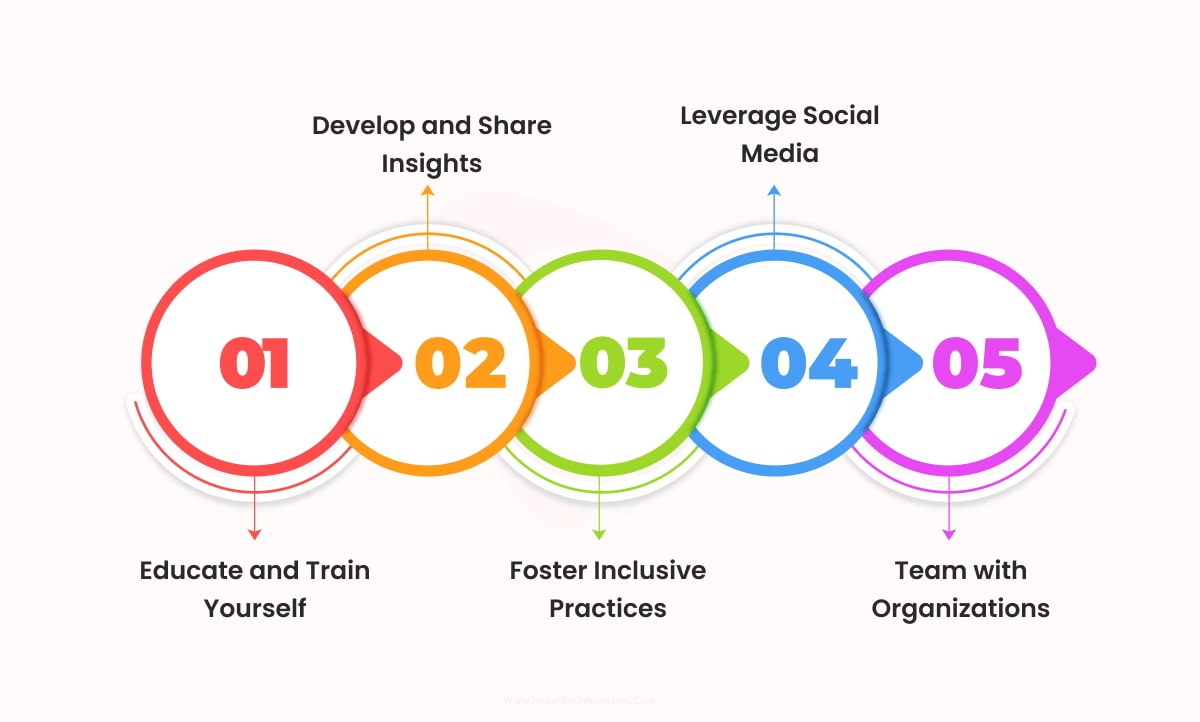
Proactive fine-tuning would be needed to ensure that your Flutter app works well. With these Flutter app performance optimization techniques, developers can improve user experience, speed, and resource consumption. Here are some of the best recommendations to improve Flutter apps' performance:
Optimize Widget Use
In Flutter, widgets should be used properly. Try not to have unnecessary layers as well as those that render complex. Use the `const` keyword wherever rebuilding is not necessary to save memory and enhance performance. Update the widgets only when you must; try not to nest too many widgets.
Use State Management Effectively
State management improves performance and avoids the wasteful rebuild of widgets. Popular packages like Bloc, Riverpod, and Provider make it easier to manage state changes and only rebuild the widgets that are required. This makes the program responsive and prevents resource misuse.
Maintain the Size of the App
A large app size would deter users from installation, especially when the storage size is limited. Remove those unused resources and compress pictures into better formats that may be used, such as WebP, which makes the app the smallest size possible. Reduce the size of the app by taking advantage of the split APK or bundling the application for different versions based on devices.
Use Lazy Load Assets and Data
It makes your program slow and increases the memory size if it loads all of the assets and data at one time. Lazy loads data and assets load only when they are required. Packages like `cached_network_image` should be used to load pictures and to show a placeholder until the image loads. Use pagination for data and only load a certain number of things at once.
Better Animations
The bad side of performance problems due to poorly optimized animations is that apps can also increase user engagement. If opacity transitions are applied directly, large widgets will render more slowly. Use `FadeInImage` or another option instead. Outsource the animations to a different layer for intricate ones using Flutter's `Transform` widget and the `AnimatedBuilder` class.
Reduce Overdraw
The problem occurs in overdraw, which decelerates performance where there are pixels painted multiple times within a frame. Transparency effects and overlapping widgets consume unnecessary memory. You would find overdraw while implementing your Flutter application; apply debugging tools, the "Performance Overlay," among other functionalities to identify where improvements should be made so you get a smooth, effective use of the user interface.
Monitor and Manage Memory Allocation
Such overutilization of memory may cause apps to crash and run slowly, especially on devices where resources are scarce. Monitor memory usage and find any leaks by using the memory profiler in `Flutter DevTools`. Minimize how many large objects you're holding in memory so it doesn't overflow and also always dispose of controllers, streams, and other resources.
Improving Network Calls
Slow data loading due to network delay will frustrate users. Make proper strategies for fetching data, remove unnecessary API calls, and cache to store data that are frequently accessed so that network calls may be enhanced. The use of caching responses makes it fast for data-intensive programs. There are also efficient alternatives like `dio` and `http` libraries that make managing network requests more manageable.
Use Performance Analysis Tools
Several performance analysis tools in Flutter can be used to find and eliminate bottlenecks. A helpful one is Flutter DevTools, which tracks CPU, memory, and frame rate. This makes it possible for the developer to spot performance problems quickly. Missing frames and rendering problems become much easier to see with tools like "Performance Overlay."
Hire Flutter Developers
App performance can be increased many folds by teaming up with the best Flutter app development company or hiring dedicated Flutter developers who are skilled in performance optimization. The application architecture of your mobile application can be planned for efficiency and scalability by a seasoned developer. Therefore, fewer problems should arise that reflect on the app's performance.
By implementing these Flutter performance optimization guidelines, developers may create fast, efficient, and responsive apps on many devices. With frequent testing and optimization, it will be ensured that your program is always meeting the expectations of the users.
Partner with Flutter App Development Company like Hyperlink Infosystem
Improving the quality and functionality of your app is a benefit that comes with associating with a leading Flutter app development company like Hyperlink Infosystem. Dedicated Flutter developers at Hyperlink Infosystems have enough experience in optimizing Flutter performance; your app will work smoothly and take less memory, load fast, and reduce battery life. Its developers take advantage of best practices to give a flawless user experience, including effective state management and reduction in app size, with optimum animations.
Hyperlink Infosystem focuses more on the specific needs of your company than performance. Agile in approach, Flutter app development for them is scalable and adaptive, ensuring your app will grow as your business grows. We commit to delivering you the best apps that are reliable, efficient, and future-proof.
Conclusion
In conclusion, optimizing Flutter app performance is essential to providing a seamless, responsive user experience. By focusing on efficient widget usage, managing state effectively, reducing app size, and employing tools for performance monitoring, developers can create fast, reliable apps that users love. Partnering with a top Flutter app development company like Hyperlink Infosystem offers the added advantage of expertise and tailored solutions, ensuring that your app not only performs well but is also built to scale. With the right strategies and support, your Flutter app can stand out in today’s competitive mobile landscape.
FAQs
Q- How to increase the Flutter app speed?
Ans. Implement state management effectively. Reduce rebuilds of widgets, optimize images, and use lazy loading for assets to enhance speed for Flutter applications. Use Flutter DevTools and other equivalent tools to track performance and detect bottlenecks.
Q- Why is my Flutter app so slow?
Ans. There are several reasons why Flutter apps are slow: over-widget rebuilds, poorly optimized assets, complex animations, and code inefficiency. These problems may be solved by reducing overdraw and enhancing state management.
Q- Which version of Flutter is best?
Ans. It's usually the latest stable version because it comes with the most recent features, optimizations, and even bug fixes. Make sure it fits your project needs.
Q- What is the fastest Flutter database?
Ans. The fastest databases for Flutter are Hive and ObjectBox, both of which have excellent performance and very low overhead. They're great for managing local data effectively in mobile applications.



















