
API testing has become essential to ensure safe and smooth communication between apps and services of any web or mobile application. That is why this tool, Postman, is very popular among developers, offering a strong platform to streamline and automate the testing procedure. Postman streamlines the testing process; regardless of your level of experience, this platform will assist you in efficiently creating, testing, and validating APIs. In the proceeding, you will learn how to implement APIs using Postman.
What is API testing?
A type of software testing that tests and validates the application programming interfaces, which allow different software systems to interconnect with each other. It is different from traditional user interface testing, which looks into how a user interacts with the application visually; it checks that an application works as intended by looking at the back-end logic, data management, and functionality.
Verifying response speeds, throughput and scalability under a variety of conditions is critical, while making that API endpoints work as required and be able to output correct results. In this regard, testing authorization, authentication, as well as access controls in API calls is essential, as it tests the vulnerability against vulnerabilities that may present themselves in the system by checking through unusual inputs into the APIs and whether they are dealt with the right way while displaying detailed error messages.
API testing is pretty essential for modern applications, especially those based on microservices or highly integrative ones because problems get identified early on, make the application more reliable, and enable quicker stable releases. Many have streamlined and automated API testing with the aid of API testing tools like Postman, JMeter, and SoapUI.
What is Postman?
Developers use Postman as an advanced tool to create and test APIs. Starting initially as a Chrome browser extension, Postman has become a full-featured standalone application for Windows, macOS, and Linux. Because of the simplicity of its interface, which assists developers in designing API requests, running tests, and debugging API responses, it is often used with both RESTful and SOAP APIs.
Key features of Postman:
- Request Building: Building a request is relatively simple by using the many HTTP methods (GET, POST, PUT, DELETE, etc.) to create API requests, and it's also easy to work with headers, query parameters, and request bodies.
- Testing and Validation: It uses methods for creating reliable JavaScript tests that confirm the response status code, time, and data.
- Environments and Collection: Use environments to handle the variables in many applications such as production, staging, and development. For reuse purposes, categorize your API requests into collections.
- Automation and Collaboration: How to use Postman Collection Runner to run tests automatically and share collections and environments with team members.
This means that before deploying APIs, Postman streamlines API testing and helps developers find problems early.
Why choose Postman for API testing?
Being one of the top choices for API testing, Postman effectively combines strength in features with ease of use and therefore is acceptable to both developers and testers and even non-technical stakeholders. Due to the following reasons, Postman is unique for API testing:
- User-Friendly Interface: For starters, Postman will make it easy for them to compose and send API requests. It won't take that much technical expertise on other subjects to craft and test out API calls, thanks again to the painless options about laying down request parameters, headers, and contents.
- Comprehensive Testing Tools: By using the Postman tool, one can build JavaScript automated tests for verifying performance metrics, status codes, as well as response data. This helps check if the API is functioning correctly and thus such inconsistencies can be detected in error early.
- Strong Collaboration Features: Collaboration is improved because, with Postman, the users can share test results, environments, and API sets among different members of teams. This is very helpful for multi-stakeholder projects where data consistency and uniform testing are very essential.
- Environment Management: The environment of variables with which a user can easily switch between different setups like development, staging, and production is made easier by the setting of the environment in Postman. The increase in testing efficiency is also facilitated through this functionality as more contexts are streamlined through common testing.
- Automated Testing and Integration: Tests can be automated and then added to continuous integration pipelines via the Postman Collection Runner and the command-line Newman tool. For this reason, Postman is especially suited to large-scale testing activities and automated regression testing.
- Thorough Documentation and Support: Postman has the in-documentation tools that make it easy to create and share API documentation. This helps the onboarding of new developers and outside partners easily while at the same time increasing openness within teams.
Because of its flexibility and simplicity, Postman is excellent for the testing of APIs and has become an excellent foundation for teams seeking to maintain high API performance, functionality, and reliability standards.
Our Expertise with Postman and API Testing
At Hyperlink Infosystem, we leverage our extensive expertise with Postman and API testing to deliver robust, secure, and high-performance solutions for our clients. Our team of experienced developers and testers uses Postman not only for basic API testing but also for advanced automation, performance evaluation, and security validation, ensuring that each API integrates seamlessly and functions reliably.
We organize API requests into collections, enabling structured, repeatable test flows, and use Postman’s environment settings to test across multiple stages — from development to production. Our team also integrates Postman into continuous integration (CI) pipelines, allowing for automated regression testing that helps catch issues before they reach production.
We focus as much on the collaboration of the team as on technical accuracy. Using Postman's tools, we can work openly with internal and external teams. We make sure that all stakeholders get access to the data needed for good decisions with clear, current API documentation. Your APIs meet the best quality and performance standards with the proficiency of Postman, be it enhancing API reliability or assuring adherence to industry standards.
Getting Started with Postman: A Step-by-Step Guide
Getting started with Postman is pretty easy for anyone, even beginners. A more detailed tutorial on setting up and using Postman for API testing can be found after this:
1. Download and install Postman: Get the latest version available for your operating system, macOS, or Linux-end by visiting https://www.postman.com/downloads/. Simply download Postman, install it, and create a free account to get all of its advanced features and everything from its collaborative options.
2. Create New Workspace: Log into Postman and create your first workspace. This is where you'll organize all of your environments, collections, and API requests. Workspaces are really helpful for organizing a project if there are several APIs or a team that needs to be tested.
3. Familiarize yourself with the basics of the interface: The Postman interface is broken down into the following sections:
- Collections: Make use of collections to organize related API requests.
- Environment: Helps deal with context-dependent considerations, for example, development, staging, and production.
- Request Builder: It is the primary location to configure and send requests.
- Response Panel: It is a view showing what the server returned, including the data, headers, and status codes.
4. First API request: In the Request Builder section, you will choose the HTTP method, such as GET or POST.
Go ahead and add the request URL to the address bar. Most of these are publicly provided API endpoints.
To send the request and see the response, in the Response Panel, click "Send".
5. Create a Collection to Group Request: A collection is designed for grouping related requests into a single entity. Example: You can have the different endpoints of one API group in one collection. These are perfect for grouping in the context of test cases or API endpoints. Collections assist with organizing, sharing, and running a set of tests easily.
6. Use Environments and Variables: Configure environments using environment variables for multiple testing configurations like development, testing, and production.
They have the advantage of making it easy to test in a broad number of contexts since the same variables can be utilized in other queries and having data hardcoded as in tokens or URLs can be eliminated.
7. Automated Test Validation: Using the Tests section, add JavaScript under the "Tests" menu for validating the response portion like data, response time, status code, etc.
For example
~pm.test("Status code is 200", function ()
{pm.response.to.have.status(200); });
With the help of a testing feature in Postman, you can automate your tests and speed up the testing process, noticing any problems.
8. By using Collection Runner: The automated test is very beneficial in testing as one person can execute multiple requests together as a sequence. Once you choose a collection and environment, you can set how many iterations or how long it should take between requests for bulk testing.
9. API Documentation Creation and Distribution: Postman automatically creates documentation for collections. You can view, edit, and share this documentation with your clients or other members of the team. This type of documentation allows anyone to be introduced to the endpoints with what is expected from the response and pattern of the API, thereby aiding in onboarding new users.
Several steps need to be undertaken to begin using the Postman tool for effective API testing. The user-friendly design and robust abilities of Postman make it easy for amateur users to test the API while offering complex applications.
Overview of Postman's Key features
Postman is preferred by developers and testers alike because it provides many features that make API testing quite powerful. Some of the following are the salient features:

- Building and Sending Requests Using Postman: Using Postman, it is easier to build the API request via headers, parameters, as well as body content. Several HTTP methods are supported types. With its user-friendly request building, it is simple to construct and send the requests and responses and even trace down errors.
- Collections for request organization: Collections give big projects various endpoints organized as it will allow the users to gather and order their related API requests. Because collections are reusable, sharing sets of requests, automating testing, and preserving uniformity across team workflows are all easy to do.
- Variables and Environment Management: Using Postman's environment settings, users can define environment-specific variables, like in the case of a dev, staging, or production environment. In his design, he lets users switch between configurations easily by not hardcoding values such as URLs and tokens but using variables.
- Automated Testing with Scripting: You can now develop test cases at the "Pre-request" and "Tests" tabs as set up for automation to set up validation checks during the execution of tests and parsing the responses in a javascript. A process that is used while making automated test cases saves a lot of time through manual testing since it responds in a way to perform a check against the content found in the body and also speeds in response.
- API Documentation Generation: Postman auto-generates API documentation of collections, customizable and sharable. Therefore, the benefits of the feature are that it makes it easier for the developers, test engineers, and clients to understand API's PIs functionality by taking less documentation time and, more importantly, consistency.
- Continuous Healthy API Monitoring: Postman allows its customers to schedule collection runs that can periodically assess the functionality and response times of their APIs while also monitoring their health. Monitoring gives teams visibility into the performance of APIs over time and provides warnings, so they can fix problems before impacting users.
The Postman capabilities make it possible for teams to hold high standards of quality and dependability by coordinating, automating, and collaborating on API testing from development to production.
Advanced Features in Postman for Comprehensive API Testing
Advanced features have been included in the tool Postman to become a powerful tool for fully testing APIs, well beyond building just simple requests and checking on responses. Some examples include:
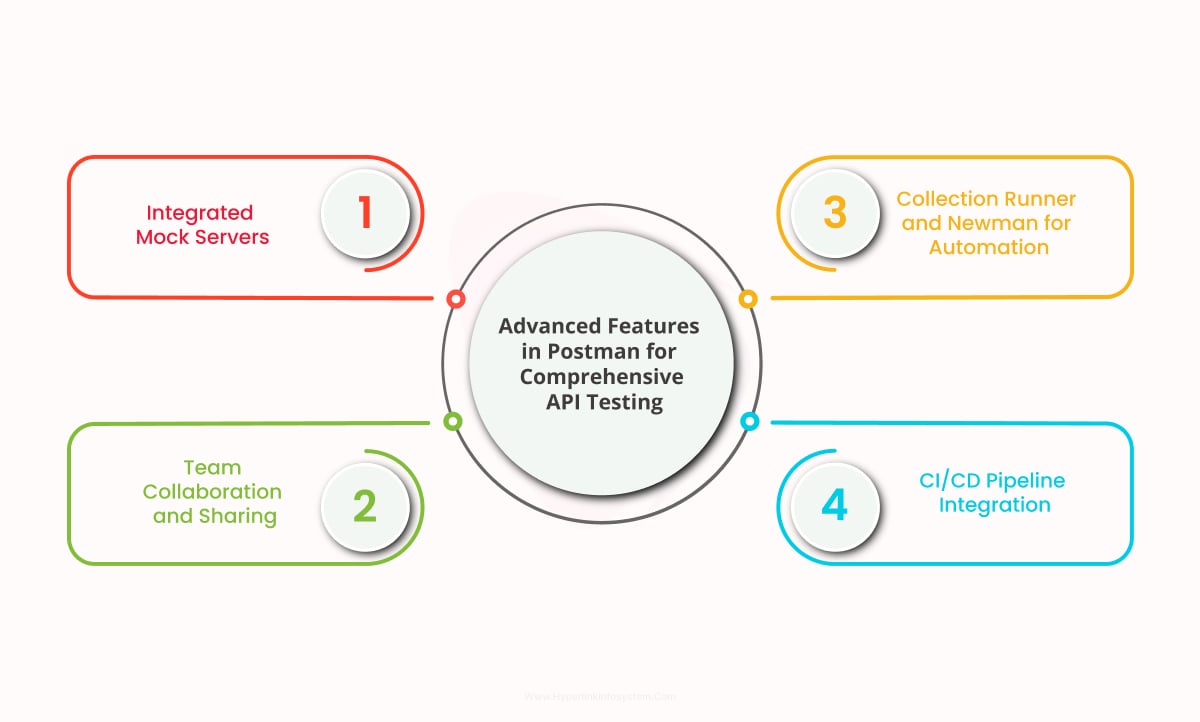
1. Integrated Mock Servers: With the mock server function in Postman, users can develop models of API endpoints; this is helpful for testing processes and answers before the actual development of the real API. Mock servers help both frontend and backend teams develop in tandem by offering simulated answers based on set data.
2. Team Collaboration and Sharing: The team collaboration features in Postman are meant to share and import environments, collections, and even documentation among projects or even within a project. Because real-time collaboration makes sure all the teams receive the most current requests and test data, many distributed teams working on complex APIs will love this.
3. Collection Runner and Newman for Automation: This feature enables the running of a sequence of requests in a collection to assist batch processing and automated testing. Postman has a command-line tool called Newman that can run collections; this helps to achieve continuous testing and integration for CI/CD pipeline integration and command-line testing.
4. CI/CD Pipeline Integration: Integration with popular CI/CD solutions like Jenkins, GitHub Actions, and others supports continuous testing and deployment workflows. This integration into every release ensures automatic checks on the quality so that API tests happen to be part of the pipeline.
Postman allows developers and testers to carry out high-level automated, rigorous, and continuous testing on APIs for any context and to be certain that they are safe, reliable, and efficient in different scenarios. Features and integrations of the platform make Postman fit not only for personal projects involving API testing but also for group projects in testing any number of API's complexity and regular tests.
Postman is a tool that any development team must have because, apart from being excellent for API testing, it also features great aspects of API documentation and collaboration. Below is the outline of how Postman supports collaborative processes and API documentation:
API Documentation with Postman

- Automatically Generate Documentation for Collections: Postman captures the request details, parameters, headers, and responses and then automatically generates API documentation based on collections. This generated documentation is updated instantly any time the requests are modified and therefore ensures that the current state of the API is exactly reflected in the API documentation.
- Custom API Documentation: Using the interface of Postman, one can include usage examples, code snippets, and explanations about auto-generated documentation. Thus, customized documentation allows both developers and users to understand with clear visibility endpoint request types and expected replies.
- Publish API Documentation Shareable: Using Postman, customers are enabled to publish their API documentation online so that clients, team members, and stakeholders can access it easily. Since the published document is nontechnical, the stakeholders will be able to understand how the API works.
- Versioning for API Collections in Postman: It helps teams track changes in the API endpoints, hence keeping the documentation for past iterations. Users can indicate explicit instructions on endpoint deprecation and changes in the behavior of the APIs over time.
- Markdown Support: Markdown support improves readability for documentation; it also enables one to add blocks of code, lists, links, and images into the documentation. That ability supports Markdown in presenting information to a variety of audiences. Contact an app development company for more information on API documentation.
Common Challenges and Best Practices in Postman
There are several challenges that come with using Postman for API development and testing, especially when the requirements for testing become more complex. These challenges can be successfully managed by following best practices to ensure efficient testing, documentation, and cooperation. Below are some common Postman problems and how to solve them:

Common Challenges in Postman
- Dealing with complex workflows: Dealing with hundreds of requests that depend on other requests, all having to use some variable, may leave it uncertain about which one of the multiple should use that variable. Hire dedicated developers to work with complex workflows.
- Dynamic data and settings: The APIs for testing are usually found in developing, testing, and live scenarios and are always required to make frequent changes to the base URLs, headers, and authentication tokens, which are most likely to make it sometimes unreliable.
- Maintain Test Scripts: Changes have to be made to test scripts often since changes are found in the APIs; otherwise, the test cases would run outdated, and therefore incorrect results are generated while testing.
- Data Security and Privacy: Most of the requests make use of API keys, tokens, or even user credentials, and therefore, open security weaknesses in case they are not well managed. The chances of it happening increase, especially when a multi-developer environment is involved.
- Vague Documentation: The fact is that some team members may not find complicated collections easy to use or to make sense of, especially when multiple requests are involved unless clear, consistent documentation exists.
- Inefficient Collaboration in Big Teams: Managing access permissions, test updates, and the state of affairs can get pretty complicated in large teams, leading to version control issues and redundant work.
Best Practices for Effective API Testing with Postman
- Use Collections and Folders for Organization: Organize related requests into collections, and when big projects have multiple functionality-related APIs, group the APIs by functionality so they stay organized. Naming rules, such as putting the name or purpose of the endpoint into the request title, have kept clarity.
- Use Environment Variables: A few things to be stored in environment variables are base URLs, API keys, and tokens. To make switching between configurations easy, set up different environments for development, staging, and production. Local, global, and collection-scoped variables reduce the number of hard-coded values and improve portability and maintainability of tests.
- Creating Reusable Scripts: Some scripts can be used on pre-request and test to automate processes and ensure consistency through requests. Examples of standard headers and automated token retrievals are some of them. Keep frequently-used features in the workspace to avoid duplication and streamline your testing.
- Putting Data-Driven Testing into Action: To test APIs for multiple data files, an individual should use a collection runner along with any.csv or.json as it ensures the test suite has the best coverage under minimum repeated human effort
- Assertions: Proper assertions in Test scripts are done to look at the response structure, its body content, and headers too. Claims specific business logic, such as confirmation of response timing or unique error messages.
- Document APIs Thoroughly: For team members and stakeholders, provide clear instructions by adding descriptions, using examples, and context for all requests in the documentation in Postman. Document in such a way that documentation remains a source of truth. Update it periodically so that changes in the API are reflected.
- Version Control with Workspaces and Backups: Workspaces allow you to easily identify the production, staging, and development versions. Export collections from time to time or use version control to keep track of changes in case you lose data by mistake. Another feature that the team workspaces of Postman offer is the version history, which could be very helpful for tracking and rolling back to an earlier version when needed by the team. Hire a top mobile app development company to work through this.
- Protect Sensitive Data: Avoid hardcoding private data, such as tokens and API keys, into scripts or requests. Use environment variables and ensure team workspaces are secure. Make sure private information is not accidentally shared in public areas. If necessary, encrypt using Postman's secret manager or your security program.
- Automate and monitor tests: Implement Postman monitors or integrate with CI/CD pipelines to automate test runs, ensuring the APIs function correctly across deployments and catch problems early. Implement scheduled checks on critical endpoints to pinpoint performance issues and prevent unanticipated downtime.
- Encourage Role-Based Access Control and Collaboration: Based on roles and responsibilities, define access and edit privileges for workspaces within the team. This helps track accountability and reduces the possibility of unauthorized changes. Encourage more team communication by adding comments or notes on shared requests, especially about complex test logic or scripts.
It takes a systemic approach to structure, automation, and teamwork for teams to overcome the obstacles in Postman API testing. Teams can speed up testing and maintain high standards for their APIs while ensuring consistency between environments and development stages. By using the sophisticated capabilities of Postman, teams will be able to increase their productivity and produce dependable superior APIs.
How Hyperlink Infosystem Can Help with Your API Testing Needs
Our specialty here is tailored API testing solutions to ensure that your APIs are reliable, safe, and well-tuned for your company's requirements. We help businesses develop, test, and implement APIs that are optimized for smooth integrations, better performance, and superior user experience through Postman and our rich knowledge of the industry.

- Comprehensive API Testing Strategy: We design and execute end-to-end API testing plans tailored specifically to your configurations and applications. To ensure that your APIs meet stringent requirements, our team of experts designs comprehensive scripts and test cases for functional, performance, security, and load testing.
- Postman Expertise: We have extensive experience with Postman, especially with creating complex collections, integrating Postman with CI/CD pipelines, and running automated tests with the Collection Runner. We can assist you in using the Postman capabilities, including environment management, pre-request scripts, and monitoring, for an efficient and optimized testing workflow.
- Data-Driven and Automated Testing: We apply data-driven testing methodologies to assist you in validating your API endpoints using a wide range of data sets, hence ensuring robust test coverage. We continue testing your APIs in many environments with automated test cases and scheduled monitors so that issues are identified early on, without impacting the end user.
- Security and Compliance Testing: Our API testing services are security-oriented. We follow industry best practices to test for vulnerabilities, authenticate and permission procedures, and protect sensitive data within requests and responses. Similarly, the testing procedures followed by Hyperlink InfoSystem are in line with the industry standards, ensuring your APIs are secure and compliant.
- Cooperative and Transparent: We promote cooperation and understandability by using clear, comprehensive, and up-to-date documentation that allows teams to work seamlessly together. By having API versioning, we make sure that our team's documentation is always updated and that you and your team will have track of all the changes made so you don't have to, while you keep your focus on development and keep the API available and fully well-documented.
- Continuous testing integration with DevOps: Our services help test automation by using Postman and Jenkins, thereby making quicker releases with quality checks of your APIs while integrating API testing into the CI/CD operations as part of DevOps and integrating continuous testing into all your DevOps projects, so you know the errors early on during the software development lifecycle.
Why Choose Hyperlink InfoSystem?
Each project benefits from Hyperlink InfoSystem's industry experience, commitment to excellence, and customer-centric approach. We have a team focused on achieving API excellence, and we are here to help you with real-world aid and insights to make your API more secure, scalable, and reliable. This ensures that your APIs are always ready to deliver peak performance at every touchpoint and are not only workable but also aligned with your business objectives.
Let Hyperlink InfoSystem help you build effective, reliable, and productive APIs that fit the needs of your company. For more information on our API development and testing services, contact us today.
Reliable and fully verified APIs are essential to effective and robust inter-platform connections in the new digital world. API testing can be much more straightforward using some efficient tools such as Postman and even much more accessible to groups of any size. However, the management of data security within API testing, the negotiation of complex testing practices, and the guarantee of the soundness of APIs demand far more than just the appropriate tools. The calls also demand a strategic approach and specialized knowledge.
We at Hyperlink InfoSystem provide our expertise and commitment to delivering high-quality API solutions customized to your unique company needs. Our staff can help you optimize your API testing procedure or ensure continuous integration in your CI/CD pipeline.
Partner with us to unlock the full potential of your APIs, driving smooth performance, strong security, and the reliability your business needs to thrive.
FAQs
Q. How to use Postman for API testing step by step?
Ans. First, create a new request in Postman; from there you will have an option for choosing an HTTP method. Inputting an API endpoint, you may want to add any headers or parameters. Click "Send" to review the response and execute the request.
Q. What is the Postman API method?
Ans. An API method in Postman is defined as the HTTP request method, POST, PUT, DELETE, and many more—and what this is going to do to that particular resource in an API.
Q. Can we automate in Postman?
Ans. In addition to running multiple test cases in one go with the Collection Runner or integrating with CI/CD workflows, Postman also allows you to automate testing using pre-request and test scripts.
Q. How to use Postman to test API Java?
Ans. Java API testing would involve setting up your API endpoint in Postman with the correct parameters and method, sending the request, and then checking the result to ensure it works as expected.


















